- Home
- Character Animator
- Discussions
- Help! My character keeps floating, despite fix pin...
- Help! My character keeps floating, despite fix pin...
Help! My character keeps floating, despite fix pins on body layer
Copy link to clipboard
Copied
I've done this over and over again. Still the whole figure floats. When I apply the fix pin to the body folder, it causes the figure to distort. I don't know what i'm doing wrong, i've followed the setup like the tutorials. Please help! Is this a bug in the latest update?

Copy link to clipboard
Copied
Hello Emilyatplay,
In your photo the rigging panel cuts off at the body layer, so I can't really see how you've rigged the body. It looks like you have six handles, and at least two of them are tagged as dangle. Is that for her skirt? If so is the skirt a separate independent group? That would be the first thing I checked to problem solve this. If the dangle handles are on their own independent layer within the main body group (NOT independent as you have it in pic) it should? clear up the issue? if not let me know and we can continue to diagnose the problem.
-AP
Copy link to clipboard
Copied
Hi, I've removed the dangles from the skirt which was the body. Here below are the rest of the layers assignments. Still character is floating.
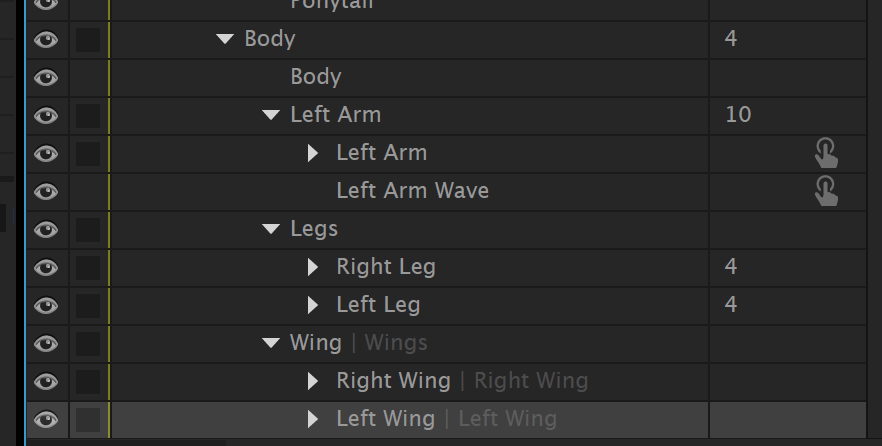
Copy link to clipboard
Copied
And there are no handles on the legs
Copy link to clipboard
Copied
Okay, I think I've got it! I looked a little closer at your original pic, and it looks like you have 2 head groups. So your puppet has a Head group, and inside it, there's another head group, (with a layer also labeled "head" and a layer labeled "ponytail".) This first head group also has your body group within it. Move the Body group outside the head groups, and maybe also rename your second "head" group to something like "hair", so that CH doesn't confuse it with the actual head group for face behaviors etc...
Then everything else (which looks correct as you have it...) should start working.
Good luck, can't wait to see if it works!
Copy link to clipboard
Copied
Also, you can probably re-add the dangle on the skirt, just make the skirt a separate independent group.
Copy link to clipboard
Copied
Hi, I did what you said, and the figure does appear to be more on the ground, however, it's become very distorted. 😕 There are no dangles assigned.

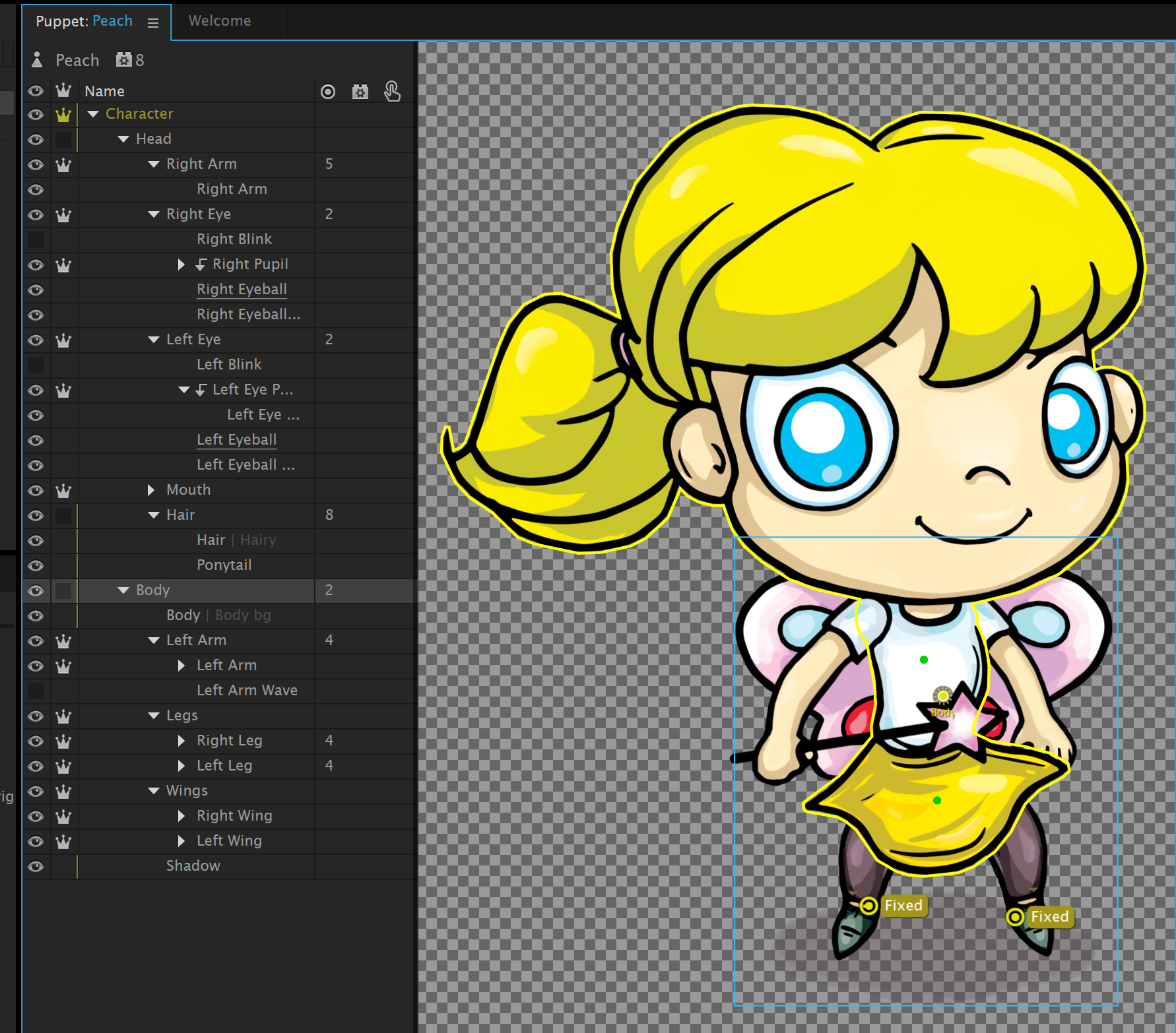
Copy link to clipboard
Copied
Is this the same scene as previous? Sometimes when you edit the source artwork file, and then it updates into CH, it can do odd things. So for instance, on her left arm, which seems to have dropped down a little, you can right-click on the entire "left arm" group in rigging mode and select "reset layer" which should move the layer back to its original default position. As for the warping that's going on in her face and skirt, well fixing one issue often causes others. This particular warping would make me check your tags first, and see if updating your character artwork also changed (or perhaps didn't change when it should have changed) how CH looks at your artwork groups and tags them. Because the initial fix involved renaming your head group inside a head group, and moving the body group outside them, CH might be looking at your characters entire body thinking its just the head and trying to apply a face behavior to it, or something like that. IDK if you know how to check your tags, but Okay Samurai has a great tutorial about it. I can find a link for you if you like, but the punch line of the tutorial (for me) was this little guy right here...
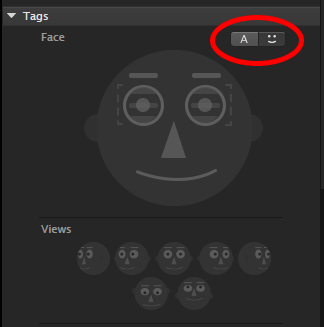
which switches from the visual tag editor to the text tag editor. They both have the same function, but the text tag editor is more revealing because you can see everything in a menu as opposed to clicking intricately on the default face diagram above.
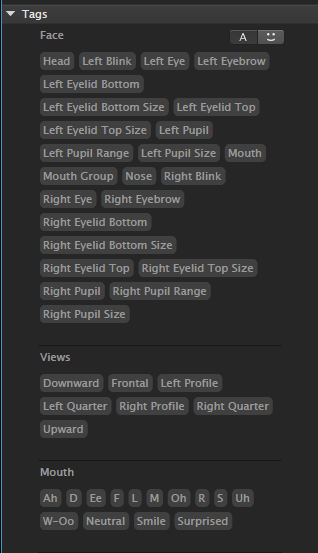
For me, this was one of those *aha secrets. Make sure that there isn't anything that's mislabeled, and if that doesn't fix it, we'll take another look.
BTW, is the character warped in your screenshot - warped that way static before you start animating a take, or does it start when you try to start working? I should have asked that first... ![]()
Copy link to clipboard
Copied
It's because the folder holding all of the parts is independant. if you remove the crown from the main folder you will see it no longer floats

