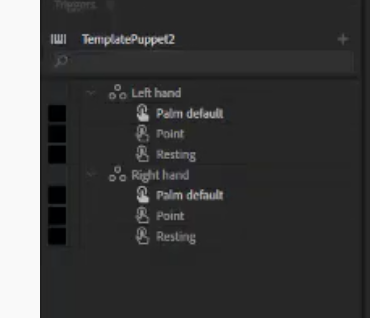- Home
- Character Animator
- Discussions
- How can I change the hand of a character?
- How can I change the hand of a character?
How can I change the hand of a character?
Copy link to clipboard
Copied
I got a character that was working pretty good, but I modified one picture on the psd files and suddenly I coudln't exchange the hands of the charenter anymore.
I reuploaded the original psd files from the character and still doesn't exchange hands.
Is there anything else I can do to be able to exchange the hands of this character?
Check out video below.
https://www.youtube.com/watch?v=QkCRsaHgkQk
Copy link to clipboard
Copied
The most important thing is to get a shot of the rigging panel. If layers got renamed, it is possible that current triggers got disconnected from layers. In your recording, it showed the triggers and swapsets in the corner.
If you click on one of the layer names here, it should show beneath the layers it is bound to. Could you give a screenshot of that? If they are orange, it means the bindings have been lost. In rig mode you can reconnect them by dragging the layer from the rigging hierarchy to the trigger names above (you can delete any orange connections as they are broken and I don't think will reconnect by themselves). Or just create new triggers and swap sets.
That would be my first suggestion to check.
Copy link to clipboard
Copied
It seems like I needed to make sure the "Triggers" had the red dot next to them. Now I can change the hand from the control in the stream section.