 Adobe Community
Adobe Community
- Home
- Character Animator
- Discussions
- Re: How do I make the body structure when I have a...
- Re: How do I make the body structure when I have a...
How do I make the body structure when I have all the parts as layers
Copy link to clipboard
Copied
Hi! I just started using Adobe Character Animator today. I have used photoshop for half a year now and I have experimented with animation usually in photoshop but I wanted to try character animator to get a touch at the face and how that program works so I could later on use it on animate or after affects when I want to learn that. I have used a lot of time in photoshop so am well known to the program, but am new to how it works with character animator.
So first off, I manage to get the whole face to work out really fine, both the eyes, brows and mouths all working perfectly.
...
I didn't get the hair to move, I tried but it didn't work out. I used the pen -> had it on form and marked first the "origin" and then the "dangle", but it didn't seem to work sadly. But thats a problem I will look into after I get the body right.
SO this is how my layers are in photoshop:

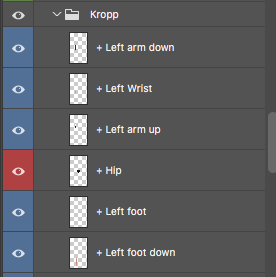 (kropp means body in Norwegian)
(kropp means body in Norwegian)
So the foot is a layer, the legg is a layer and so it goes on.
I want to make this fit together and work smooth when I want to animate, but I only find answers for how to do it when you have the arm in one layer instead of 3 like me. (upper arm, down arm and wrist/hand).
So my big question is how can I make the body structure when I have more layers than one?
How can I add movement to each body part so when I moved the arm from I to / every layer will be moved in a smooth way, but I can also manage to make a position out of it?
So from this 
to this  but with animation and a structure of how I can do it
but with animation and a structure of how I can do it
This is how my character animator file looks like:


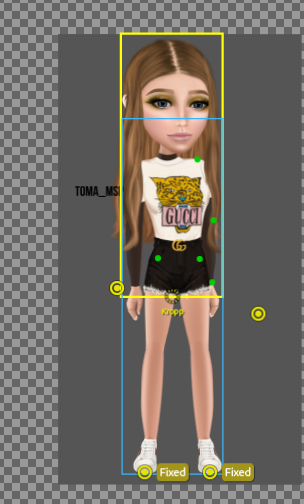

If you don't understand my question please tell me, also thank you very much for helping me I really do appreciate it. I hope you all get a nice day.
- Emily
Copy link to clipboard
Copied
So i cant edit that message on my phone, and i acsid pressed post, so sorry for the typos lol. Anyway ive working on a new design so i can change clothing without changing the body parts, so i can change the clothing on the puppet easy and nice, i will do that for the eyes and the brows and so on. But also, if i want to make a new mouth lets say sad, because it isnt a “Sad” in the mouth section, will the program see me sad or do i need to customate it. Like to work when i press a button or somehow like that. Also when thats said, i also was wondering if i could put the body in to for instant premier pro or after effects and make animations in there with it, where the puppet will keep the same settings for the hair and movements and so on.
Copy link to clipboard
Copied
Prem Pro etc cannot edit a puppet. But you can use “dynamic linking” to drag a scene from the Character Animator window over into Premier Pro. As soon as you edit the puppet in CH, it will be visible in PP. But it can be sluggish, depending on your computer and puppet etc. (I don’t do it often personally - I export video clips from CH and import the video file into PP.)
For Sad, you cannot add new emotions to the Face behavior. You have to use a keyboard (or MIDI) trigger. There are two approaches
#1. If you want a single sad face position, add a new swapset above the mouth section of the existing puppet so you can replace the whole mouth group with the sad mouth.
> Head
> > Gob Swapset
> > > Sad (triggered)
> > > Quizical (triggered)
> > > Mouth (default for swap set)
> > > > Neutral
> > > > Ah
> > > > Smile (built in expression)
So triggering “sad” or other emotions hides the default mouth group (which you make the default for the swapset). Swapsets hide the other triggers in the group - only one visible at a time. Works best if they are siblings.
#2. If you want a sad face while talking, you can redraw all the mouth positions in a sad form. Swapset picks between default Mouth set and Sad Mouth set.
> Head
> > Gob Swapset
> > > Sad Mouth
> > > > Neutral
> > > > Ah
> > > > Smile (a sad smile???)
> > > Default Mouth (default for swapset)
> > > > Neutral
> > > > Ah
> > > > Smile
You might need to add a Face behavior to “Sad Mouth” and “Default Mouth” - I cannot remember. I don’t remember if the Face behavior will control all mouths or just the first one it finds.
Oh, I don’t call it “Mouth Swapset” because it will tag the swapset layer as a Mouth (and its not). So I use “Gob” or other slang, or “Mth Swapset” or similar. Auto tagging looks for the word “Mouth” and will tag that.
Copy link to clipboard
Copied
Hiiii! I just wanted to say that am still alive, just sick and a lot of school. I will try to use character animator this weekend, because then i have time. And i thought about using the chatacter i have made into after effects. But i dont know how to like... make it move right? Let me rather show you:
So this girl got the face and gravuty to work just as with character animator:
Mishka on Instagram: “Her skills @kadse_buffalo HER YT CHANNEL: Kadse Her Msp name: Lìnn (G...
so am just wondering what should i do with the body. Should i add dragable sticks, or rather just use the animation system it self in ae? So use the head as normal? so am guessing if i tilt the head the hair would do so in ae (havent tried yet). But if not, i dont know how to use ae animate yet. But if so i will look i to it. But main question if the head tilts with the gravity, what will the body do and how will it move? Should i use character animators build up? Or ae?
I want to have the possibility to change clothing, and then use the gravity and face made in character animator into ae. a lot of programs her hahah.
Also i will answer your message on friday/saturday, when i have time because am not using character animator atm, am using photoshop. So i started to work on a new design (harder puppet, with clothing as layers and not merged to the body) Also im soon finished with it so i will put it into character animator with the same setup as the “easier puppet” with that i hope to be in contact with you, if you wanted to use the puppet i have or not. When thats said, how did the project go?
Copy link to clipboard
Copied
Sorry, the video is behind a login page on Instagram. I don’t have a Facebook account and given their privacy history I am not planning to create one! ![]()
AE cannot edit the character. You do all the animation in CH. AE takes the video stream out of CH and can layer it and do other things to it. But not all CH functionality is in AE. For example, you can scale the video, move it around etc in AE. But you cannot move the head in AE and have the hair dangle nicely (I think).
Regarding “draggable sticks” - there are draggers which are a single point that you can move with your mouse and sticks which are lines (not draggable) equivalent to bones in arms and legs to control where bending can occur.
Changing clothes can be done in different ways. One is using swap sets in the one puppet. Personally I create a separate puppet to keep puppet complexity down. Sally With Green Dress, Sally With Polka Dots, Sally with ... There is a “shared puppet” feature that may be worth reading up on - I have never used it myself.
Copy link to clipboard
Copied
I can rather take a video from youtube
As you sew her hair moved, and like everything moved really good. So I think am kinda asking you how far can I use character animator? Is there any limits? Can I use a puppet like that and make "movies" out of it? Like making a music video, and making it with the leggs and arms working like that?
Or do i have to sync it with a mother program? Because I would really like to use the head functions but in ae, so If I do m one the head the rest will follow, and then I can control the body by my self, and the movement.
-
- 1
- 2
