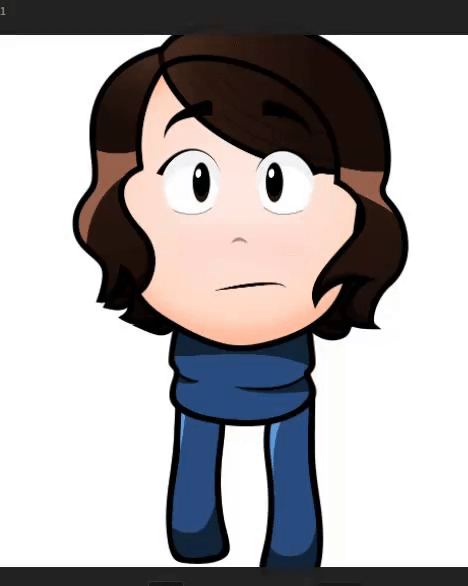Adobe Community
Adobe Community
How to make move trigger?
Copy link to clipboard
Copied
Hello! Recently I made eyelashes which are a part of pupil range. So when the puppet blinks they still look stucked. I wanted to make a trigger, but I don't know is there a way to make not key, but face trigger. Current work looks like this:
Is there a way to make eyelashes disappear while puppet blinks? I managed to do this using the key system, but I need to make it so that the appearing or disappearing of eyelashes depends directly on the puppet's blinking.
Copy link to clipboard
Copied
Hello,
Are you using the "Cycle Layers" under Behaviors? I'm pretty new here as well, but this is my guess on how to hide your eyelashes when the puppet blinks. You will probably need to cover up the eyelash in each of your blink layers.
Copy link to clipboard
Copied
Yeah, I do, but how do I cover it?