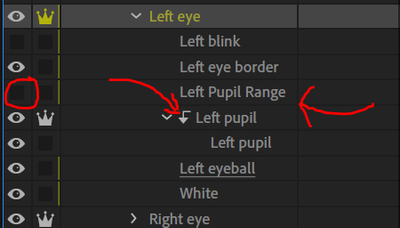Adobe Community
Adobe Community
- Home
- Character Animator
- Discussions
- i couldn't get the pupils to move can you please t...
- i couldn't get the pupils to move can you please t...
Copy link to clipboard
Copied
hi guy i made a charachter but i couldn't find out what is wrong with the eye gazes the pupul doesn't move i tried comparing it to other charachters but still no luck
could you take a look
https://drive.google.com/file/d/1lxtFJpMmROSp9uxZKLL4GpD5WPD5w36l/view?usp=sharing
thanks
 1 Correct answer
1 Correct answer
You have it 99% correct. The problem is your pupil is the same size as the eye white, and the eye white is marked with the "pupil range" tag. There are two steps I think you will need to do.
1. Add an additional layer with an elipse bigger than the eye white. Call this layer "Left Pupil Range". I have included the layer below to make it clear (with 50% opacity), but normally you would hide it so its not visible. This layer is then how you can control how far the pupil can move.
2. If you look at
...Copy link to clipboard
Copied
You have it 99% correct. The problem is your pupil is the same size as the eye white, and the eye white is marked with the "pupil range" tag. There are two steps I think you will need to do.
1. Add an additional layer with an elipse bigger than the eye white. Call this layer "Left Pupil Range". I have included the layer below to make it clear (with 50% opacity), but normally you would hide it so its not visible. This layer is then how you can control how far the pupil can move.
2. If you look at the image above however you will see that if the pupil can move further than the eye white (err, I should have said the easiest approach is just to shrink the pupil, but then the puppet would look different!). There is another feature in CH called "clipping" in the menus (select a layer and select "Create clipping mask" from the puppet menu). It is common to clip the pupil using the eye white - just make sure the eye white is below the pupil (which you already do).
So, add a Left Pupil Range, hide it, then add a "clipping mask" to the pupil layer - then it works fine for me.
Copy link to clipboard
Copied
thank you very much Alan it works