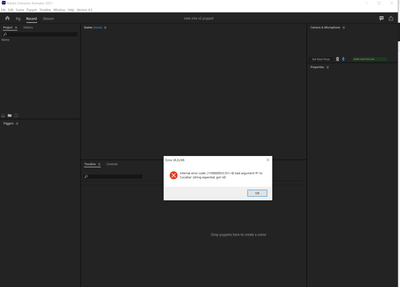Adobe Community
Adobe Community
- Home
- Character Animator
- Discussions
- Re: Internal error code: (1109000933:351+8)
- Re: Internal error code: (1109000933:351+8)
Internal error code: (1109000933:351+8)
Copy link to clipboard
Copied
I'm trying to import a character into CA, and it keeps spitting up this error message
I followed the suggestion in this post and put both the project file and the puppet on my local computer, but that hasn't fixed the issue. Any idea what else it could be?
Copy link to clipboard
Copied
I am also getting this error constantly, among several others. I cannot start a new project, insert any of the sample puppets or even work with puppets I have saved to my local drive. The program is unusable since the last update. I have tried uninstalling and reinstalling with no luck. I have also made sure to exclude the Character Animator folder from syncing with DropBox so I'm not sure what's causing the issues.
Copy link to clipboard
Copied
Yes, putting files on non-local drives can create a number of issues if things don't sync correctly. And moving them back to local, while a good step, probably won't fix the old existing sync error.
If all else fails, your best bet is to DM @DanTull for further help.
Copy link to clipboard
Copied
Thanks Dave, I'm still experimenting with what's actually causing the errors, I'll give that a try if I can't make any progress today!