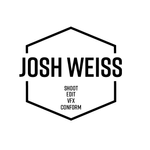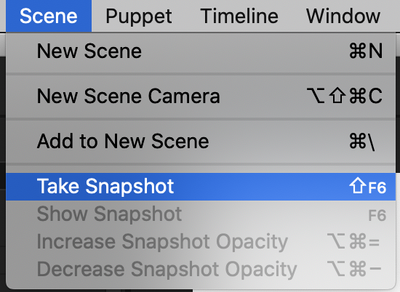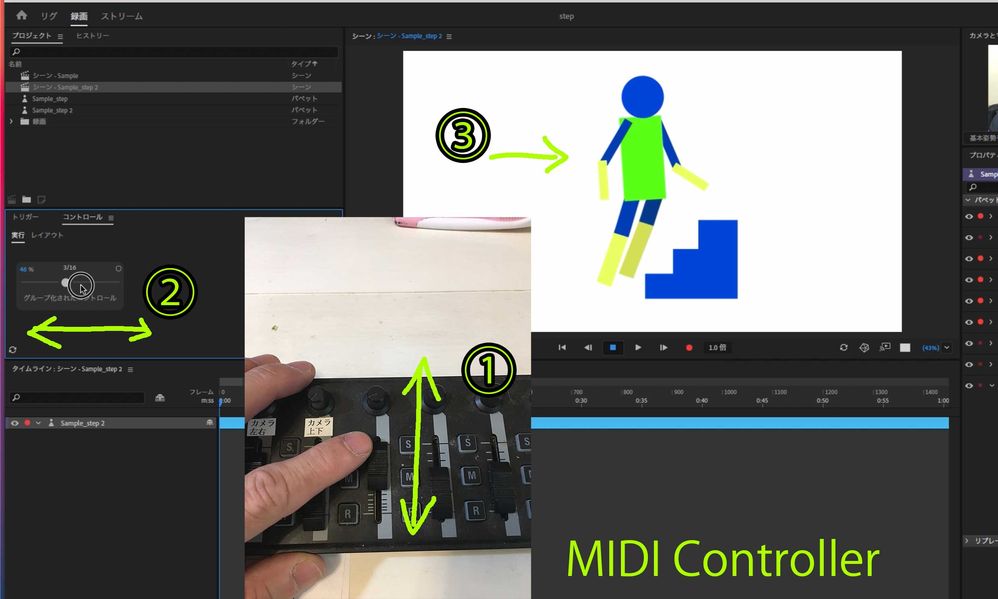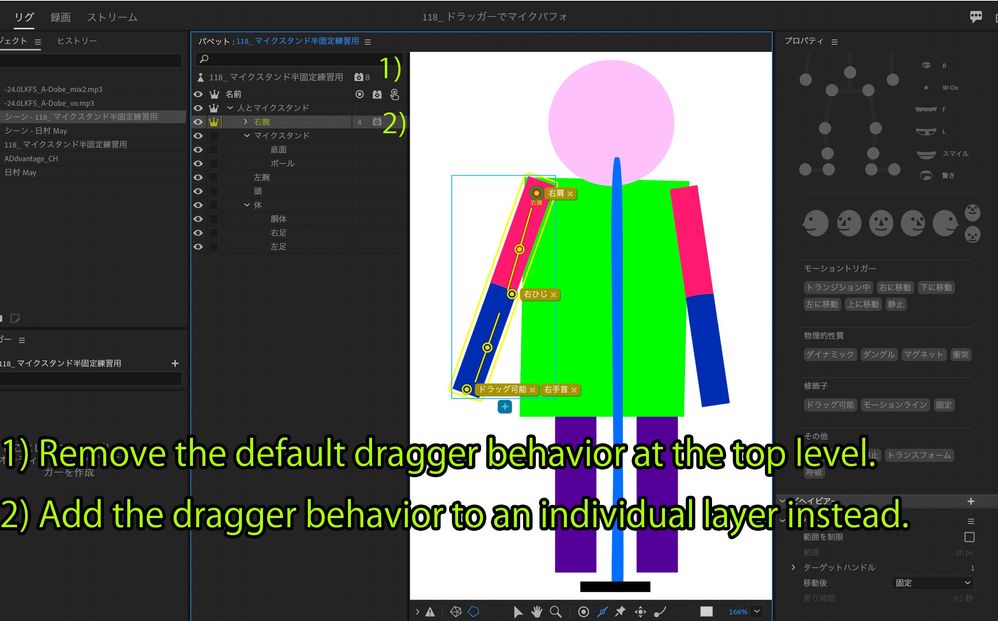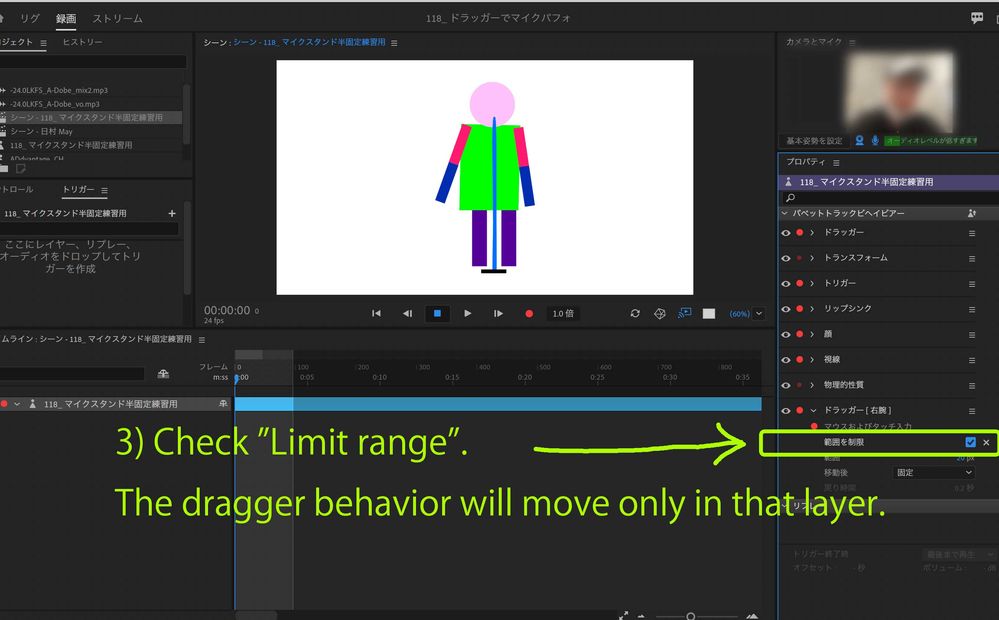Adobe Community
Adobe Community
- Home
- Character Animator
- Discussions
- Re: Is there a way to go up steps?
- Re: Is there a way to go up steps?
Is there a way to go up steps?
Copy link to clipboard
Copied
I need the character to climb up one step. Like going up the stairs but only one step. Does anyone have any tips for essentially having 2 ground plains and making this work?
Copy link to clipboard
Copied
I converted Japanese to English with translation software.
So I'm a little worried that I'm answering your question correctly.
There are many possible ways to animate climbing stairs.
Here's an example using only "limbs IK" and "dragger behaviors".
I also uploaded a sample puppet.
https://www.dropbox.com/s/jnf1afjvlbd1u0k/Sample_step.puppet?dl=0
I would be happy if it was helpful.
Copy link to clipboard
Copied
That is very helpful. I’m trying it now. My problem is how to blend it all together to make it feel smooth. Like one move instead of 4.
Copy link to clipboard
Copied
And if I DO use a 1 frame take, even after I drag it out. If I go to start animating the next leg, it brings my character back to her start position. How do I animate on top of my other animations?
Copy link to clipboard
Copied
What oshiro was showing is you can take a "snapshot" of the previous frame, then show it when you go to the next frame. I shows it transparently, so you can know where the character just was and where it is now. That is why he did it one frame at a time. In English:
The other way is to use multiple behaviors, recorded separately. E.g you can add more than one Dragger behavior to your puppet, then use one to record dragging the body. Then use a second dragger for the left foot, a third for the right foot, etc. Record the first dragger (body) first, then go back and arm the left foot dragger and do that. Its a bit of a pain, but it lets you see the other draggers in place while recording a new one.
Copy link to clipboard
Copied
Yeah, this worked, thank you.
Copy link to clipboard
Copied
I like this idea about adding more draggers, but I can't figure out how to ASSIGN my dragger pin to the draggers. In other words, if I take my left heel and make it "draggable" then it goes to both my NEW dragger and the original dragger. How do I pick which draggable item goes to which dragger tag?
Copy link to clipboard
Copied
Excellent video!!
You can fiddle with the shape of the blends (e.g. make them linear instead of curved), or move the body first, get that right, then do leg positions to match, but the body should not move perfectly smoothly. For example, you could use the Transform behavior and keyframes to move the body up the stairs (with slight pauses to make it look more realistic), then use the dragger + blends trick to position the feet afterwards.
Or use the "one frame" trick and animate it by hand frame by frame ... which might take a bit longer!
Copy link to clipboard
Copied
alank99101739-san
I made a sample based on your advice.
I used the slider on the MIDI Controller. I grouped the XY movement of the whole puppet.
I dragged the feet and moved the stylus at the same time.
It's much smoother than before.
ARIGATO!
Copy link to clipboard
Copied
I used translation software to convert Japanese to English.
It is difficult to use dragger behavior and keyframe animation together.
As you say, the behavior will be restored after recording.
I hope the next version will solve this problem.
You can turn off and on the red circle in the recording, and
You can record a snapshot to check the previous frame. However, it is very time-consuming.
I've uploaded the process on YouTube.
1) Record the pose for each frame using a snapshot.
2) Extend each frame by 1 second "Use the new sequence take."
3) Overlap about 12 frames. "Use the new sequence take."
4) Blend the overlapping frames.
But it's not practical.
If there is another way, I'd like to know it too.
Thank you.
Copy link to clipboard
Copied
These are all great tips so thank you both very much. I really aprpeciate it. I'm making headway, but it's so much more painful than it needs to be. If I had proper keyframes where I could start from the last place it would be so much more helpful. And with this method, I which I could use the whole take and just blend takes together as one master keyframe instead of having to drag out all it's parts. I get the point of wanting the parts, but if you choose to just use it as a take, it would be much quicker in my case and easier to keep track of keeping things together for a pose.
Copy link to clipboard
Copied
No disagreement.
(Oh, and if you really want keyframes you can put Transform behaviors on the feet and use Position X/Y keyframing of those behaviors.)
Copy link to clipboard
Copied
I'm not very good at English, so I'm worried if I'm understanding your intentions correctly.
When I add a drag behavior, the other parts move with it.
Here is how to solve it.
1) Remove the default dragger behavior at the top level.
2) Add the dragger behavior to an individual layer instead.
3) Check ”Limit range”.
The dragger behavior will move only in that layer.
I recently posted a tutorial on YouTube on how to do this. It is in Japanese, but I hope you find it useful.
https://youtu.be/Lt20eAkEd7E?t=457
Thank You.