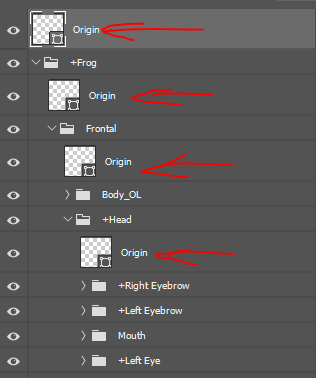Adobe Community
Adobe Community
- Home
- Character Animator
- Discussions
- @Jeff Almasol! Why did you create the layer "Origi...
- @Jeff Almasol! Why did you create the layer "Origi...
Copy link to clipboard
Copied
Hello! @Jeff Almasol,
Why did you create in puppets the layers "Origin" - the Frog.
What is it for?
Thx!
 1 Correct answer
1 Correct answer
Hey Geralt of Rivia. Big fan.
This is a bit of an old/outdated feature, but some artists still use it. In photoshop, if you create a single path point and name it origin, it will determine where the layer's origin is. We did this because back in the day you couldn't move the origin inside CH! Now you can, so this is really unecessary - but for some artists they like doing it this way. Personally I wouldn't reocmmend it moving forward, as it's not really supported much and might get disabled on
...Copy link to clipboard
Copied
I'm sorry. The question was asked@oksamurai
Copy link to clipboard
Copied
Hey Geralt of Rivia. Big fan.
This is a bit of an old/outdated feature, but some artists still use it. In photoshop, if you create a single path point and name it origin, it will determine where the layer's origin is. We did this because back in the day you couldn't move the origin inside CH! Now you can, so this is really unecessary - but for some artists they like doing it this way. Personally I wouldn't reocmmend it moving forward, as it's not really supported much and might get disabled one day down the road.
Copy link to clipboard
Copied
Thanks for the answer. 😊
Tell me please. I noticed that in " Adobe Photoshop" you can create a layer with a "+" symbol.
And the "Adobe Character" will understand this. (👑)
Are there other similar symbols? Where can I read about this? Tnx 😊
Copy link to clipboard
Copied
+ is still the biggest one. The only other thing I know about is using the same technique above to make a single path point, but instead of origin, calling it "fixed" or "draggable" or something. That will automatically add a new handle with that name tagged. Again, more of an old/outdated PSD code thing, but it should still work!