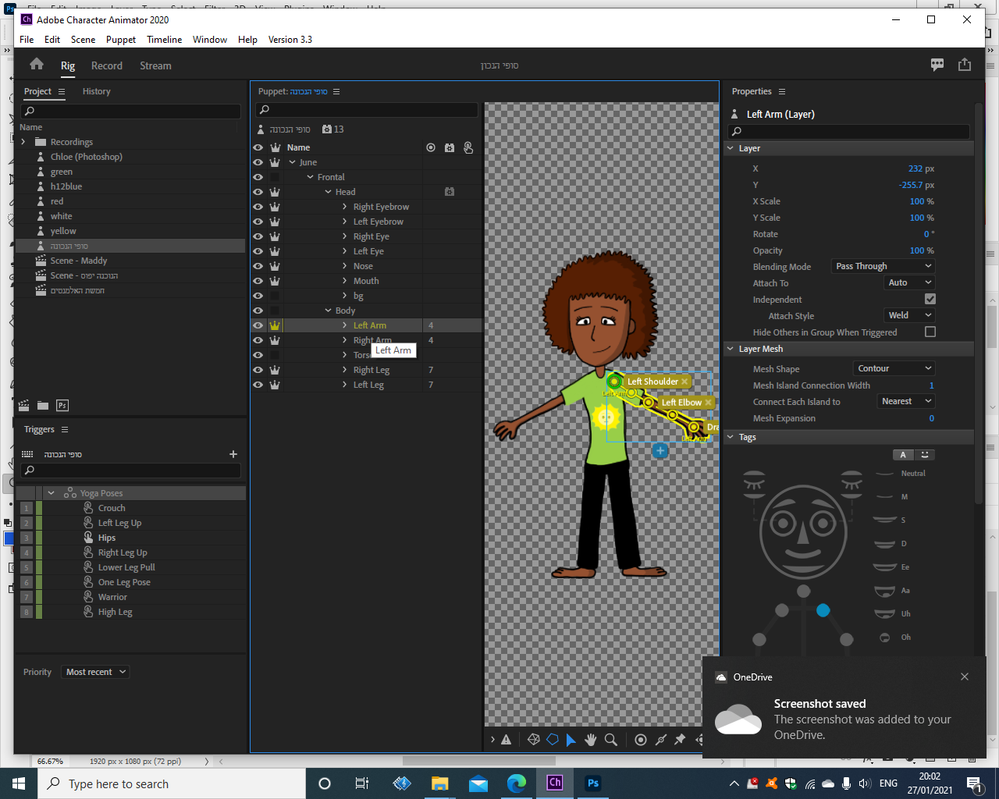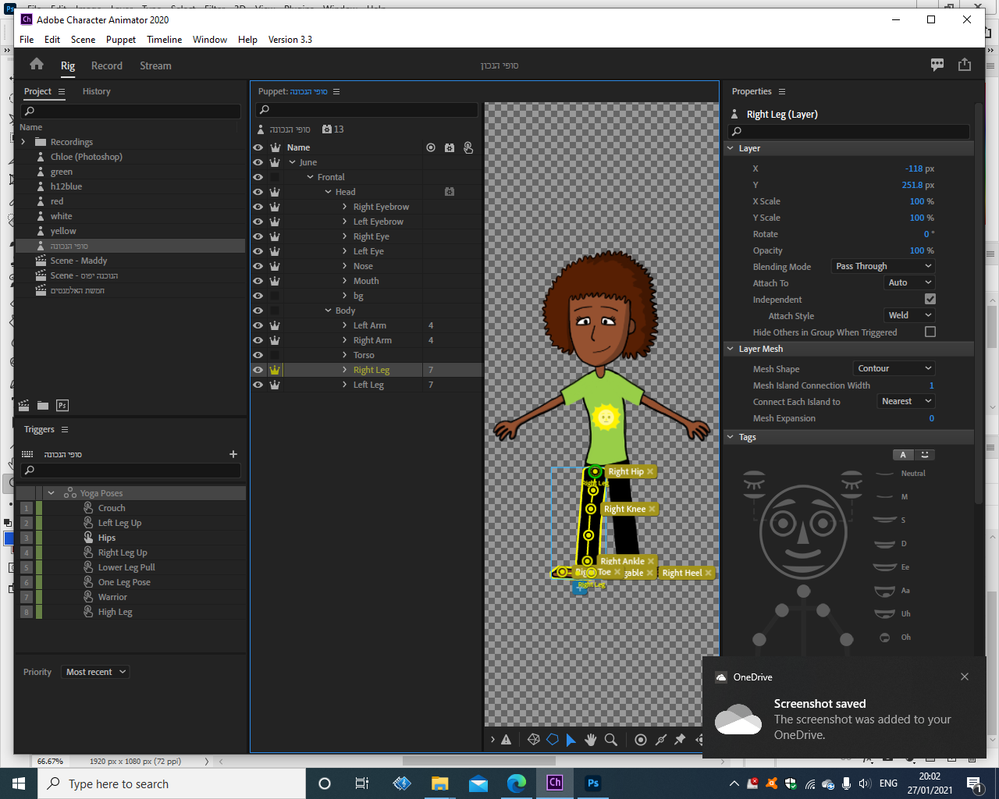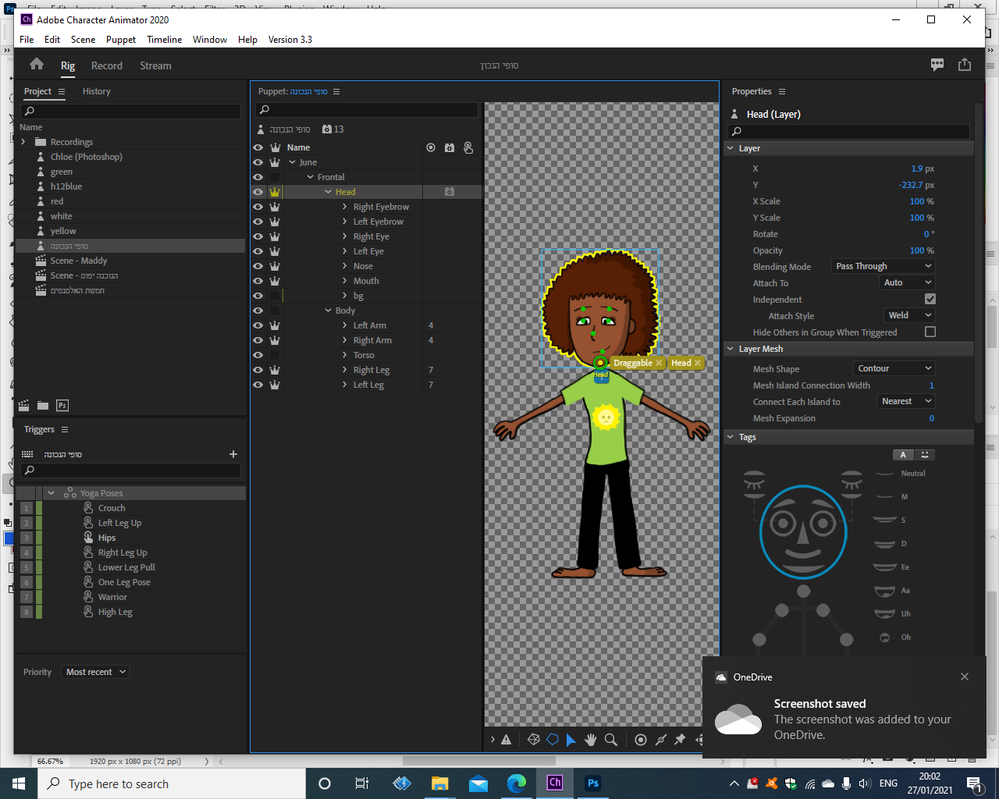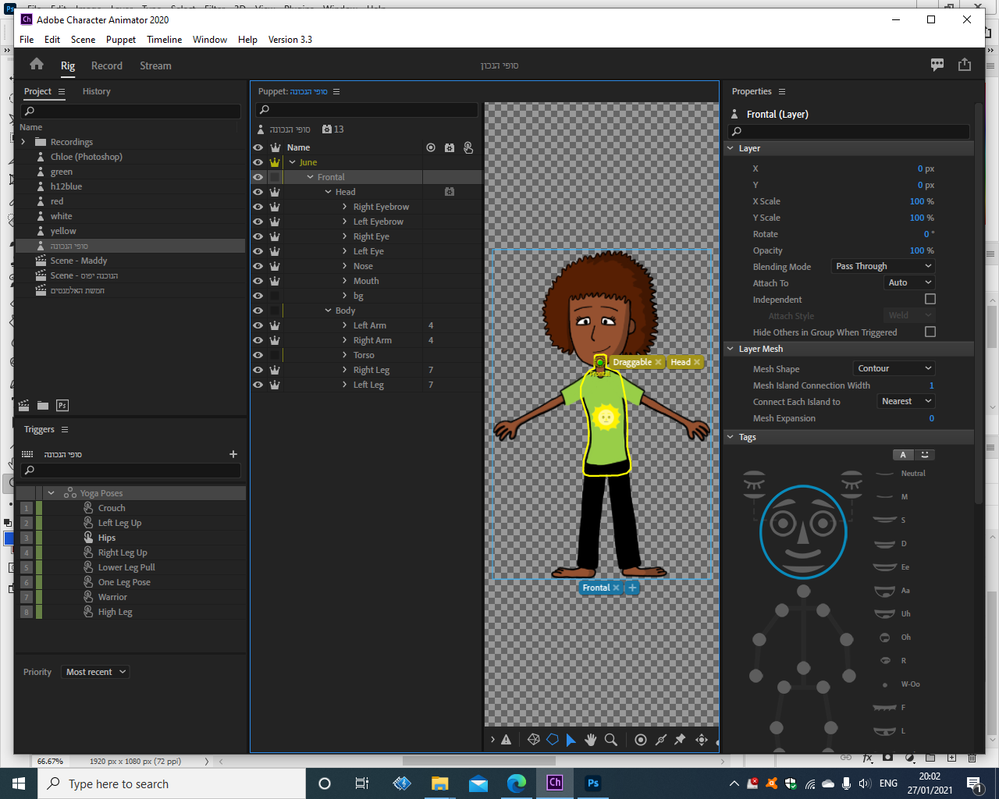Adobe Community
Adobe Community
limb ik
Copy link to clipboard
Copied
My puppet is mooving like a stick- all together from head to fit without seperation. How can i fix it?
Copy link to clipboard
Copied
Can you provide a screenshot of the rigging hierarchy and where you put the sticks and draggers?
Copy link to clipboard
Copied
Copy link to clipboard
Copied
Thank you. Next questions - how are you trying to move the puppet? Web cam? Draggers?
Is the character floating around the screen or does the body stay in place? (E.g. are pins okay? Or using the "pin while standing" setting etc?) If the body is not pinned down somehow, it will move with draggers etc (floating).
What is the behavior added to the Head layer?
From screenshot it looks like Frontal has Draggable and Head tags on it - that worries me. When a layer has tags for different behaviors they can fight over who gets to control the layer and only one wins. You could try removing one or both tags just to see what effect it has.
Head there seems strange regardless as it is also on the child Head layer from the screenshot. Sometimes you do it on purpose, so it is not always wrong. The normal thing if the head is independent is to only have the Head tag on the Head layer so the head tilts with the camera. (Also having Draggable on the neck and head at around the same spot looks strange - did you only mean to have one of the two?) The duplicate tags here is my #1 guess at the moment.
If you turn the yellow mesh icon on (the little button that causes yellow triangles all over the screen - pentagon filled with triangles under the character image in the middle), what does it look like? Normally it adds more triangles near pins and draggers so it can warp those areas more efficiently. It can give a clue what is going wrong sometimes.