 Adobe Community
Adobe Community
- Home
- Character Animator
- Discussions
- Re: MIDI channel numbers with Character Animator
- Re: MIDI channel numbers with Character Animator
MIDI channel numbers with Character Animator
Copy link to clipboard
Copied
You can assign a MIDI event to triggers in one of two ways.
- You can go into rig mode, set the Controls panel to "layout" mode, click on a trigger button then press the MIDI key on the keyboard etc. (See the squares at the bottom on the image - "A" (angry) is set to note A#2 (aka B-flat) in the second octave. The "/1" means MIDI channel 1.
- In the trigger panel there is also a "MIDI Note" text box. This is the underlying MIDI note number. But I don't see the channel number.Can you edit it using the "MIDI Note" checkbox? I tried 72/3 but it failed.
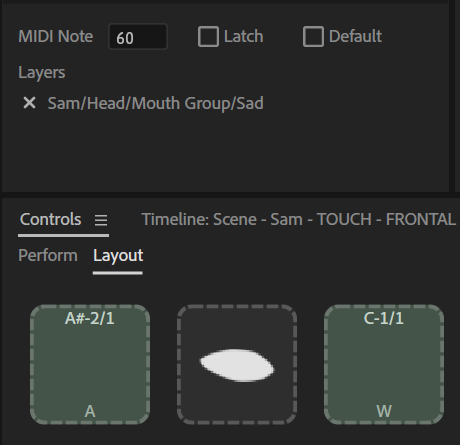
Copy link to clipboard
Copied
In the trigger panel, only the midi number shows, corresponding to the key on the keyboard. That is a unique midi number which relates to a key on, say, a grand piano. In the timeline control panel, the midi number doesn't show, only the note and octave. What it looks like seems to depend on the midi controller in use. For instance, here is what it looks like for me. With another controller, an old Roland keyboard, it looks the same except the "16" is replaced with a "1"

Copy link to clipboard
Copied
I *think* the /1 and /16 represent the MIDI channel number (internally a number between 0 and 15, but seems to be displayed to humans between 1 and 16 - I might need to adjust my code!). I believe the unique identitifier is the combination of Note number (e.g. 106 which is A#7) AND the MIDI channel number.
That is, if you bind C3 on one keyboard to a trigger, then C3 on your other keyboard will not trigger it (if the two keyboards were given different channel numbers). Could you quickly test that for me please with your two keyboards? Does the same note on both keyboards trigger the same trigger?
I don’t know how channel numbers are allocated to devices. I assume its part of the device itself?
Further, I think if you pick a trigger that is not bound to a keyboard and type in a note number by hand, it will default to channel 1 (internally 0). You cannot use the NoteID field to bind other channel numbers (which look like a defect to me).
That would imply that the trigger panel should really be displaying both the note number AND channel number. I just wanted to check before submitting a feature request to get it added.
Note: there is also a device number in Windows to identify the different devices. But I believe Character animator ignores the device number - it listens to all devices at the same time. For example, I can send local notes over loopMIDI or remote notes over rptMIDI and CH sees them both. (Those programs on Windows create “virtual devices” with different device ids.) I don’t have two MIDI keyboards to test without however.
Thanks!
Copy link to clipboard
Copied
If the channel is the same, then either keyboard will activate the trigger no matter which device was used to input it. Most controllers these days have a channel adjustment capability, so even though the internal default is to channel 1, any keyboard can activate if the user is aware of this. Still, it would be helpful to alert users to this topic. The same thing may be said about virtual midi devices, which also have channel choices, although I haven't yet found it to be a problem. I'll have to give that a test as well.
Copy link to clipboard
Copied
you guys are killin it! love the interaction goin on between the 2 of you. serious productivity. This was 2018. i wonder where you guys are at now. Im assuming pretty advanced.. keep it up!!
Whatre your thoughts on Reallusion?
Copy link to clipboard
Copied
So I was curious about this... and I tried it by sending MIDI events to differnent channels... essentially using multiple midi devices. Each device was using it's own channel. If Keyboard A and Keyboard B are on channels 1 and 2 respectively, then pressing the same key will NOT trigger the same event. Say you press MIDI Note 59 on Keyboard A... it doesn't show the Channel, but it does register that channel. Roll over the input box and a tooltip then says "B2, Channel 1" to indicate the note and channel. Press that same B2 note key on the second keyboard, and it's value is "B2, Channel 2"
So the same key on different keyboards can be used to trigger 2 completely separate actions. HOWEVER... Let's say I change the channel that Keyboard B is using... I can use software route my second keyboard to communicate on channel 1 instead of 2. Once I do that, it behaves like Keyboard A and I can't use it to trigger any of the actions I set up on Keyboard B because Character Animator is listening for messages on Channel 2... and now I've got both Keyboards A and B using channel 1.
It's a fantastic setup. You can have 16 devices with 128 keys each... over 2,000 hotkeys!