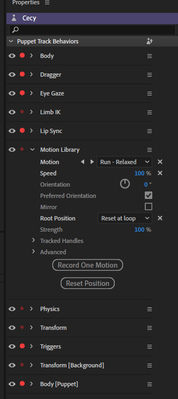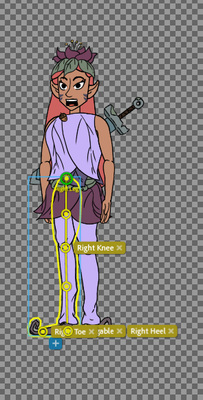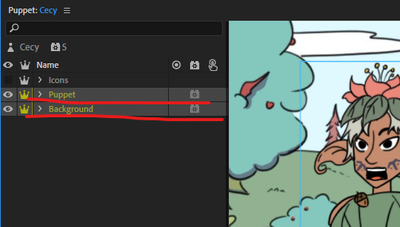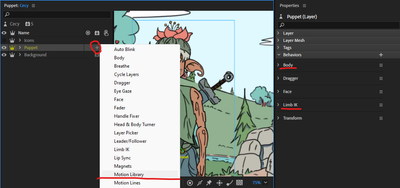Motion library not for all?
Copy link to clipboard
Copied
Hello!
I just discovered the Motion Library and watched Okay Samuri's video on it. I was looking to play with it on some of the pre-built characters. however, it seems like some work for this and some don't despite being built the same.
I see that they need Behaviors: Bosy and Limb IK
I also know that they need the rigging and they all seem to, but most just seem to stand there when choosing from the motion library. Any advice or insight?
Copy link to clipboard
Copied
To work properly, the characters need three behaviors: body, limbIK and motion library. There are several puppets that are specifically designed for motion librarary here: Motion Library (adobe.com)
Copy link to clipboard
Copied
Hello!
I know there are some specifically designed for it, but for example, I was trying to that with some other puppets, with all that added (body, limbIK and motion library all added and limb rigging) and they just stand there.
I just don't see why it's not working as it seems the same as the preset characters, yet it's not. The character just stands there.
Copy link to clipboard
Copied
Tell me which puppet(s) are you having trouble with and I will take a look.
Copy link to clipboard
Copied
Thank you!!
It's one named Cecy.
i was reading some other comments and some are saying it's because of fixed tags and I found one and deleted that tag, but that didn't work.
Some are also saying they have had to delete the limb rigging and recreate it as in his tutorials I haven't tried that yet, but seems strange that that would be the fix...
Copy link to clipboard
Copied
The Puppet Maker puppets are sometimes strange animals. I'll take a look when I get a chance later today.
Copy link to clipboard
Copied
Related thread: https://community.adobe.com/t5/character-animator-discussions/rigging-issues-is-not-working-with-the...
General guidance is to place the Body, Limb IK, and Motion Library behaviors at the root of the puppet, which is NOT necessarily at the top layer. This is especially important for the Puppet Maker puppets which are structured with the puppet and the background at the top level.
In the case of Cecy, the minimal required rigging is just adding the Motion Library behavior at the "Puppet" layer as it already has the Body and the Limb IK behaviors
This is generally all you need to do for many Puppet Maker puppets. You may need additional rigging depending on which puppets you are interested in.
Get ready! An upgraded Adobe Community experience is coming in January.
Learn more