 Adobe Community
Adobe Community
Copy link to clipboard
Copied
Hello,
I am trying to have to mouth sets like in Almasol puppet, one set is default and the other one is angry. I am following the exact same layer hierarchy as the Almasol puppet but when I am trying mine out, the angry mouth set does not lipsync (only the default mouth set lypsync works). Could it be because I am creating my puppet in Illustrator? Here are my puppet layers:
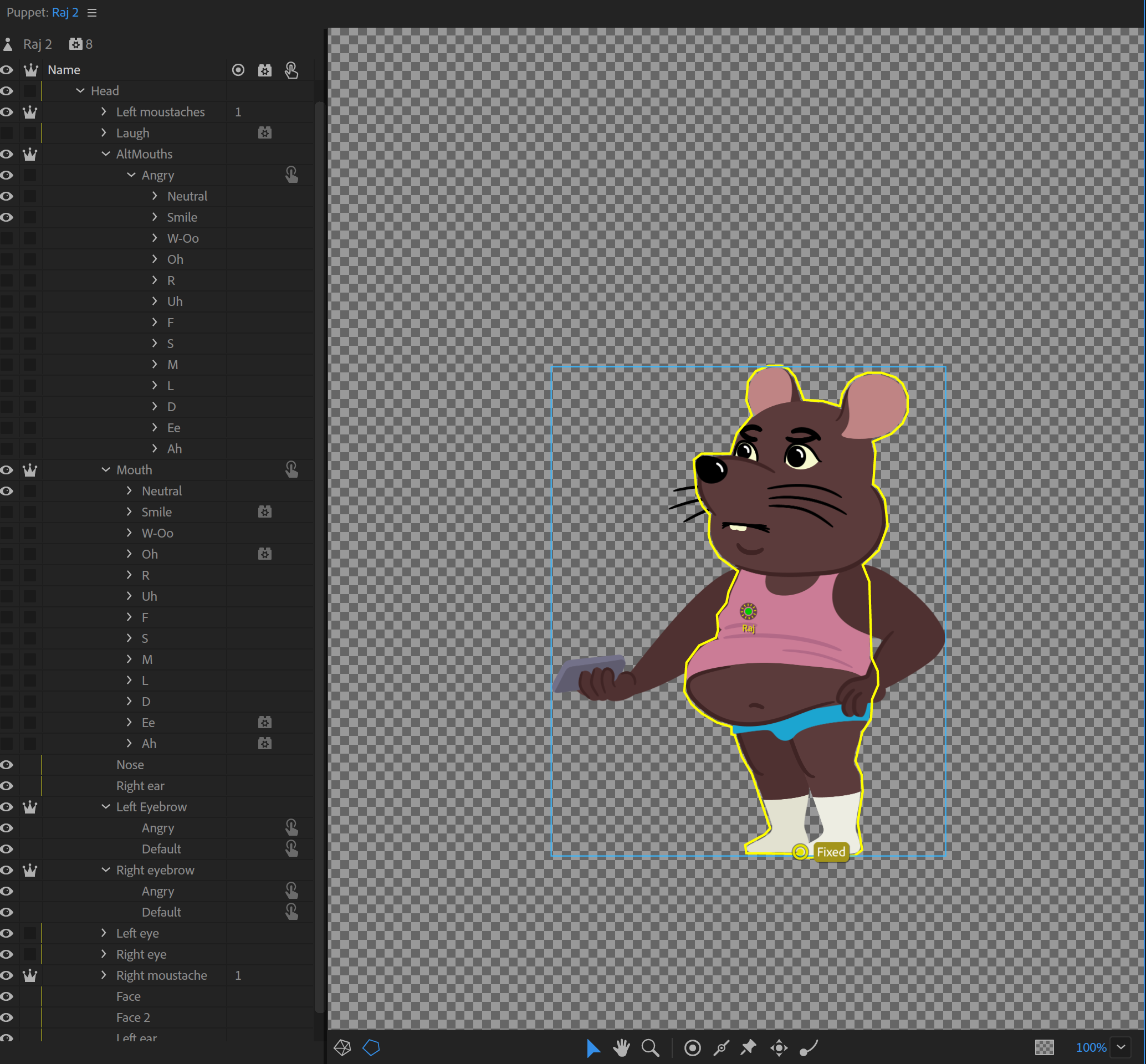
 1 Correct answer
1 Correct answer
Thanks for your answer. My angry mouth was not tagged as a mouth. After doing so, both mouths are working perfectly!
And thanks for my complimenting my artwork!
Copy link to clipboard
Copied
Try putting a face behavior on the profiles not working. Some behaviors pick *one* child layer (e.g. The first one it finds that seems to be a mouth) and control that, so when you have alternatives you need to add extra behaviors to control those layers as well. Effectively the mouse, webcam etc feeds into all the behaviors, and then the behaviors control the child layers it discovers first. So put the behavior on “Angry”. (I think if you put it on AltMouth it will work as well because you only have one alternative mouth so far. But it will stop working when you add a second alternative mouth).
Oh, and the other thing I realized which I think may be the real issue - you have “Angry” but no layer called “Mouth”. It might not be tagged with the “Mouth” tag (done automatically if the layer is called “Mouth”. E.g. you might sneak in a “Mouth” layer under “Angry” so it autotags, or add the “Mouth” tag manually. (Not clear if done from screenshot.)
However, if the lack of tag is the problem, my guess is because your “Mouth” appears after “Angry”, adding the tag will make Angry get all the lip sync and your current mouth will stop working - that is when you will need the second behavior to be added.
Summary:
* I suggest creating a Mouth layer under Angry
* I suggest putting a Face behavior on Angry
* It looks like your current normal mouth is not inside AltMouths, so I don’t know how swapper to ALtMouth Angry will hide the normal mouth (or I misread the nesting on the screenshot)... that is, you may need to create say “Normal” under ALtMouths and put the normal Mouth layer you have at present under that.
You don’t strictly need “Mouth” layers - you can do it with tags - but I like the autotagging because just looking at the hierarchy I know the tags. It also gives you a place to drop in behaviors, and if you decide you can add eyebrows to the Angry etc as well, so the mouth and eyes change together (for example).
Nice artwork by the way! (I have discovered I am not much of an artist, which has lead me to appreciate the great work others do more!)
Copy link to clipboard
Copied
Thanks for your answer. My angry mouth was not tagged as a mouth. After doing so, both mouths are working perfectly!
And thanks for my complimenting my artwork!