 Adobe Community
Adobe Community
Turn on suggestions
Auto-suggest helps you quickly narrow down your search results by suggesting possible matches as you type.
Exit
- Home
- Character Animator
- Discussions
- Re: Moving the mouth from a wav file
- Re: Moving the mouth from a wav file
0
New Here
,
/t5/character-animator-discussions/moving-the-mouth-from-a-wav-file/td-p/9016896
May 02, 2017
May 02, 2017
Copy link to clipboard
Copied
Hi,
How can I move the character's mouth by importing a file with previously recorded voice?
best regards
Community guidelines
Be kind and respectful, give credit to the original source of content, and search for duplicates before posting.
Learn more
 1 Correct answer
1 Correct answer
Guru
,
May 02, 2017
May 02, 2017
Import the wav into Ch, then drag it to the scene. Select the puppet in the scene, have lip sync enabled in the properties panel and then click
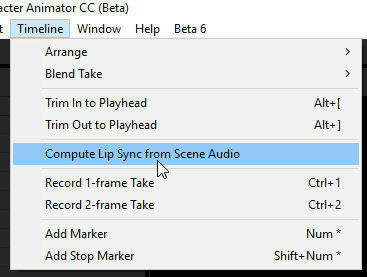
Guru
,
/t5/character-animator-discussions/moving-the-mouth-from-a-wav-file/m-p/9016897#M2265
May 02, 2017
May 02, 2017
Copy link to clipboard
Copied
Import the wav into Ch, then drag it to the scene. Select the puppet in the scene, have lip sync enabled in the properties panel and then click
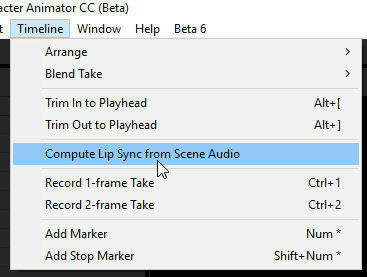
Community guidelines
Be kind and respectful, give credit to the original source of content, and search for duplicates before posting.
Learn more
Community Beginner
,
LATEST
/t5/character-animator-discussions/moving-the-mouth-from-a-wav-file/m-p/9016898#M2266
May 03, 2017
May 03, 2017
Copy link to clipboard
Copied
Hi KJerryK,
Thank you very much.
Best regards.
Community guidelines
Be kind and respectful, give credit to the original source of content, and search for duplicates before posting.
Learn more
Resources
Get Started
Copyright © 2024 Adobe. All rights reserved.