Multiple Arm Layers
Copy link to clipboard
Copied
Hi, So I'm new to Ch, and I'm trying to figure out how my character's upper arm stays behind the torso, while his forearm moves in front of the torso, and then have them move in tandem.
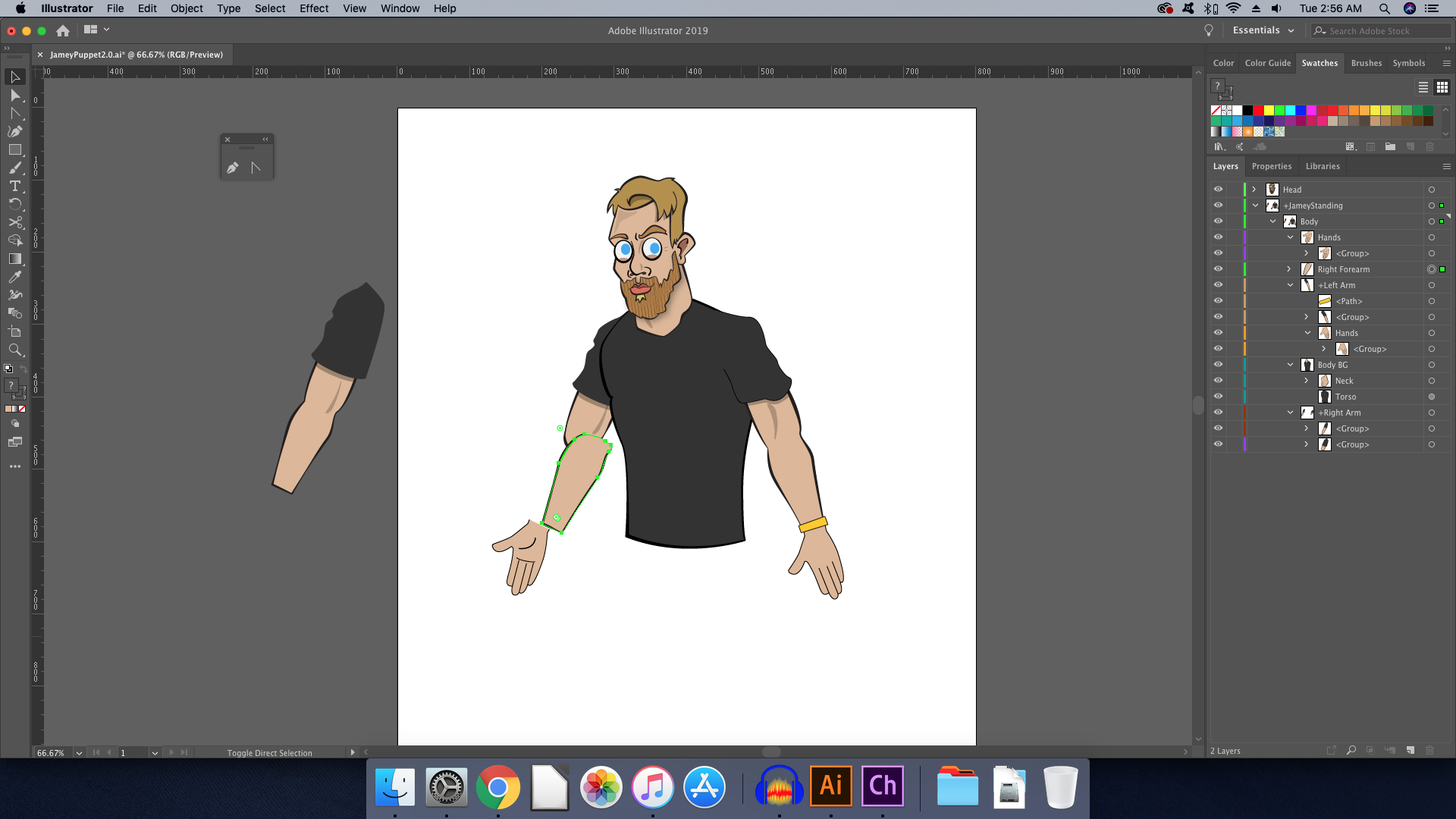
And to make things even harder on myself, the hand layer needs to be on top of the forearm layer. I've scoured the interwebs and have yet to see this addressed.
Any help is much appreciated.
Copy link to clipboard
Copied
This is similar to the discussion on “rear hair“. CH has a real limitation here as to what is possible.
Child meshes must be attached to parent meshes, so the forearm has to be a child mesh of the upper arm mesh. (A mesh being a group of layers where the root is marked as independent.)
Layers on top of layers is controlled by the top to bottom ordering of layers in the hierarchy.
So for hand to be visually above the forearm it has to appear higher in the layers, but underneath the mesh. So you do things like:
- Forearem root
- - +Hand
- - Forearm artwork
This way the Forearm mesh is “Formarm root” and “Forearm artwork”. So +Hand is under that mesh, but the Hand artwork appears above (before) the forearm artwork.
The problem you are hitting is you want multiple levels of nesting and the above trick only works for one level of nesting. You want something more like
- +Body
- - +Upperarm
- - - +Forearm
- - - - +Hand
- - - - Forearm artwork
- - - Upperarm artwork
- - Torso artwork
But this is not what you want, but because you want to inject the torso artwork above (on top of) the upperarm artwork). But you cannot split a tree like that.
Basically it cannot be done in CH. Either you need to make the Upperarm not independent (so the upperarm artwork can be a sibling of Torso artwork - no need to nest it under +Upperarm any more); or upperarm will appear above the torso (as will be done by the above).
It is a limitation of CH. Its the same problem as having an independent head layer in front of the neck and body, but you want the rear hair behind the body. Basically CH needs some other depth control (like a Z-index) or meshes to be attached to a non-parent.
Get ready! An upgraded Adobe Community experience is coming in January.
Learn more