0
Multiple Errors on starting Character Animator for the first time
New Here
,
/t5/character-animator-discussions/multiple-errors-on-starting-character-animator-for-the-first-time/td-p/9516777
Nov 20, 2017
Nov 20, 2017
Copy link to clipboard
Copied
I opened Character Animator for the first time and it immediately came up with an error message. 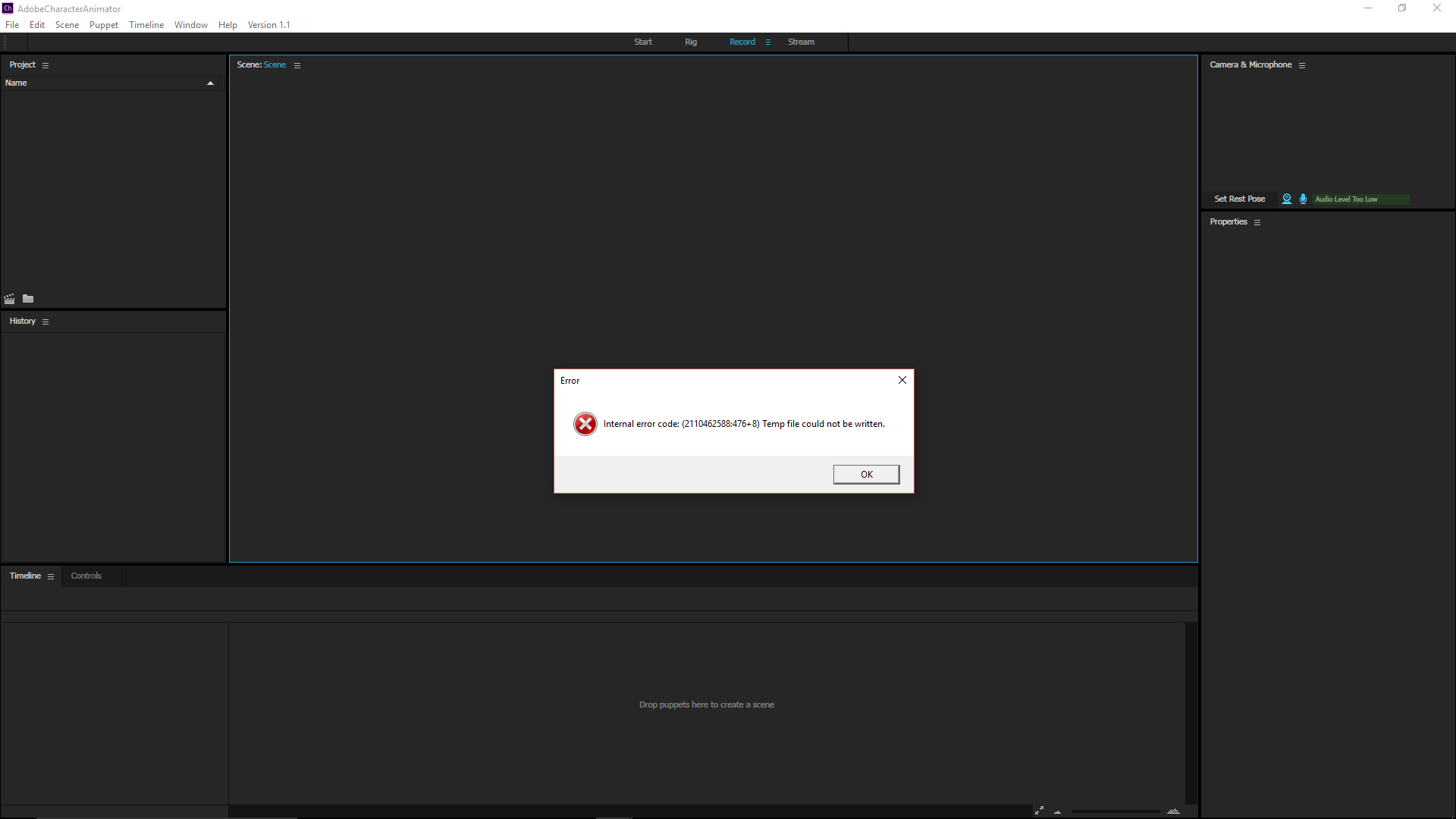
I then tried to import my character and came up with this

I tried to import Wilk to see if it was just my illustrator file and I got the same error message.
What do?
TOPICS
Bugs
Community guidelines
Be kind and respectful, give credit to the original source of content, and search for duplicates before posting.
Learn more
magpitestudios
AUTHOR
New Here
,
/t5/character-animator-discussions/multiple-errors-on-starting-character-animator-for-the-first-time/m-p/9516778#M4866
Nov 20, 2017
Nov 20, 2017
Copy link to clipboard
Copied
I tried reinstalling the program and came up with the same errors.
Community guidelines
Be kind and respectful, give credit to the original source of content, and search for duplicates before posting.
Learn more
magpitestudios
AUTHOR
New Here
,
/t5/character-animator-discussions/multiple-errors-on-starting-character-animator-for-the-first-time/m-p/9516779#M4867
Nov 20, 2017
Nov 20, 2017
Copy link to clipboard
Copied
Figured it out
Community guidelines
Be kind and respectful, give credit to the original source of content, and search for duplicates before posting.
Learn more
Adobe Employee
,
/t5/character-animator-discussions/multiple-errors-on-starting-character-animator-for-the-first-time/m-p/9516780#M4868
Nov 21, 2017
Nov 21, 2017
Copy link to clipboard
Copied
Good to hear - what was the issue?
Community guidelines
Be kind and respectful, give credit to the original source of content, and search for duplicates before posting.
Learn more
magpitestudios
AUTHOR
New Here
,
LATEST
/t5/character-animator-discussions/multiple-errors-on-starting-character-animator-for-the-first-time/m-p/9516781#M4869
Nov 21, 2017
Nov 21, 2017
Copy link to clipboard
Copied
When I created the new project I saved it in a different location (and drive) than my .ai file. Once I created a new project in the same location as the .ai file it worked fine.
Community guidelines
Be kind and respectful, give credit to the original source of content, and search for duplicates before posting.
Learn more
