 Adobe Community
Adobe Community
- Home
- Character Animator
- Discussions
- My character took on a mind of its own
- My character took on a mind of its own
My character took on a mind of its own
Copy link to clipboard
Copied
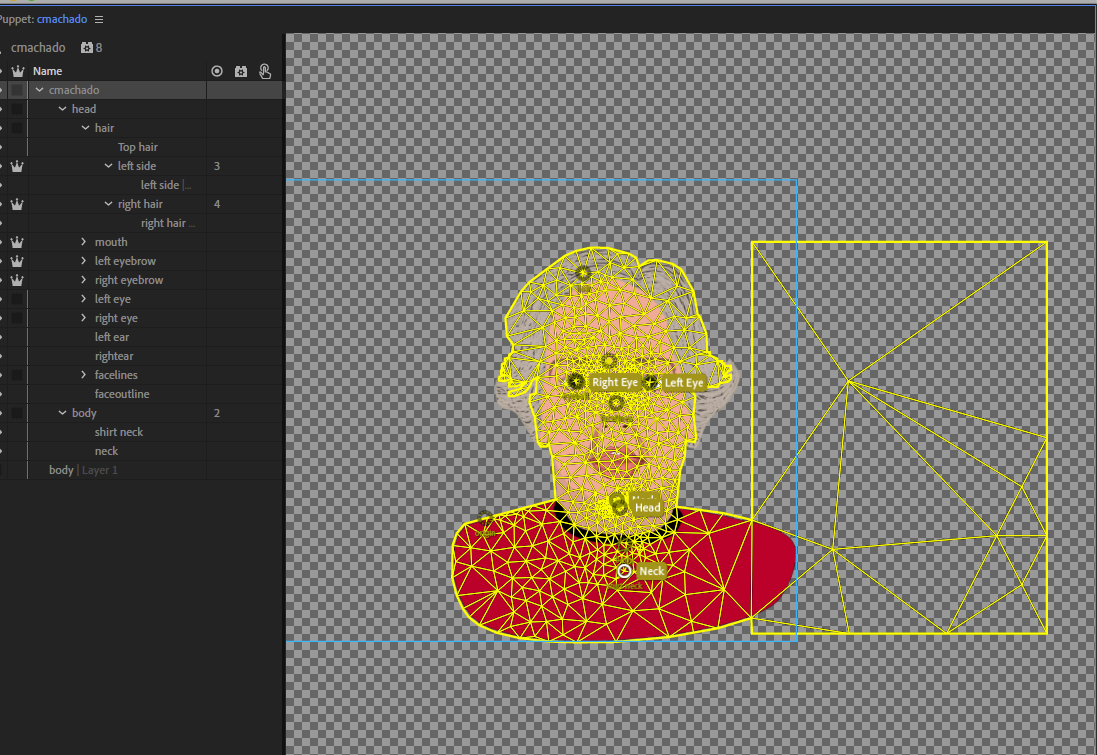
I have wound up with this mess. All of a sudden I couldn't get my character to 'center' stage. She would only stay off to stage left. I have tried various means to move her along but nothing works. There was one little piece that showed up which was labeled 'origin'. I tried to get it to recenter the piece but that didn't work. The only way I could do it left this independant square liked to the work.
The 'origin' piece is sitting up on her right shoulder now and seems to have very little influence over how centered she is.
Could someone out there tell me how to fix this thing?
Copy link to clipboard
Copied
If you look at the blue bounding box, there must be a sublayer with something off to the left - e.g. could be a hidden layer so you cannot see it. Or just a single pixel. But something must be at the edge of the blue box to the left, which causes it to go off center.
Copy link to clipboard
Copied
I would suggest looking in The top left corner since it pushed the left and top edges up. So possibly something up there (otherwise two separate things - one up high, one to the left)
Copy link to clipboard
Copied
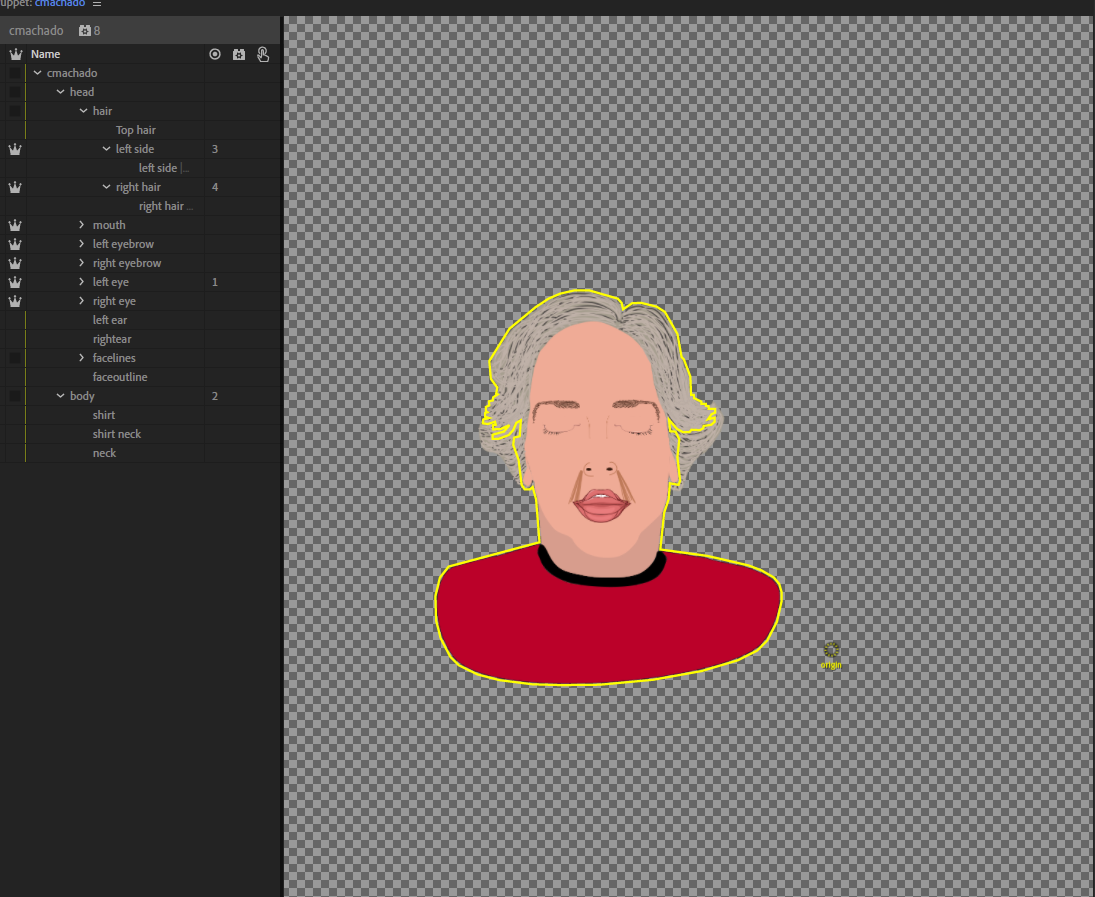
I did get the majority of the problem resolved but I am left with a hiccup. There is this 'origin' piece that I cannot make go away. I can move it but not remove it. Any suggestions?
Copy link to clipboard
Copied
The origin is the origin of the puppet. Its the center of things like scaling and rotations I think. Normally you would put the origin on the feet or belly button of your puppet. In your case, you might move it to the center bottom of the puppet artwork, or the center of the head. You cannot remove it.
Copy link to clipboard
Copied
Thanks. You have fixed my problem!