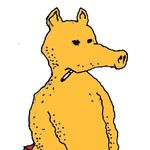Adobe Community
Adobe Community
Turn on suggestions
Auto-suggest helps you quickly narrow down your search results by suggesting possible matches as you type.
Exit
0
My custom character won't show
New Here
,
/t5/character-animator-discussions/my-custom-character-won-t-show/td-p/11442030
Sep 17, 2020
Sep 17, 2020
Copy link to clipboard
Copied
My character shows up as this now:
What did I do to cause this and how can I fix this.
TOPICS
Bugs
,
Crash
,
FAQ
,
How to
Community guidelines
Be kind and respectful, give credit to the original source of content, and search for duplicates before posting.
Learn more
LEGEND
,
/t5/character-animator-discussions/my-custom-character-won-t-show/m-p/11443525#M14856
Sep 18, 2020
Sep 18, 2020
Copy link to clipboard
Copied
The problem is it cannot find the artwork file. If you single click on puppet in project panel, then look at the properties over on the right, the first one should be "Path". If you moved the artwork file, this path will be out of date. Edit it to correct the path and it will start working again. Just make sure you get the right file - if you pick the wrong one, it may lose all the rigging etc details.
Community guidelines
Be kind and respectful, give credit to the original source of content, and search for duplicates before posting.
Learn more
LEGEND
,
LATEST
/t5/character-animator-discussions/my-custom-character-won-t-show/m-p/11443529#M14857
Sep 18, 2020
Sep 18, 2020
Copy link to clipboard
Copied
Oh, sorry, it was there on the screen! Look up at top right corner - see the path is orange? That means it could not find the file.
Community guidelines
Be kind and respectful, give credit to the original source of content, and search for duplicates before posting.
Learn more
Resources
Get Started
Copyright © 2023 Adobe. All rights reserved.