 Adobe Community
Adobe Community
- Home
- Character Animator
- Discussions
- Re: My first finished video! Mikey and Patrick, Ni...
- Re: My first finished video! Mikey and Patrick, Ni...
My first finished video! Mikey and Patrick, Ninja Turtle Meets Star
Copy link to clipboard
Copied
Hey, not really a question, but I told people I'd show it off when I finished. It was my first real attempt to create a finished project. Super short, but I learned a ton along the way. It would be awesome if the camera could pick up more, arm and hand movements would be incredible. Full body would be a dream!
It would also be great to have tight manual control over keyboard triggers, so I can comeback and shift them around, add in, edit, etc.. Instead, I had to try and perfectly time things on the fly.
All in all, the program is incredible and I can't wait to see what comes out next!
Copy link to clipboard
Copied
This is excellent stuff, thanks for sharing! Pretty impressive that you were able to do this all on your own.
Can we feature this in a future tips episode? If so, what was your process like? Any advice or tips for people trying to do similar stuff?
Copy link to clipboard
Copied
You can definitely feature it! That would be awesome.
I'd love to share about my process, if you'll humor me, haha. I can be long-winded so feel free to pull just what you want or to edit, shorten, whatever!
First off, I started doing some work for Nickelodeon about a year ago or so. When I began work, I was doing illustrations of the ninja turtles that were used for social media spots. They were helping to advertise upcoming storylines or simply to do fun turtle art, like skate decks and such. Nickelodeon asked me if I could also do animations. I unfortunately had to tell them no. I didn't have any animation skills at the time. I hated to miss that opportunity for more work with them and I had always wanted to learn animation so I started looking around for something that would help me as a beginner to learn the skills I needed.
I was already very experienced with Adobe Photoshop and especially Adobe Illustrator. I use them daily for my work. I wondered how hard it would be to learn After Effects for animating purposes. As I was starting to research it, I found articles on Character Animator. I was blown away! I couldn't believe my luck. This was exactly what I wanted and needed to kickstart my animation path. I immediately fell in love during a couple test runs and that led me to attempt something professional enough to return to Nickelodeon with. To tell them that I'd love to add animation to my list of services to them.
So! My process for this first came from wanting to do something fun with Mikey. I had already built the basic vector file for him for another project. I started from that material and saw what I would need for a Ch puppet. I love working in Illustrator. I followed the basic starter tutorials from OKSamurai and Adobe and constructed the barebones puppet. After testing that out and finding success, I realized that I would need something a little more complex, like shifting emotions and mouths and hands. I also wanted a little bit of physics to play out. No matter what new little idea I had, there always seemed to be just the right tutorial and help online. It was awesome. So much control and easy steps to bring the creations to life. As I learned that, an idea for a skit came together which would require additional puppets. I have to admit that creating new puppets was my favorite part! I work all day with still characters, so seeing them move around and be instantly alive! It was exhilarating! I was Dr. Frankenstein!
I had to reign myself in or I would have just kept adding puppets and little cycle triggers to them and never actually finish the skit, haha. So, I imported and rigged all the puppets in Ch and then became more comfortable with the recording and multiple take options. I also learned more about the lip sync fine tuning and control. How incredible is that! I decided to record all my audio in Adobe Audition first so that I could fine tune the voice performance and capture exactly what I was looking for. I then imported those wav files and did an automatic lip sync to my puppets in Ch.
After recording the voice performance, I moved on to arming other elements of the puppet and recording them. It was a bit tricky with the keyboard triggers and timing them just right, but I believe we will have tighter control on that in the next update. I repeated this action with arming individual other items and recording. It was great to be able to do things independently so I could focus on what I wanted out of each step. I recorded each puppet individually in their own scene doing all their lines and performance. Then I imported those complete character parts into Adobe Premiere as clips that I could pull, cut, and edit from.
I did some background effects like shifting lights and particles in After Effects (again, some handy youtube tutorials helped with all that!) and imported that to Premiere. They weren't elements that I necessarily needed or that anyone might catch- but I wanted to learn what I could do. I wanted to see how hard it would be to accomplish this or that. Luckily, it was all pretty smooth and simple. So at this point, I had all the elements I needed! Sometimes I would be in the middle of the main scene and realize another little element would be fun. So I'd jump back to illustrator, draw it, import it, and animate it. I created layers in Premiere for the various puppet performances and effects and started splicing it all together.
In the end, it was a mix of Illustrator, Photoshop, Audition, Character Animator, After Effects, and Premiere, haha. How awesome to have all those tools together and to work in such harmony with each other. I had some bumps and setbacks along the way, but all in all, it was a fun experience. I can't wait to get back at it! There is still so much to learn, but I'm glad even a beginner can jump right in and start creating.
My advice and tips would be as follows:
-It always helps to have a script to start with, it saves time to at least have a basic idea of your start and finish
-when recording the audio, leave sufficient space in between line breaks! (I can kick myself for not doing that)
-when recording the performances, leave sufficient space in between when there will be a camera cut! let the character have idle time on starts and finishes! (this is another one I want to kick myself over, some cuts had to be fudged a bit because I hadn't simply left idle room)(I'm sure this is a rookie mistake, haha)
-arming and recording individual items to a puppet, e.i. lip sync, head movement, arm movement, eye movement, gives you a nice fine control
-think about doing a variety of shots during your animation and plan your characters for it. Full body shots, close-ups, different poses. (I didn't really think of this until I was well into putting it together. This is probably because I come from an illustration world, not an animation)
-sound adds a lot! find music and sound effects to punctuate moments (this is another fault of mine I had to learn from the shift of illustration vs. animation)
-have fun with giving the puppets some keyboard triggers, this is my favorite part! Hitting the "A" key and making them get angry with a pulsating blood vein! How can you beat that?!
Next, I've gotta learn how to rig the head turns and also to attach various emotions that also work in the head turn, like, turning to the left while triggering and holding angry eyes, mouth, etc. Whoa boy. That feels intimidating, but it would add a lot to the performance. Fun stuff! I've also got to figure out the whole "staple vs. pin vs. dangle" items and such. I still can't get those to intuitively work as I want, but I'll get there.
Thanks for the great program!
Copy link to clipboard
Copied
Wow, I asked, I received! Thanks so much. Look for it in next month's video.
Copy link to clipboard
Copied
I don't know if this would also help, but here's some of what I normally do as an illustrator!

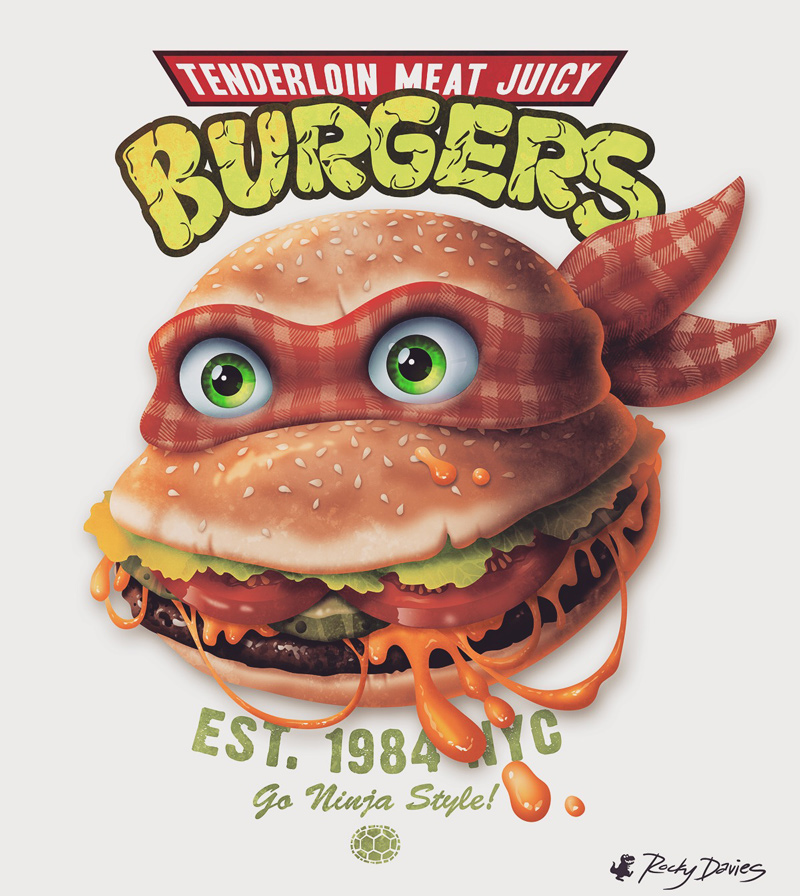

Copy link to clipboard
Copied
Rad.
