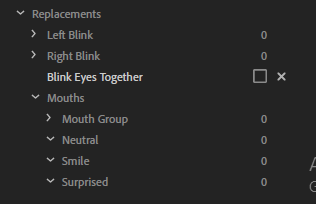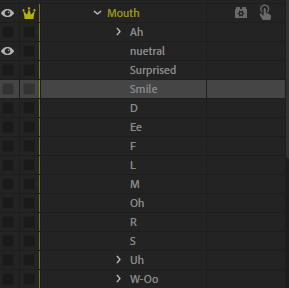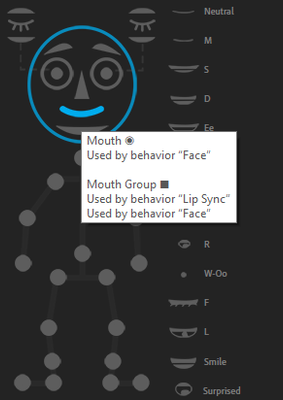Adobe Community
Adobe Community
- Home
- Character Animator
- Discussions
- My Puppet won't show surprised or smile face. Why...
- My Puppet won't show surprised or smile face. Why...
My Puppet won't show surprised or smile face. Why?
Copy link to clipboard
Copied
The lip sync works fine, but the smile and surprised expressions refuse to appear while recording. It just stays at the nuetral mouth no matter what I do. I have them tagged as such.
Copy link to clipboard
Copied
Do you have the camera on? Those two are driven by camera, unlike other mouth positions which are driven by audio processing.
Copy link to clipboard
Copied
Okay, so I have not used the software for a bit - i cannot find surprised and smile in mouth any more for most of the sample puppets. Stardust has smile and surprised under the Neutral layer for example. I am wondering if they changed how it worked recently. (I am running 4.2 on my computer it says.)
Copy link to clipboard
Copied
Okay, so Wizard works fine. If you look in the Face behavior, and expand Replacements / Mouths / Smile and Surprised, is the number 0 or 1? If zero the Face behavior did not find those facial expressions. Oh, when recording, did you have the Face behavior enabled? It is what does smile and surprised (not the lipsync behavior).
Copy link to clipboard
Copied
Yeah my camera is fine. The replacement mouths are missing. They are also tagged appropriatly as smile and surprised. How do I add them to the replacements section?
Thanks for the help so far.
Copy link to clipboard
Copied
Does the Mouth layer have "Mouth" and "Mouth Group" on it? I am looking at the Wizard puppet and the Replacements section. There is "Mouth Group" above "Smile". I am wondering if Face looks for Smile and Surprised under Mouth Group (whereas Lipsync looks for Visemes under "Mouth" tagged layer?). In the Face behavior, could you expand out the Replacements for Mouths as much as you can and share a screenshot? (I never worked out why there is a Mouth and Mouth Group tag - this might be the final reason! They are used by different behaviors!)
Copy link to clipboard
Copied
I tried expanding everything from the mouth group and this is what I got. The smile and surprised section have 0 things.
The Mouth group also has "Mouth" and "Mouth Group" I think (based on the photo below).