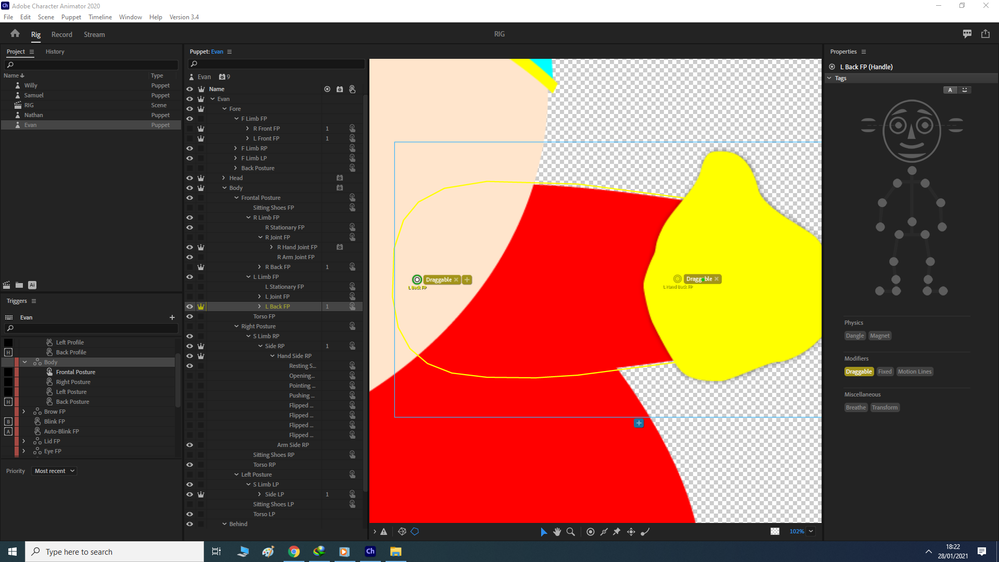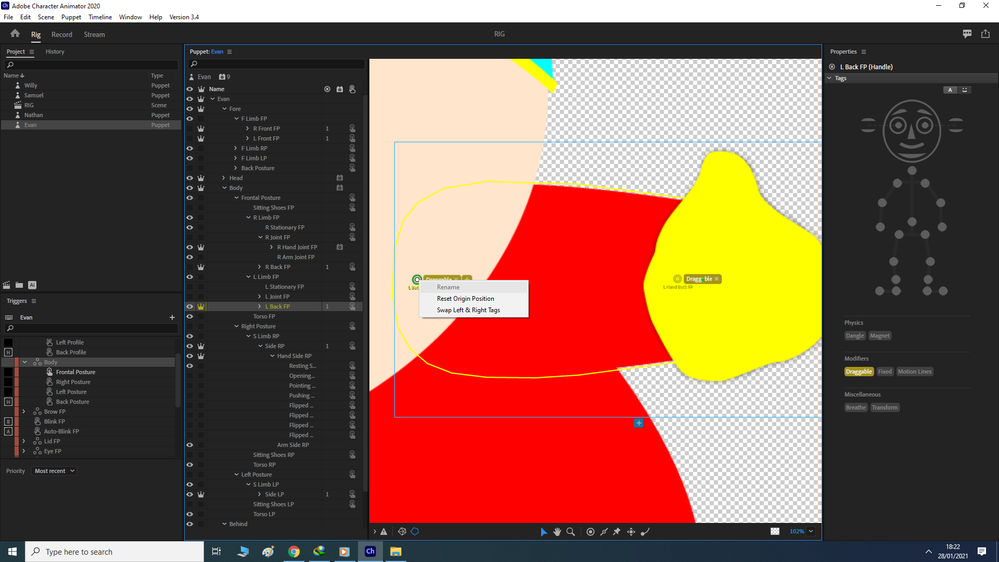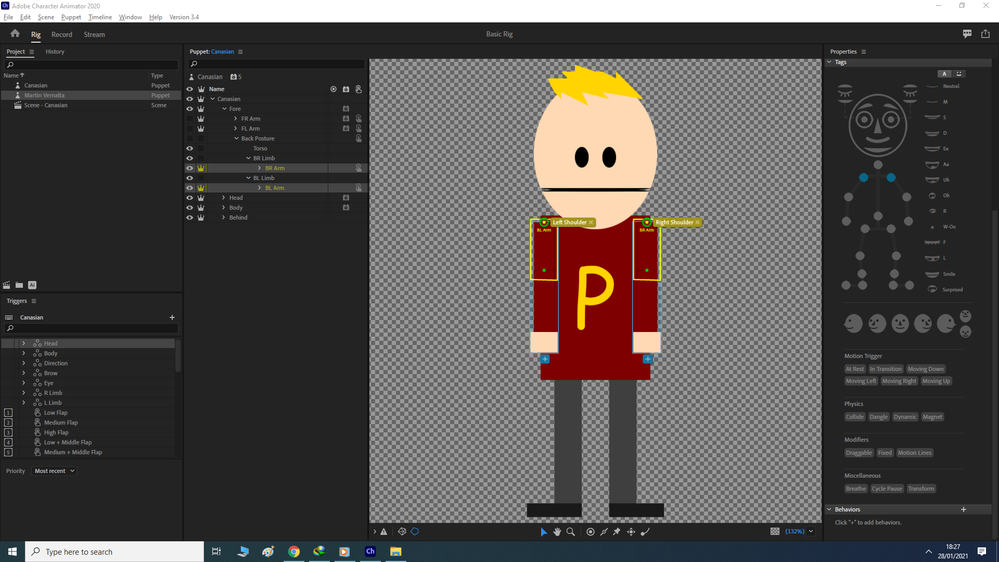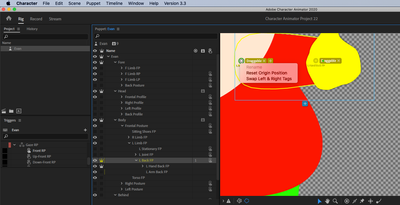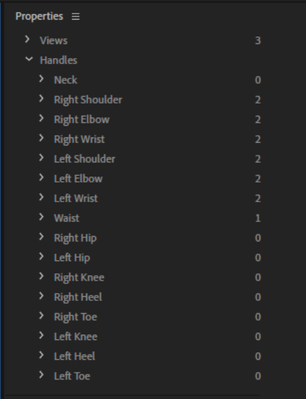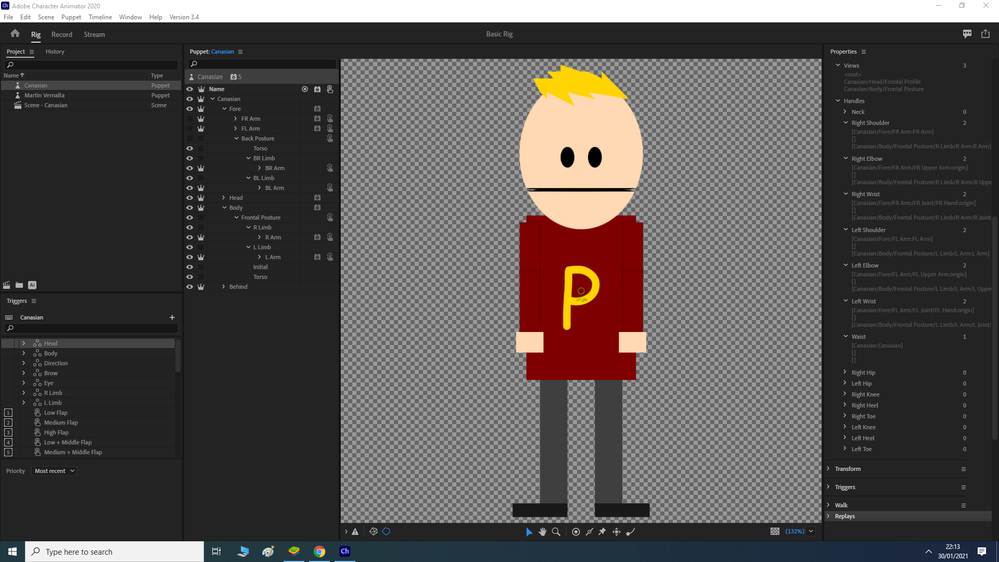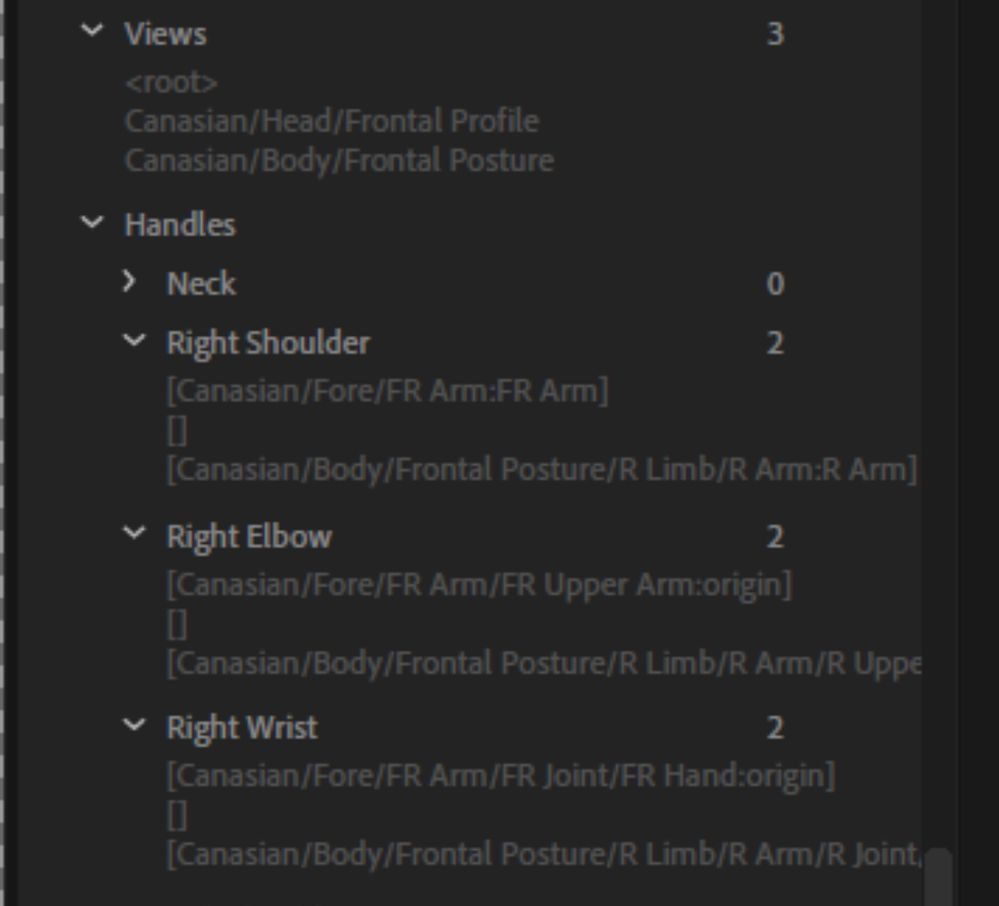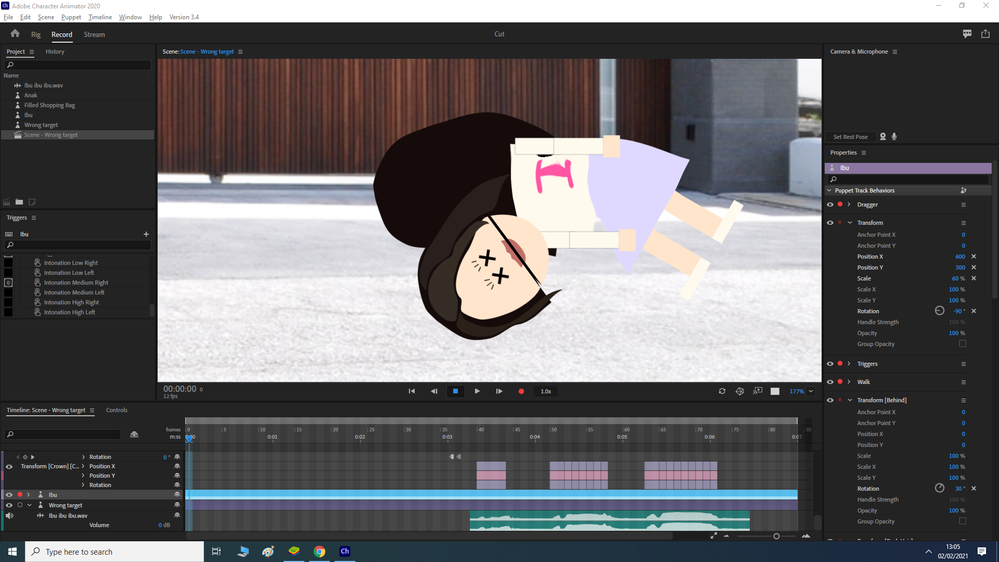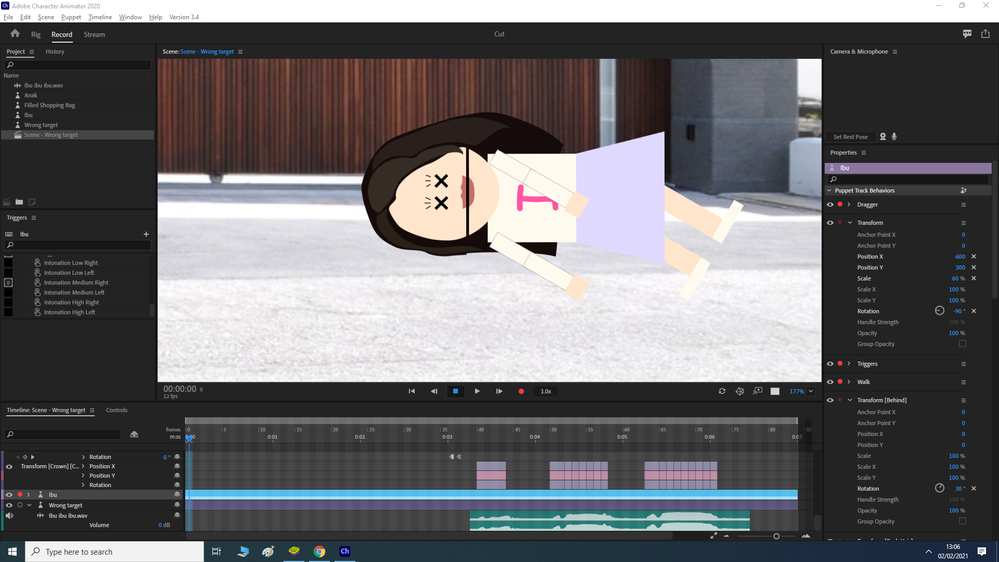Adobe Community
Adobe Community
- Home
- Character Animator
- Discussions
- Re: Naming a point and Limb IK handle
- Re: Naming a point and Limb IK handle
Naming a point and Limb IK handle
Copy link to clipboard
Copied
Why can't I rename the origin point in Ch 3.4? In 3.3 it's just fine. I pressed enter and I could rename the point. An added point (draggable point for example) is renamable, but an origin point is not.
And is Limb IK can only see up to 2 handles only?
I have 3 handles named fore, back, and default shoulder; fore, back, and default arm; and fore, back, and default wrist, but only 2 of them are recognised (the default and fore, but the back is not recognised). When I deleted two of them, the fore and the default, the back is recognised! What kind of sorcery is this???
Thanks!
Copy link to clipboard
Copied
Hi,
Re: rename origin handle:
As long as I checked, the “origin” handle can’t be renamed even in CH 3.3.
Could you please share the puppet you can rename the origin in CH 3.3?
Re: Limb IK handles:
Do your fore, back, and default arms have assigned views?
If I have multiple (say 3) Right Wrists and they share the same view or there is only 1 root view, only one of them is visible.
If I set views to each of them (e.g. Right Profile, Left Profile, etc.), I can see all Right Wrists are listed in Limb IK -> Handles.
If I misunderstand your issue, could you please share your puppet?
Thanks.
Copy link to clipboard
Copied
Hey keiko.yamada!
Sorry for my late response. It was a busy week.
Hopefully you can see the image clearly.
This puppet was created in Ch 3.3 and I was able to rename the origin handle, namely "L Back FP."
Yes I could share the puppet to you. Will send it through private message.
For the Limb Handle:
This is the default arm (no assigned vie)
This is the fore arm (no assigned view):
This is the back arm (no assigned view):
And yet the Limb IK Behavior only recognises 2 of them:
Copy link to clipboard
Copied
Hi,
Thank you for sharing your puppet and screen shot.
Could you rename the origin in CH 3.3.0? Could you tell me how you did?
I tried to rename in CH 3.3.0, but “rename” is dimmed. Also renaming layer/group in the Properties panel does not change the origin label.
If I change the layer/group name in Illustrator, the origin handle name will pick the new name when art work is synced.
Thanks.
Copy link to clipboard
Copied
Hi!
Well, I simply click on the point, and hit enter. But can't do it on 3.4 any more.
Copy link to clipboard
Copied
I was just trying to repeat. *Handles* I can click on and assign a name by hitting enter, but not origins. It seems like the little name under origins is the original layer name in the artwork file. I renamed the layer in the artwork file and the origin name did *not* change - it stayed the same as the original name. If you notice, the origin names in your screenshots are the same as the layer name they are the origin for.
I am wondering if you are remembering renaming handles (but not origins) from previous releases. (I cannot remember if it was possible before - but I certainly cannot do it now for origins, but can for handles.)
Copy link to clipboard
Copied
I remembered it was origin, but could be wrong. Anyway it's good if we can rename an origin point, that way I can simply tag it as draggable without needing to add a new draggable point. Animating withou renaming the origin point tagged as draggable makes it difficult to distinguish in the timeline as it shows name as "handle" only, which is a problem because I work with a lot of handles and they need names.
Copy link to clipboard
Copied
Regarding Limb IK...
- Remember that the Left/Right Shoulder tags need to go on handles on the body the arms attach to, not on the arms themselves.
- I am wondering if the "2" you are seeing are the Left and Right shoulders.
- I would expand the "Views" section as well - it looks like it found 3, but there is only "1" for waist. It could be you have not put sufficient handles on the other views - I think there are some handles you MUST have, as CH looks for that first. So make sure the three profiles all have a waist, and work your way on from there with the tags.
Copy link to clipboard
Copied
Oh, and if you expand the views and handles that would be useful to see - it should show exactly which shoulders etc it did bind to which might give a hint as to what is going on. Re-reading some of what I said above is non-sense. It found two Left Shoulder, one waist. So expanding this view out could be educational. What is under "Views" what is under "Left Shoulder".
Copy link to clipboard
Copied
Hi again Alank!
Copy link to clipboard
Copied
okay.... I don't have time to check if ch has changed in later versions just now, but when you see a path it used to be /a/b/c:d meant a, b, and c were layer names and d was a handle on the layer. Sometimes if it bound to a handle on a layer (instead of the layer itself) that would cause problems. But everything has a colon, so not sure if the rules have changed a bit...
Yiu see this bit? It seems to have found a head profile and a body profile as part of the arms.
Is that on purpose? What is the Fore layer? I assume arms to go in front of the head.
''So, what is there a number 2 followed by 3 rows, only empty. NO IDEA!! I am going to assume a bug 😂
One thing that worries me - you seem to have Body marked independent looking closely? But Fore, Back, and Head are all independent too? As soon as all children of a layer are independent, it is almost certainly wrong. I would suspect you do not want Body independent. If you click on the root character layer, you should see a yellow highlight outline around the "main" artwork (typically the body and maybe the head). The other layers (child independent layers) then "attach" to this root artwork. If *all* children are independent, there is nothing for anything to attach to.
But the good news is it was finding the wrist etc layers on the arms - so that is good news. I am *guessing* the limb layers are a part of the body mesh, so the should tag is correctly on that mesh.. (?). So try making Body not independent then see if the arms etc attach better to the body at the shoulder. (the arm origin should be dragged over the shoulder near where the should tag is added on the body mesh).
Copy link to clipboard
Copied
Yes, the Fore (FR & FL) Arm are for arms used in front of the head occassion.
I can't make it independent. I need to rotate it without affecting the head and body at all.
I guess it's a bug, because when I untag the Front and Default arms, the Back arm is recognised.
Copy link to clipboard
Copied
Sorry, I did not understand your response about rotation and affecting the head and body. I was suggesting to make the body not-independent. Since Head is still independent, neither will warp the other layer.
Regarding the screenshot above I added, notice how it found 3 views - root, head/frontal and body/frontal. This is strange. Normally what you see is left/standing/right profiles (not two frontals). Also more common is to put the walk profiles above head and body (so the head turns sideways when you walk). If you are not planning to do walk profiles, then you don't really need a "Frontal Posture" layer... Could you explain a bit more what profiles you want and how you want them to work? E.g. do you want the body to change directions without the face changing? But you also want the face having profiles so you can turn the head?
Copy link to clipboard
Copied
This is what happens when I make the body dependent while adding a transform behavior to it to make a pose:
This is the same pose with the body being independent:
You know South Park right? They only have like 3 or 4 views most of the time, that is the default/front, right & left side, and back side view. For now I only need the front one and on some rare occassions, the back view. However, maybe in some future cases I might need a side view. I do apply walk behavior, but only for the jumping. The X direction I make it on the Transform behavior X direction.
Sorry for my late response and hope you understand what I mean.
Thanks!