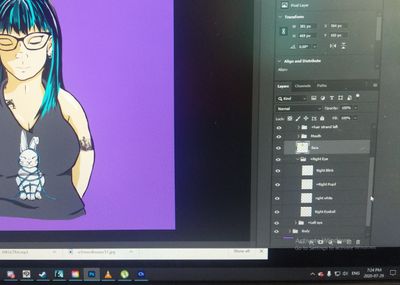Adobe Community
Adobe Community
- Home
- Character Animator
- Discussions
- Re: Need some serious help with my puppet's eyebal...
- Re: Need some serious help with my puppet's eyebal...
Need some serious help with my puppet's eyeballs
Copy link to clipboard
Copied
Hey puppeteers.
I am ready to pull out my hair, both irl and my puppet's. I am slowly getting the hang of things in CA. But for the life of me I can't get it's eyeballs to move. I have opened up various Adobe puppets and looked at their trees and rigging.
Also the eyes go 'wonky' if the head moves forward and back.
I have other issues, but I haven't spent much time on them. I have spend hours and hours trying to get the eyeballs to do anything! I have tried making the pupil range very large, I tried using clipping masks.
I would be happy to provide pics, files anything at this point that could help.
Copy link to clipboard
Copied
It can be useful to get a screen shot of the rigging hierarchy, with the eye layers expanded - can sometimes work it out from that. A short video showing what happens (e.g. wonky eyes) can also help. Also this blog might help> https://extra-ordinary.tv/2018/04/21/debugging-character-animator-eyess/
Copy link to clipboard
Copied
Hi thanks so much. I meant to come right back with the screenshots, but life. I will go read that right away. In the meantime here are some screenshots. The hair moves the way I want, it blinks and the mouth (that so far I just grabbed from another puppet) works fine.
Here is the tree for one of the eyes in PS.
Here is the puppet looking 'normal'
Here is what happens to the eyes if I pull back.
Copy link to clipboard
Copied
When you pull your head away, does it look like the eyes are getting smaller but the rest of the head is not? Would that explain the third photo?
What can be useful is a screenshot of the rig hierarchy in CH. Go into rigging mode and screenshot that hierarchy. It shows independence layers as well. But read the blog first - maybe you can work it out yourself.
The other thing I would suggest is looking at things like the Face behavior and expanding the Handles section. Does it reference the layers you expect? A screenshot of the handles can be useful. For example, I am wondering if "Head" is not binding to the head layer, but rather some nested layer. That might then move the eyes but not the whole face. or there is some independence that is messed up. The PSD file looks fine on the surface however.
(I have a sneaking suspicion if you don't work it out yourself the easiest way to debug this one might be to export the puppet then share via Google drive. It does not look familiar. It is usually a tagging issue causing binding to the wrong layers, but its hard to diagnose via screenshots sometimes.)
Copy link to clipboard
Copied
Yes when my head moves forward or back the eyes and bangs change size. Is there a way of making the head not change size or is that simply me needing to remember to not pull back from the camera?
I went though the article you shared. Very good stuff but it looks from what I can tell my puppet layers are ok. Here is a link to my puppet, if you or anyone wants to try to see why the eyes won't move. Everything else so far is really good. Still have to add eyebrows and change up the mouth shapes. But the eyes are driving me crazy!
https://drive.google.com/file/d/1G3BYNabksJEP7xla8iPZSwSzWVLJYDj4/view?usp=sharing
Copy link to clipboard
Copied
I could not access the download link sorry - I think you need to make it public.
In the Face behavior, there is a "Head Scale Strength". A workaround is to set that to zero, then moving your head closer or further from camera will not scale anything. The idea is to expand head when leaning forwards, but it seems like *some* of the head is scaling and the rest is not!
Copy link to clipboard
Copied
I FIGURED IT OUT! Even though my pupils were a good size for some reason Character Animator thought they were huge so had nowhere to go and couldn't move.
Thank you so so much. The head tip worked too. Here is my first clip of my first puppet.
https://imgur.com/a/ZS1uEty
Copy link to clipboard
Copied
\o/. Congrats!!