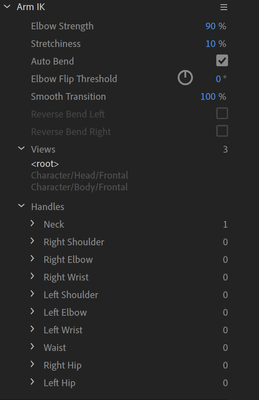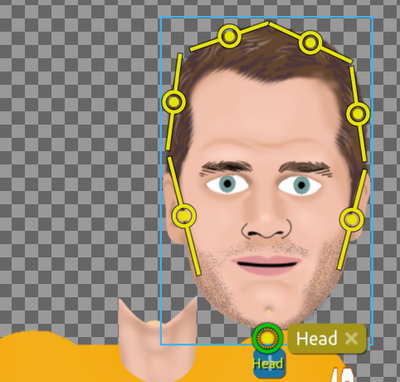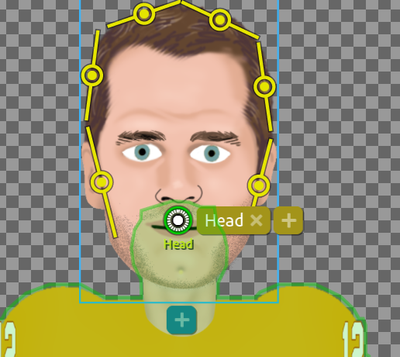Adobe Community
Adobe Community
Problem with character
Copy link to clipboard
Copied
I can't figure out whats wrong with this character. I have two main issues....
JAW: When I have the head group independant I can't move the rest of my body with my head. But if I don't make it independant my entire body moves with my jaw.
ARMS: One arm beds the wrong way but only in recordings.
I have this issue with several of my characters and sometimes they work just fine even though I'm working off the same "template". I'm sure these are minor adjustments but I can't get it right. Any suggestions?
Copy link to clipboard
Copied
You might like to reduce the Head Position Strength of the Face behavior so the head stays near the Neck.
If you make the Head independent, then yes, it will no longer move the body. That is what independence does - stop things impacting other things.
What you could try is to make the neck and most of the head connected, then make the jaw and lower part of the head (where the mouth is) independent. Then the jaw can move without affecting the rest of the head, but the main head is connected to the body and so will move with it etc.
Something like:
+Tom
- Head (not independent)
- - Eyebrows
- - Eyes
- - +Lower Face
- - - Mouth
- - - - Uh etc
- Body
You put a blank face behind the lower part of the face to join it all together, but its hidden behind the "Lower Face section which includes the jaw line and mouth.
For the arm bends, you have the IK Arm behavior added, but its not wired up correctly.
See how 3 views are connected up? But there there is nothing connected to wrist tags etc. All the '0' mean it has not found the wrists etc, so its not stopping incorrect arm bending.
On you arm, you have lots of "Fixed" pins. Instead, I think it will work if you just extend the arm artwork up further behind the other layer at the shoulders. Not necessarily a problem though, just looked unusual. I would normally include the circle for the shoulder you have as part of the arm layer.
Remember the Elbow and Wrist handles for IK Arm go on the arm layer, but the Shoulder handles goes on the Body (the layer the arm attaches to). Otherwise it does not work.
Copy link to clipboard
Copied
I also just noticed the handle for Head is just off the bottom of his chin. Normally this handle is where the head will pivot around it it should be in the layer overlap area between the head and neck
I usually extend the neck up behind the head to have something to attach to.
E.g. I manually dragged the head over to the side. Here is what you get.
What I normally do is put a ball on the end of the neck...
So you can move the Head anchor further up.
The Head handle point is the point which the head rotaes around. You end up with a more natural movement by moving it a bit higher on the head.
Copy link to clipboard
Copied
Excellent points Alan!
Additionally, it appears you have an extra Head handle that's in use. This is what's causing that weird point near the bottom of his chin. So, uncrown the Head so the head and body can move together, then untag "Head" from the "head with hair" layer inside face>bg. Those two things seemed to make the face tracking work nicely.
Here's a tutorial on Arm IK if you needed it: https://www.youtube.com/watch?v=9xdHjcIeg8I
Dan R.
CH QA Engineer