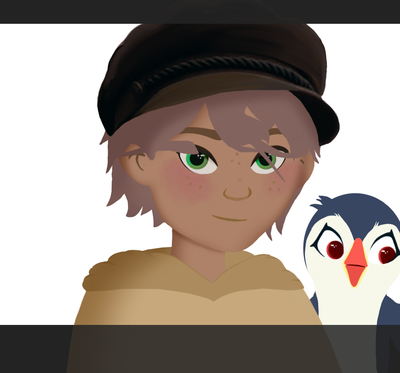Adobe Community
Adobe Community
- Home
- Character Animator
- Discussions
- Problem with hair Physics behavior
- Problem with hair Physics behavior
Problem with hair Physics behavior
Copy link to clipboard
Copied
Hi to the community ! Excuse my language as i am french. I'll try to explain my problem in english as well as i can...
I am facing an issue with my puppet, especially with hair locks that have "physics" behavior.
I noticed it occurs when i use "transformation" on the puppet to add a global movement, that is not piloted by the camera. The hair locks are supposed to move slightly with the character, and it does work most of the time ; but strange things happen right when my key frames occur... The hair locks start turning around the face crazily - and it does not happen everytime, it's random. Some times it doesn't stop, it keeps doing this until i click somewhere in the picture.
The only way i have found to stop the problem was to erase the key frames on the transformation behavior ; and do the movement in After Effects. But i would prefer to fix this !
Thank you on advance
Here are some screenshots of the problem (and of the character when her hair looks normal !)
Copy link to clipboard
Copied
Hi, I'm not an Animate user, but it looks like the start/control point around which the rotation happens has moved...
Copy link to clipboard
Copied
That does sound weird. Could you show a rigging view showing where dangles are? If you move the puppet very abruptly the hair will jump, which is one of the reasons camera movement was so useful. Smoother blends between positions might help. You could try fiddling with the physics behavior settings (Eg reduce gravity, or try different stiffness fir dangles.) Not stopping until you click does sound unusual though!
Copy link to clipboard
Copied
Something else to check are the labels or tags for the various objects in your puppet. Very often, unusual behavior in a puppet can be the result of extraneous tags on objects that confuse animator.
Copy link to clipboard
Copied
Thank you for the answers. I have managed to turn around the problem, l will test your tips when it happens again, if it does.
Here is an overview of the results. The main characters were animated with character animator, and the rest with TV Paint.
I will keep you posted if I understand more!
Ma.
Copy link to clipboard
Copied
Thank you for sharing the video. It looks amazing!
Copy link to clipboard
Copied
Wow! Very impressive indeed!