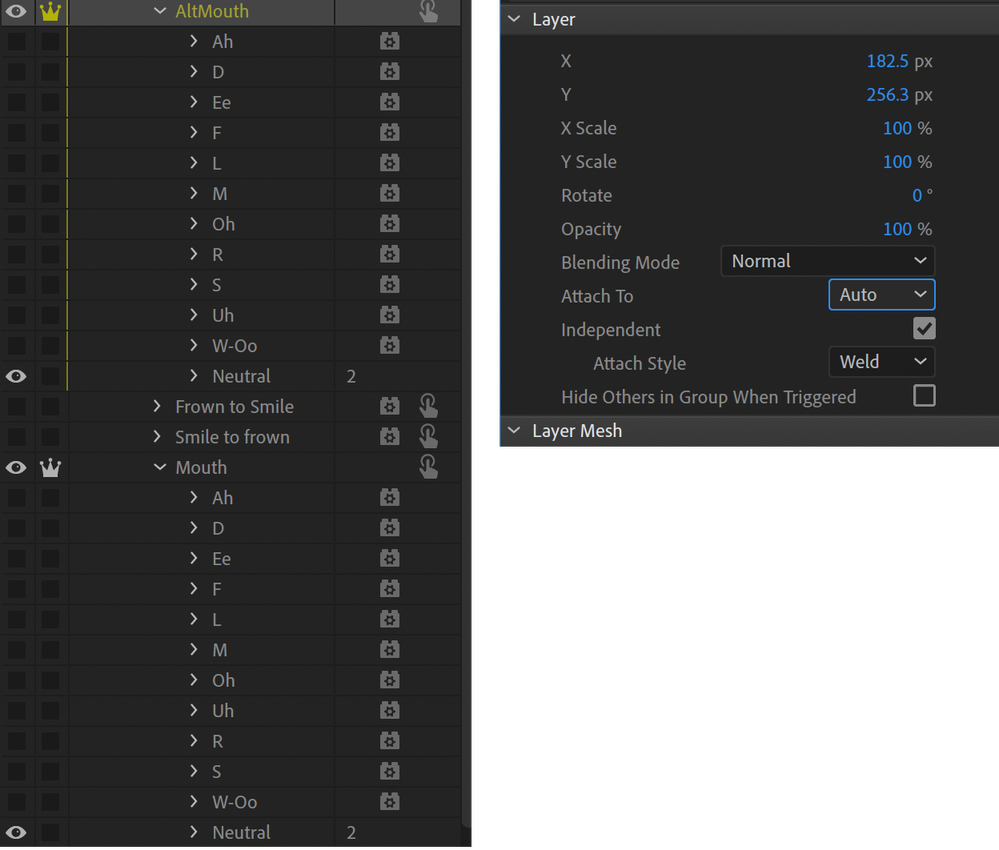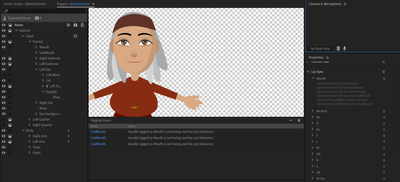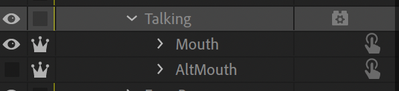- Home
- Character Animator
- Discussions
- Problems with Alt Mouth (Alt Mouth not moving)
- Problems with Alt Mouth (Alt Mouth not moving)
Problems with Alt Mouth (Alt Mouth not moving)
Copy link to clipboard
Copied
Hello
I'm having problems with using +AltMouth. When I trigger it, my AltMouth does not seem to move at all.
I have some pictures to show what I've done:
Here I've put them into a swap set like Chloe (My character left, Chloe right)
Here are what the cycle layers are for Chloe's altmouth.
Here is what behaviors I have for my characters alt mouth cycle layers.
If wanted here are my character's behaviors for mouth cycle layers.
Here is Chloe's altmouth layer settings
Here is my character's altmouth layer settings
Here is my character's mouth layer settings.
So I really don't know what to do to get my alt mouth to work. I'm all out of ideas and seem to have copied both chloe's and my character's mouth settings (Which seem to be working) fairly well. I would very much appreciate any help on this.
Copy link to clipboard
Copied
It sounds more like the lipsync behavior has found the main mouth but not the alt mouth. If you expand then handles, views etc or the lipsync behavior, can you see what layers it has bound to? Did it find th4 alt mouth? I don't recall if the lip sync behavior can control multiple mouths... you either just need to tag the alt mouth layer as a mouth, or you need a second lipsync behavior. I suspect because you did not put a space in "AltMouth" it has not tagged it as a mouth layer. Try tagging that layer the same as mouth and see if that helps
Copy link to clipboard
Copied
So, my set up is
MOUTH folder
----nuetral mouth
------ah
------oh
------etc
--- sad mouth
-------ah
-------oh
-------etc
I then toggle through the emotion sets
I've been using the the key actions rather than swap sets though
I think I have "mouth" on the main mouth
and then lip sync behavior on the individual emotion folders
Copy link to clipboard
Copied
Could you provide a screen shot of the "LipSync" properties, expanded? Here is an example from another community member puppet with alternative mouths.
This one has 3 head turn profiles, and two expressions (default and sad). That leads to 6 combinations of mouths. See how the "Mouth" has a 6 next to it in the properties panel to the right? Also Neutral, Aa etc all have 6 next to them as well? If you expand them, you can see that it found all the mouth positions under each of the profiles.
Your hierarchy looks fine, so what I would be checking next is the LipSync behavior like this one. Did "Aa" bind all all the record layers? (That is, the Aa layer in each mouth group.) Did all the parent "Neutral Mouth" and "Sad Mouth" etc groups get listed under "Mouth" in Lipsync? If not, did they have the "Mouth" tag on them? In my previous post I noted you had "Mouth" and "AltMouth". That would put the tag on "Mouth", but not "AltMouth". (I think it would have put a tag on if you put a space in the name, "Alt Mouth" - it looks for words in the layer name.)
If LipSync did correctly bind to all the mouth layers and visemes under them, then we can move on to the next stage. Is it just cycle layers not working?
Copy link to clipboard
Copied
If you hover the mouse over Lip Sync’s Mouth parameter, the tooltip says Matches layers tagged with “Mouth Group”. So perhaps what’s missing here is that AltMouth group needs to be tagged with the Mouth Group layer tag (not the similar Mouth handle tag, which is used by the Face behavior for _moving_ the mouth as opposed to _grouping_ the mouth shapes by Lip Sync). As Alan points out, if the “AltMouth” folder in PS/Ai were named “Alt Mouth”, it would be auto-tagged correctly. Since the space is missing, you’ll need to select the AltMouth folder and click the Mouth Group tag manually. That then tells the Lip Sync behavior to treat the whole folder as a mouth.
Copy link to clipboard
Copied
I hope you have figured this out by now - but for those who might stumble on this - I got it to work!
You need to make sure "Lip Sync" behaviour is removed or non-existent on any part of the puppet.
Then group your mouth swaps under a folder (I named mine "Talking").
Add the Lip Sync behavior to that folder. From there make sure each swap set has the mouth tag / blue group tag "Mouth Group"
Good luck and Happy Making!
Copy link to clipboard
Copied
I had kind of the opposite issue: My +AltMouth visemes were working, as in the visemes were tagged and synching fine. But the alternate mouth was not moving along with the face, so I had to reverse engineer from the solution posted here. I tagged the Talking group as Mouth and the two swap sets as Mouth Group(s).
I suggest Adobe change these tags to clarify between them. Imagine if you're new to this app how off putting it would be. Maybe Talking Group and Mouth; or Mouth and Visemes.
Copy link to clipboard
Copied
For anyone struggling this is the answer right here!!!! I
Find more inspiration, events, and resources on the new Adobe Community
Explore Now