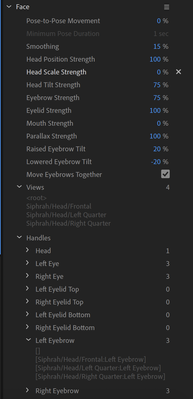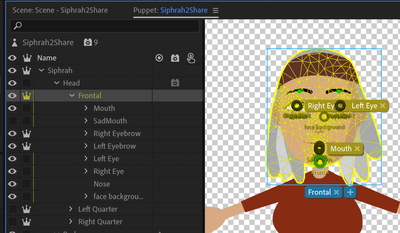Adobe Community
Adobe Community
- Home
- Character Animator
- Discussions
- Re: Pupils, Eyebrows and blink not working even th...
- Re: Pupils, Eyebrows and blink not working even th...
Pupils, Eyebrows and blink not working even though warp independant
Copy link to clipboard
Copied
My pupils, eyeballs and blink are not working even though they are warp independent and armed. Everything seems to be named properly and I had them working at one point but I don't know what changed. Help!
https://drive.google.com/open?id=0BzCtF_LaSO0VUEF3dTZCRTd5RTQ
Copy link to clipboard
Copied
- You probably don't want the Head to be independent.
- You probably want to delete the bottom background layer.
- The main issue - look inside your eyebrow groups. For some weird reason, the inner parts are tagged as different views and eyebrows. Only the top level "+Left Eyebrow" should be tagged - the other parts inside should not have any tags at all. Removing all of those from inside the left and right eyebrow groups got things working for me again.
Copy link to clipboard
Copied
Awesome thank you so much! All is right with the world.
Copy link to clipboard
Copied
I am having this same issue, not in the frontal view, but in up, down, quarter, and profile views. I have checked to make sure all the parameters are the same, but nothing changes except in frontal view. I can speak in each view, and the key commands for blink works in both eyes, but not the camera controlled eye, blink, or eyebrow movement. Any help with this issue would be great!
Copy link to clipboard
Copied
If nothing else is changing then (most likely) the additional heads aren't tagged, and/or the head turner behavior wasn't added, or there are extra head or profile tags somewhere that are throwing things off. Check out the examples like Hummingbird or Wendigo and make sure you're set up like them. Character Animator Examples
Copy link to clipboard
Copied
do I have to turn on head turner for each view, or just the head group? I ask because it is not turned on the frontal view, and that works.
Copy link to clipboard
Copied
You just need one head turner behavior. In the puppet panel if you twirl down the behavior do you see a 1 next to each view or a 0? If 1s that it should work, if 0s then it can't find the tags for one reason or another.
Worst case, feel free to share here or DM me your .puppet file (File > Export > Puppet) via a shared link on Google Drive, Dropbox, or Creative Cloud to take a closer look.
Copy link to clipboard
Copied
Ok, I seem to have placed the head turner on the wrong layer. But it now works with the head turner on the main head layer. Guess I had placed it wrong before. I tried putting it on each view to fix this issue, and that did not work ![]() , it just turned everything black. I removed those and placed the head turner in the head group and it started working. I'm having an issue now where the right eye is distorting pretty bad when I tilt my head back, though. Thank you for such a quick reply, I'm having fun learning this software!
, it just turned everything black. I removed those and placed the head turner in the head group and it started working. I'm having an issue now where the right eye is distorting pretty bad when I tilt my head back, though. Thank you for such a quick reply, I'm having fun learning this software!
Copy link to clipboard
Copied
Eye distortion is usually because there isn't a recognized blink tag. Sometimes making it independent and stapling can help too.
Copy link to clipboard
Copied
Thanks you for your help! I finally figured it out! I am having some problems, but they seem to be file size related. It is only previewing a 2 - 3 fps. I noticed when I added a second head with all the view options, my fps dropped, and the program began to freeze up a lot. I tried to do 3 different color heads in the "color cycled head" so it would transition more smoothly, but That was not possible. The program froze and I had to alt f-4 close the program. I ended up doing a single color change. That works, but I get serious low fps now. Any ideas on how to fix this would be great. Thank you very much for your help!
Copy link to clipboard
Copied
Every instance of "Head" and all the face properties within can impact performance a lot. One of the most common issues we see if multiple layers/groups tagged as "Head" (like a "head background") - which slows CH down because it thinks it needs to track extra heads. And anytime you're also adding the eyes, mouth, etc - it just means there's more for CH to process. So for a cycle transition between heads I would see how much I could simplify things - like having each frame of the cycle be a flat image instead of having all the face parts tagged - if things are moving fast enough it should look fine.
Copy link to clipboard
Copied
I'm having the same sort of issues. It really slowed down when I added left and right profile layers. For the puppet I'm working on now (waiting for Dan R to look at my Zebra walk cycle), rather than just adding a mouth on top of the head (in AI), I had to duplicate the whole head for each viseme because the original artwork is a profile view with an open smiling mouth. So what's happening is that it's seeing all 40 or so layers with "head" in the name and that's slowing it down? Can I just change them all to "face"? What's the best option in this situation?
Also, none of the facial expression work (blinking, eye gaze). Same thing happening with the multiple eye layers?
Initially I made the 2 extra views so that he won't float when not in the walk cycle (per the June Tips and Tricks). But because he wears a gold chain with letters on it, and plays a keytar in the main view, simply flipping the X axis wouldn't work, so rather than just duplicating the default, I had to make a whole new layer.![]() That probably made it even worse.
That probably made it even worse.
Copy link to clipboard
Copied
I did end up changing every "head" to "face" and maybe that helped--it's working now. But I also changed the static layer from "default" to "frontal" and that made everything work properly--including the eyes that weren't working. Hard to point to a specific place to solve these problems--it could be any number of things. Pretty much just have to try everything until it works.
Copy link to clipboard
Copied
I am having similar issues with a puppet based off of the Almasol model. In my case, I copied everything exactly in terms of structure, but I deleted some things I didn't need. My eye layers are set up identically, and what happens with mine, the white and outline of the eye don't show up but the pupils do. None of the lids work, not even default.
You can see an example here: https://www.youtube.com/edit?o=U&video_id=aOCB3p8vcNk
I fixed the mouth tracking issue...
Still the eyes....grr.
Thanks!
Copy link to clipboard
Copied
Hi SandraS,
Are you still facing this issue? Please let us know so we can be sure you are on the right track.
Thanks,
Kevin
Copy link to clipboard
Copied
SandraS might have figured it out, but I'm still having issues. I reworked my keytar playing puppet in AI so there are three views-Left, Frontal, Right-each with it's own Left, Frontal and Right head turn. Everything is working except the Frontal and Right Profile view Blink and Eye Gaze. The Left Profile (head turn) works fine on each view---it's the top layer in each Head group, so I assume that's why it's working.
Before I go rename two dozen layers with Head in the name to Face, can anyone out there offer up some knowledge?
Copy link to clipboard
Copied
Is anyone at Adobe making a log of all the CA Troubleshooting answers? Having to open up Maddie and go over her rigging and PSD file every time something isn't working makes no sense. And Google is no help whatsoever. Heck, I'll do it if somebody compiles it all.
Anyway, here's what I figured out about the stupid eyes by going over Maddie's files with a magnifying glass (yeah, I'm still frustrated):
1. Make sure the top layers of all Eye groups are warp independent (it didn't work until I added the + inside AI)
2. Disable the Blink in each eye (this didn't work until I did it inside AI)
3. Disable Left and Right Profiles (it didn't work until I did this inside AI)
I gave up on trying to have the head turn on Left and Right (body) Profiles for now---it's moving so slowly, I was waiting over 5 minutes for it to "Prepare Artwork". My guy is super processor heavy because each viseme contains an entire head (that's 27 per profile--I use Ee for S and D, Ah for Uh, Oh for Surprise, and F for R). I also made it 3000x3000 pixels so I can have extreme close-ups zoom from full body shots at 1920x1080 (I'm mixing live action with animation). Maybe that's overkill, but I haven't been able to get it looking crisp on the close-ups at any less than that.
Can we hire tutors?
Copy link to clipboard
Copied
Maddie has each of the Head Turn layers (Frontal, Left/Right Profiles) labeled as warp independent, so I did that inside AI, but that made it so the head detach from the neck. So I disabled the warp independence inside CA. Eyes are still blinking and moving and the head isn't detaching. So I got that goin' for me.
As for the question of to warp or not to warp? Anyone? Bueller?
Bueller?
Copy link to clipboard
Copied
I'm having the same issue, and I don't know what the problem is. I think everything is in place.. could somebody help me? I'd appreciate it a lot. The eyebrows don't work independantly and the eyes are not working properly...
Thank you very much
https://drive.google.com/file/d/1-l23XWlmLfrGgV2LwvtzwcNjOP5U4G-Z/view?usp=sharing
Copy link to clipboard
Copied
If you look in the Face behavior you can expand the "handles" section you can see what the behavior has bound to.
Its a bit hard to see, but it says [Siphrah/Head/Frontal:Left Eyebrow]. The colon meant it has bound to a handle on the Frontal layer. So i clicked on the Frontal layer:
See the "2" next to "Frontal" in the rigging heirarchy? They are the two handles. And if you look, there are two handles tagged with "Right Eyebrow" and "Left Eyebrow". I deleted those handles (and from the other 2 profiles). That fixed the eyebrows. (If you check the bindings, it is now .../Left Eyebrow - the slash indicates it is binding to a layer instead of a handle on a layer).
I was not sure what was not working properly with the eyes - they looked pretty good to me! https://extra-ordinary.tv/2018/04/21/debugging-character-animator-eyess/ is my advice on eyes. I am wondering if you want to add a pupil range layer in particular to control the extent the eeyes move (and then hide it so its not visible). I describe what I do in the blog.
Copy link to clipboard
Copied
Thank you so much, wow you saved my day. I'm still new in Character animator and I don't understand everything, I don't know how I ended up with handles instead of tags. The pupils don't move, at least not on my computer... maybe I have some more handles somewhere?
Copy link to clipboard
Copied
The pupils were moving fine on mine. I suggest turning off camera in eye gaze behavior and turn on mouse. Then click and drag around in scene. Do the eyes move? (does not matter if hands move too) I am wondering if the light is not good enough for the web cam to pick up your eye movements. Or are you wearing reflective glasses etc. Or blues brothers sun glasses at night... ok, maybe no...