 Adobe Community
Adobe Community
- Home
- Character Animator
- Discussions
- puppet disappearing! (cycle layers issue)
- puppet disappearing! (cycle layers issue)
Copy link to clipboard
Copied
When trying to create a cycle animation for my puppet I encountered an issue, as when I went back to my main scene, the puppet I was working on has disappeared. When I change the settings on the "cycle layers behavior" his big floating arm then appears without the rest of his body
How do I 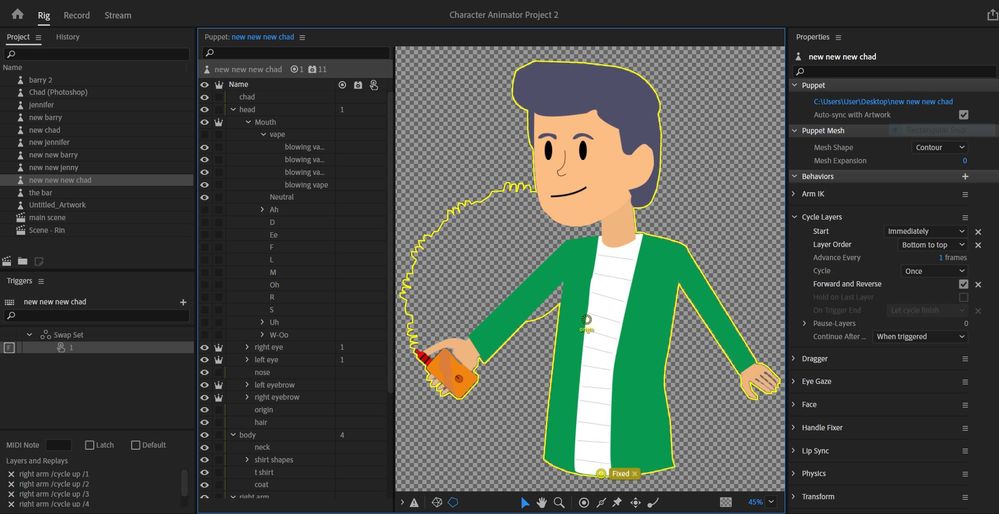
 1 Correct answer
1 Correct answer
The Cycle Layers behavior needs to be on the layer that's cycling, not the entire puppet. You should have one default layer on, with the rest turned off, then everything should work properly.
Copy link to clipboard
Copied
The Cycle Layers behavior needs to be on the layer that's cycling, not the entire puppet. You should have one default layer on, with the rest turned off, then everything should work properly.

