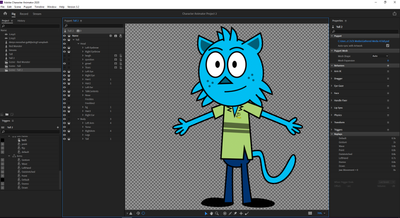Adobe Community
Adobe Community
Puppet does not talk
Copy link to clipboard
Copied
Hi everyone,
I'm having problems using Tull (blue cat) as my main puppet. Whether in live view or having synced to an audio file, Tull's face remains at default and maintains a smile but his jaw is moving according to how I speak or how the audio file is speaking.
I haven't really done anything to Tull and this problem occurred the minute I imported him to Character Animator. Can someone please let me know what I need to do, as I want to use him as a mascot in my videos.
Thank you in advance!
Copy link to clipboard
Copied
Could you record a short take and then post a screenshot of the rigging hierarchy and the take?
Tull has lots of triggers and swap sets. Have you modified any of these? Tull on my installation seems to be working fine. Can you share the steps you took so I can try to repeat?
Guess: It sounds like a swapset is kicking in and displaying a smile layer (always). But it might have Nutcracker jaw or the jaw movement setting so the jaw moves as it talks. But if the smile layer is always kicking in and overriding the other visemes etc, you may never see the open mouth. (The problem with this theory is there does not see to be a Smile viseme!
These are just guesses though. Screenshots of the rigging panel might help.
Copy link to clipboard
Copied
Hi Alan!
Thanks for the reply. To be perfectly honest, I only installed and imported Tull.
I'm actually a complete beginner in CA and I wanted to play around with Tull to learn the basics but I was not even able to do that because of the problem I'm having.
I too thought about the "smile" layer overriding whatever mouth movement was going on but I could not find a way to either remove this layer or have the speaking part be prioritized over it (assuming this is even the problem to begin with!)
Here's a screenshot of my rigging panel, please do let me know if it's not what you requested because again, i am totally new to this software (opened it less than 5 times on my PC)