- Home
- Character Animator
- Discussions
- Q: Why do eyebrows disappear during blink?
- Q: Why do eyebrows disappear during blink?
Q: Why do eyebrows disappear during blink?
Copy link to clipboard
Copied
Hello all,
I've created a puppet with a blink cycle, like the demo character "Dave". The blink seems to work, but the eyebrows disappear during the blink. I'd dearly appreciate any debugging help.
The project is available here.
Copy link to clipboard
Copied
Generally I suggest starting with a screenshot of the rigging hierarchy, then moving on to exporting and uploading a puppet if necessary. Exporting the whole project is the last resort (big downloads)!
My guess is you have the eyebrows inside the Eyes group so it is a sibling of the blink layer. The eyebrows should be outside the Eyes group. The blink layer hides all its siblings under the same parent.
Copy link to clipboard
Copied
Thank you! You're correct, that was the problem.
I'm still having issues with the blink though. I discovered that putting the 'cycle layers' on both left and right blink layers screws it up. After I deleted the behavior from the left blink, both eyes blinked similarly.
Now I have a new problem. I've got it set so when I use keyboard trigger for the blink, and hold the key down, the right eye remains on the correct 'closed' layer, but the left eye holds on something else. See first screencap for the issue, 2nd for my rigging.
In the 3rd screencap I've enabled the 3rd blink layer for left and right, so you can see the desired look of a held blink.
Thanks for your input!
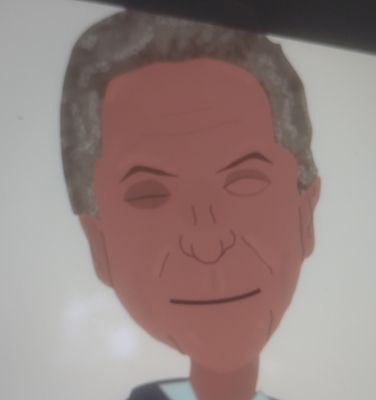

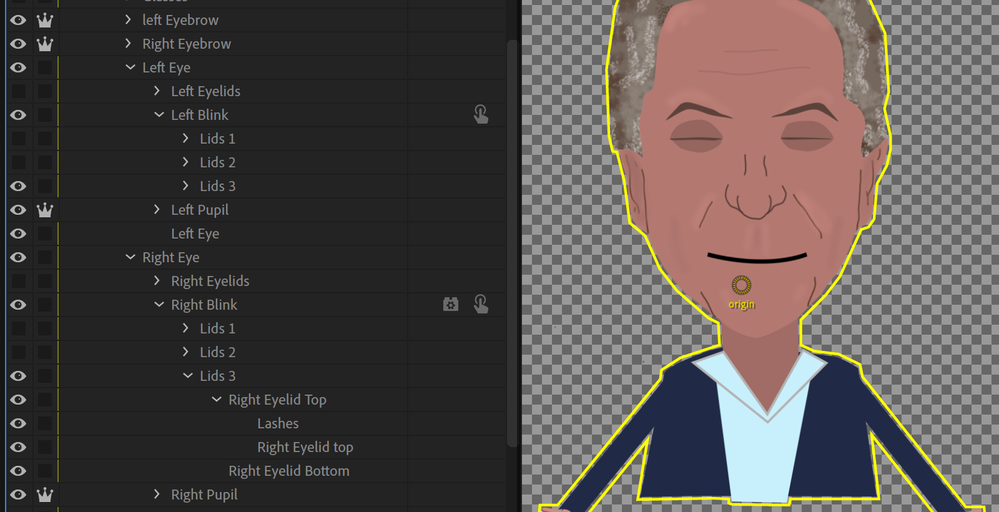
Copy link to clipboard
Copied
It looks like "Eyelids Top" is nested inside the 3rd layer of the blink cycle. Is this on purpose? That seems unusual to me. It can be tricky to get the nesting right sometimes as drag and drop sometime nests it when you don't want it nested. You need to drag to the right, or close the groups and drag so it does not put it inside the groups. Hard to explain, but my guess is nested is not good.
I don't have any experience personally with cycle layers on eye lids. Your experiement make sense... sorry, no particular advice. I am surprised you only need one! Just check the tags on the layers as there are things like "pause" tags on layers. Basically go through every layer one by one and check them for stray tags.