 Adobe Community
Adobe Community
- Home
- Character Animator
- Discussions
- "Smile" and "surprised" mouth question
- "Smile" and "surprised" mouth question
Copy link to clipboard
Copied
Hi there,
I am pretty new to Character Animator, it is a great tool and I had a nice experience in this short time. However there is something I've not figured out yet. I created my character, set up the Photoshop file with correct naming and all and imported it into Character Animator. The mouth shapes work quite well. But when I smile or make a surpised face at the webcam, my character does not react. For comparison I tried with some of the example puppets and there was no problem. I couldn't find any differences with the example puppet and my character. Are there special settings for these two mouthes? Is there an extra setting for face tracking, not just audio? Am I missing something?
Thanks in advance for answers 🙂
 1 Correct answer
1 Correct answer
Can you include a screenshot of the rigging hierarchy?
How I debug it is I look at the Lip Sync and Face behaviors. (Lip Sync does everything but Smile and Surprised, Face I think does the other two, driven by the webcam.) So make sure you have the Face behavior armed. The, there is a "Handles" section you can expand in the behaviors (or is it Views?). It will show the layers it bound to for all the visemes. Check to see if Smile and Surprised bound to layers correctly. The audio visemes sound l
...Copy link to clipboard
Copied
Can you include a screenshot of the rigging hierarchy?
How I debug it is I look at the Lip Sync and Face behaviors. (Lip Sync does everything but Smile and Surprised, Face I think does the other two, driven by the webcam.) So make sure you have the Face behavior armed. The, there is a "Handles" section you can expand in the behaviors (or is it Views?). It will show the layers it bound to for all the visemes. Check to see if Smile and Surprised bound to layers correctly. The audio visemes sound like they did work. If not bound, look at the tagging etc. If they are bound, make sure the web cam is on and the Face behavior is armed.
Copy link to clipboard
Copied
Hi,
thanks so much for your answer. With your help I was able to identify the problem. It is indeed in the Face behavior. In the replacement section of the face behavior are extra lines for smile and surprise. Unfortunately they are empty in my file and I have not the slightest idea how to add the smile and the surprised in the replacements. So I am hoping for further answers. Thanks a lot!
I add screenshots of my rigging hierarchy and the face behavior section.
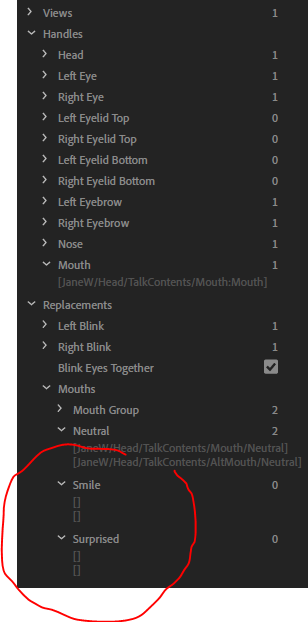

Copy link to clipboard
Copied
Ah! Easy fix! You need to put Smile and Surprised layers inside next to Ah, Woo etc visemes. You have them out a level. They have to be siblings of the other visemes.
Copy link to clipboard
Copied
Thank you, thank you! That worked.