 Adobe Community
Adobe Community
- Home
- Character Animator
- Discussions
- Recording triggers makes a thousand tracks in my t...
- Recording triggers makes a thousand tracks in my t...
Copy link to clipboard
Copied
Hello,
So I've got a fairly complex puppet I'm working with. There are Right Quarter, Right Profile, Left Quarter, and Left Profile head positions with 3 cycle layers between each different position of the head, as well angry/worried brows (also with cycle layers) mouths, etc. When I set my triggers for the sad mouth, I used the 'M' key for the sad mouth on each head position (RQ, RP, LQ, LP, and the intervening cycle layers). Now when I recorded, alternating between the happy (default) mouth and the sad mouth, it created a sad-mouth track in my timeline for every head position (17 different sad-mouth tracks), even though I hadn't turned the character's head. Editing all those different mouth tracks in the timeline is becoming a pain, and the problem gets much worse when I add eyebrows and actual head turns.
Is there a way to make it only create tracks for the head position that you're in at the time you trigger the mouth? I.e. to trigger just the mouth/eyebrow that corresponds to the head position?
Thanks for your help!
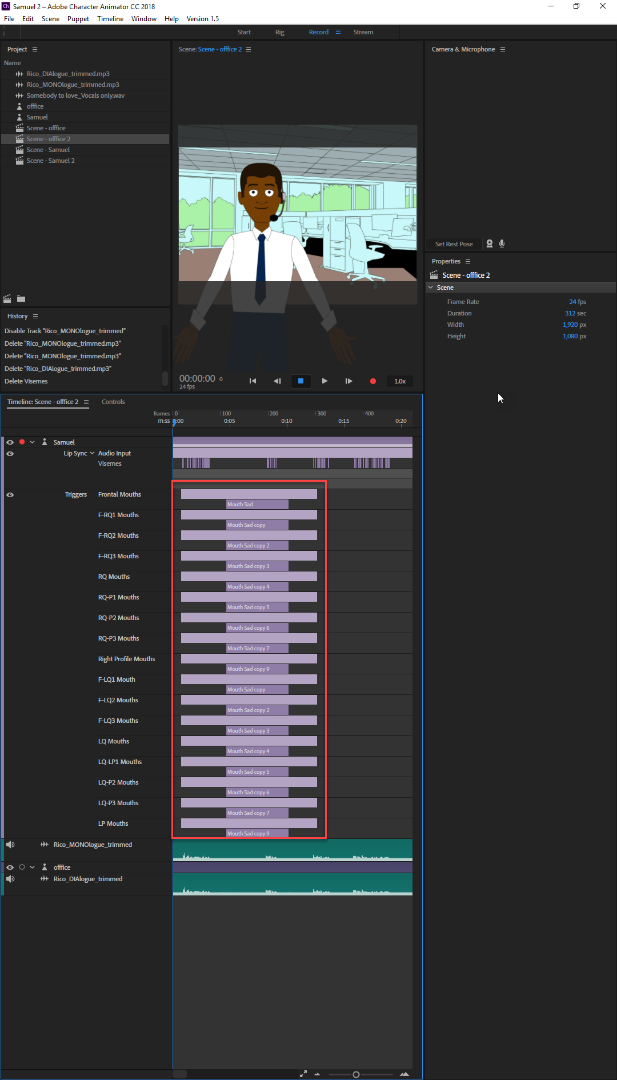
 1 Correct answer
1 Correct answer
Do you define lots of triggers mapped to the same key? Or one trigger that is mapped to lots of layers? I am guessing the former. That is, in the triggers panel you see lots of triggers with the ‘M’ key bound to each one. If I am correct, you can instead have one ‘M’ key trigger defined that is bound to each of the layers instead. I think you then would get one trigger recording instead of one per trigger definition.
I bind one key onto multiple layers when doing eyes, but don’t see lots of track
...Copy link to clipboard
Copied
Do you define lots of triggers mapped to the same key? Or one trigger that is mapped to lots of layers? I am guessing the former. That is, in the triggers panel you see lots of triggers with the ‘M’ key bound to each one. If I am correct, you can instead have one ‘M’ key trigger defined that is bound to each of the layers instead. I think you then would get one trigger recording instead of one per trigger definition.
I bind one key onto multiple layers when doing eyes, but don’t see lots of tracks like you describe. Have a look at the screen shots in this blog when talking about expressions for eyes (e.g. ‘a’ for angry eyes). https://extra-ordinary.tv/2018/04/21/debugging-character-animator-eyess/ - in particular, this is what I mean. See how Angry is bound to multiple layers at the same time? Is this what you have? Or do you have lots of different triggers with one layer each?
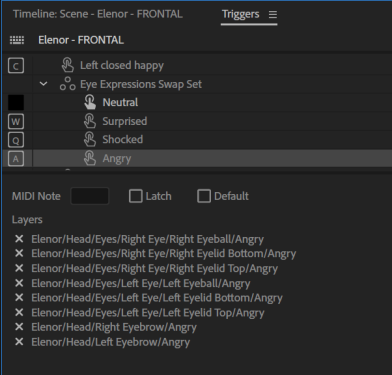
Copy link to clipboard
Copied
I definitely had multiple swap sets set up, each keyed to 'M.' I'm guessing I need to put all the sad mouths into one swap set?

Copy link to clipboard
Copied
Hey, it worked like a charm! Thanks so much!
