 Adobe Community
Adobe Community
Turn on suggestions
Auto-suggest helps you quickly narrow down your search results by suggesting possible matches as you type.
Exit
- Home
- Character Animator
- Discussions
- Re: Rigging arms doesnt work 100%
- Re: Rigging arms doesnt work 100%
0
Rigging arms doesnt work 100%
New Here
,
/t5/character-animator-discussions/rigging-arms-doesnt-work-100/td-p/10405018
Mar 08, 2019
Mar 08, 2019
Copy link to clipboard
Copied
Hi!
Instead of getting green dots for my arms, I get an yellow dot.
And as it looks like it is connected some how to my body.
My leggs are perfect.
Is there a quick fix?
Greetz
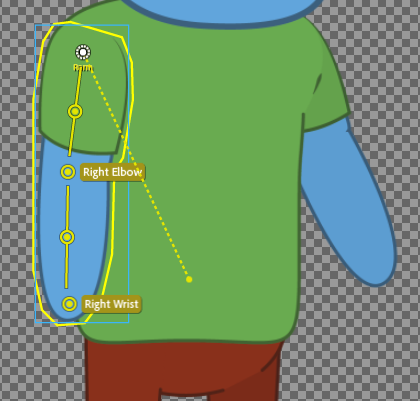
Community guidelines
Be kind and respectful, give credit to the original source of content, and search for duplicates before posting.
Learn more
marcot1449802
AUTHOR
New Here
,
/t5/character-animator-discussions/rigging-arms-doesnt-work-100/m-p/10405019#M9749
Mar 08, 2019
Mar 08, 2019
Copy link to clipboard
Copied
Such a green dot I am looking for
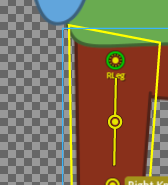
Community guidelines
Be kind and respectful, give credit to the original source of content, and search for duplicates before posting.
Learn more
LEGEND
,
LATEST
/t5/character-animator-discussions/rigging-arms-doesnt-work-100/m-p/10405020#M9750
Mar 08, 2019
Mar 08, 2019
Copy link to clipboard
Copied
One thing to check is the “Attach To” property should be “Auto”. Sometimes it gets set to a specific layer name.
Next (which you probably know) is the origin point has to be over the parent layer - the artwork has to overlap. Including screen shots of rigging hierarchy and the outline of the parent layer mesh would be useful.
Community guidelines
Be kind and respectful, give credit to the original source of content, and search for duplicates before posting.
Learn more
Resources
Get Started
Copyright © 2023 Adobe. All rights reserved.