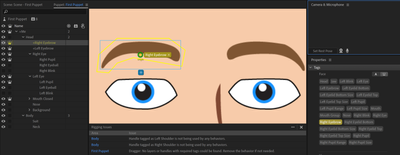Adobe Community
Adobe Community
- Home
- Character Animator
- Discussions
- Thanks for making your puppet file available. Tha...
- Thanks for making your puppet file available. Tha...
Rigging Issues upon importing into CA
Copy link to clipboard
Copied
I am new to this, I will readily admit it. I have spent hours looking through tutorials and researching online, but to no avail. It quite honestly might be something extremely basic, but I cannot get the ai file rigged correctly when importing it into CA.
Either I end up with a detached head, or one that warps with any movement, the pupils won't track and head doesn't tilt properly. Any assistance and/or guidance would be greatly appreciated.
I can't seem to upload the file here either, so I am linking it on Dropbox.
Illustrator File: https://www.dropbox.com/s/nos7m16jannqvnr/First%20Puppet%20copy.ai?dl=0
Puppet File: https://www.dropbox.com/s/092iyuv9l43bt76/First%20Puppet.puppet?dl=0
Copy link to clipboard
Copied
Thanks for making your puppet file available. That's a huge help!
Here are a couple of things for you to try:
- In the lower lefthand corner of the Rig panel is an alert(!) icon. Twirl it open to see the Rig Checker. This is a tool that helps detect issues with your rigging. A warning here could mean your puppet won't behave as you expect.
- Try removing the eyebrow tags from the head layer and tagging the actual eyebrow layers instead.
- I see you added a Jaw tag. Were you trying to make a nutcracker jaw? If so you should look how this is done with an example puppet like Bongo. You will also need to add the Nutcracker Jaw behavior to the puppet.
Copy link to clipboard
Copied
At this point I was just trying to get the head not to warp, so I started adding things that the blank puppet template had to see if I could get it to stop moving. No luck.
The issues I would want to resolve that seem to be broken right now:
* When I move my eyebrows, the eyebrows stay in place but the whole head warps
* The pupils remain in place, not moving when I look left or right
* The whole body moves and warps when I move
Those are the main things that I am trying to figure out and resolve. I have been at this for less than a week, and I feel I have learned a lot, but there is still so much I don't understand.
Copy link to clipboard
Copied
I followed Geoffrey's instructions then did a few more:
- The "Background" layer had a Head tag on it. He starts moving after that is fixed.
- I normally hide (turn eyeball off in artwork file) for the Left Blink and Right Blink layers. Not critical though.
- Your Left Pupil and Right Pupil layers only had Pupil Size on them and not the Left Pupil etc tags. Adding them and the eyes start moving. (I turn off snap when testing so you can see smaller movements.)
So very close to working.
Lol! I just read your last post. Helps when I read what your actual problem is!
- So the above should fix the eyes - your Left Pupil layer does not have the Left Pupil tag on it for some reason. (It should have Left Pupil and Left Pupil Size.)
- The whole body is moving because the head is not independent. You either need to use some sticks to reduce movement, reduce the Face behavior properties for Head Position Strength etc, or look into making the head independent (and increasing neck up behind head for head to attach to so it has a hinge point). Independence is how you stop a child's movement affecting a parent. The child is relative to the parent still (head will move if body moves), but the child does not affect the parent (with warping or movement).
- The eye brows work fine after following Geoffrey's instructions for me. Remove the handles and tags for the eyebrows on the Head layer. Add them to the Left Eyebrow and Right EyeBrow layers instead.
Copy link to clipboard
Copied
Thank you Geoffrey and alank,
I fixed the eyebrow issue (though they move together instead of separate from each other, but I am sure I can figure that out) and fixed the pupil issue as well by following the advice from both of you.
As for the head issue, I kept the head layer itself dependent, but made the background layer independent. I also lengthened the neck on the body layer so it ends up just under the nose (but hidden in the back). This seems to have allowed the head to function more like what I wanted it too. My guess is that the eyebrow tags being on the head layer was what was causing most of the warping, but I did add points to the shoulders to help stabilize there too.