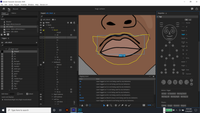Adobe Community
Adobe Community
- Home
- Character Animator
- Discussions
- Re: Rigging Issues with vowel sounds
- Re: Rigging Issues with vowel sounds
Rigging Issues with vowel sounds
Copy link to clipboard
Copied
Copy link to clipboard
Copied
Copy link to clipboard
Copied
The demo puppet requires you to manually add a mouth tag to the sad mouth layer, or rename it to "Sad Mouth" (with a space) so it gets auto tagged.
Copy link to clipboard
Copied
but it is tagged 'sadmouth'...it doesnt have a space because the template puppet didnt have a space in 'sadmouth'
Copy link to clipboard
Copied
There are layer names and there are tags. They are different things. Tags are shown in the properties panel, in the "Tags" section. Behaviors look for layers with tags attached. CH auto-tags layers based on the layer names, which causes a bit of confusion between the two for newcomers. "SadMouth" will not be auto-tagged as Mouth but "Sad Mouth" will. (The space makes a difference.) The rule is basically to look for the words that match - extra words are okay, lack of spaces are not. (Don't ask me why they did not put a space in the demo puppet - if you search the forums LOTS of people hit the same problem.)
In the properties panel you can see the tags (in rig mode). The default is to show the graphic representation of a person (including face etc). I personally like clicking the little "A" icon there which will show the tags as text. These are the words and phrases it looks for in layer names. So it will look for "Mouth" and not match "SadMouth". You can put the tag on yourself, or rename the layer to get it auto tagged. In general, avoid using layers using tags names unless you want it to be found. The auto-tagger is a frequent cause of pain (e.g. people sometimes put say a Left Pupil inside a Left Pupil then wonder why the eyes don't work as expected - its because it picked the wrong layer).
Another problem that I always forget is which behaviors bind to multiple occurrences vs which ones stop after finding one potential layer. Sometimes you have to add additional behaviors to layers nested in your puppet to make sure everything works. I always forget which ones. If there is no "Views" section in the properties panel, it probably does not support multiple. E.g. I often put "Head Turner" behavior under the different Walk profiles (left/standing/right) as they both look for profile tags - but you need to make sure the Walk behavior finds the tag at the top of the puppet and the head turner finds the profile tags inside each profile. (I wish they had used different tag names for them to avoid this problem!)
Copy link to clipboard
Copied
Thanks you very much for your input