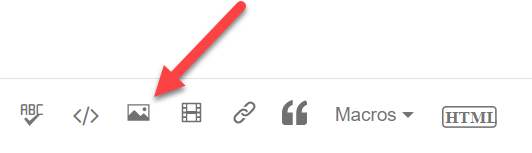Copy link to clipboard
Copied
Right pupil is in a side-facing eye and I can't rig it so that it will move. I;ve tried bringing it to the front of the headBG and changing its shape but that won't get the pupil moving either. I'm wondering if this will actually work at all in this side-facing position?
Thank you for any advice.
 1 Correct answer
1 Correct answer
The issue with the right eye is that it's so close to the edge that it probably won't have a lot of movement (or, if the pupil overlaps or goes over the eyeball, sometimes that makes it not move at all). If you make the eyeball really big you should see it move. In this case, it may be worth making an eyeball slightly bigger than the eye and use a clipping mask to partially hide it as it reaches the edges.
Copy link to clipboard
Copied
The right pupil is in a side-facing eye and I can't seem to rig it properly to make it move. The left one is moving okay. I'll be using the keyboard for eye movement. I think I've attached all rigging visuals. I've tried changing the shape of the right eye so it doesnt overlap and sir behind the head, but that didn;t get the pupil moving either.
Thank you.
Copy link to clipboard
Copied
Please let us know which program you are having problems with. Someone will be along to move this post to the appropriate product forum, where you are more likely to get an answer to your question.
The Using the Community forum is for help in using the Adobe Support Community forums, not for help with specific programs. Product questions should be posted in the associated product community.
Please insert your screenshots into the body of the post. Most members here are leary of downloading files. As you are new, you won't be able to edit your post so please add a reply with the images inserted inline.
Copy link to clipboard
Copied
sorry. Trying to delete this and repost correctly
Copy link to clipboard
Copied
The issue with the right eye is that it's so close to the edge that it probably won't have a lot of movement (or, if the pupil overlaps or goes over the eyeball, sometimes that makes it not move at all). If you make the eyeball really big you should see it move. In this case, it may be worth making an eyeball slightly bigger than the eye and use a clipping mask to partially hide it as it reaches the edges.
Copy link to clipboard
Copied
Thank you! I made the eyeball mask really big and the pupil started to move. I gradually kept reducing it, shaping it, to fit the parameters of the eye until it matched with the left.