 Adobe Community
Adobe Community
Scenes not exporting?
Copy link to clipboard
Copied
I'm brand new to this, but no matter which method I try, I can't seem to get either Premiere or After Effects to recognize the scenes from Character Animator. You can see in the image what I see when I attempt to. (Windows 10 64bit, 32GB ram, RTX 2080) Both programs are installed in the default locations on the same drive. [Additionally, when trying to export as a video file using Media Encoder, it spits out "Could not read from the source."]
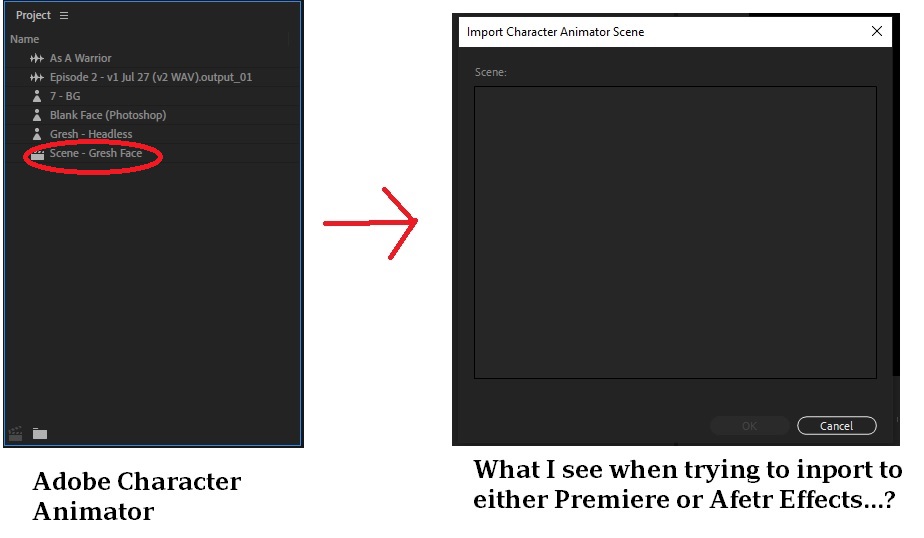
Copy link to clipboard
Copied
I would try to get the export via media encoder going first without AE. If that simple thing does not work, the more advanced approaches are unlikely to work too.
One suggestion is to uninstall CH and Media Encoder the reinstall them both. Maybe something got corrupted. It has cleared some other problems in the past.
If you cannot export a video still, could you report the version number of the two applications you are using? I think they have to be compatible versions.
The only way I have personally created a dynamic link is to drag the scene icon from the CH window into the AE project. That worked for me. I have not tried any other approach.