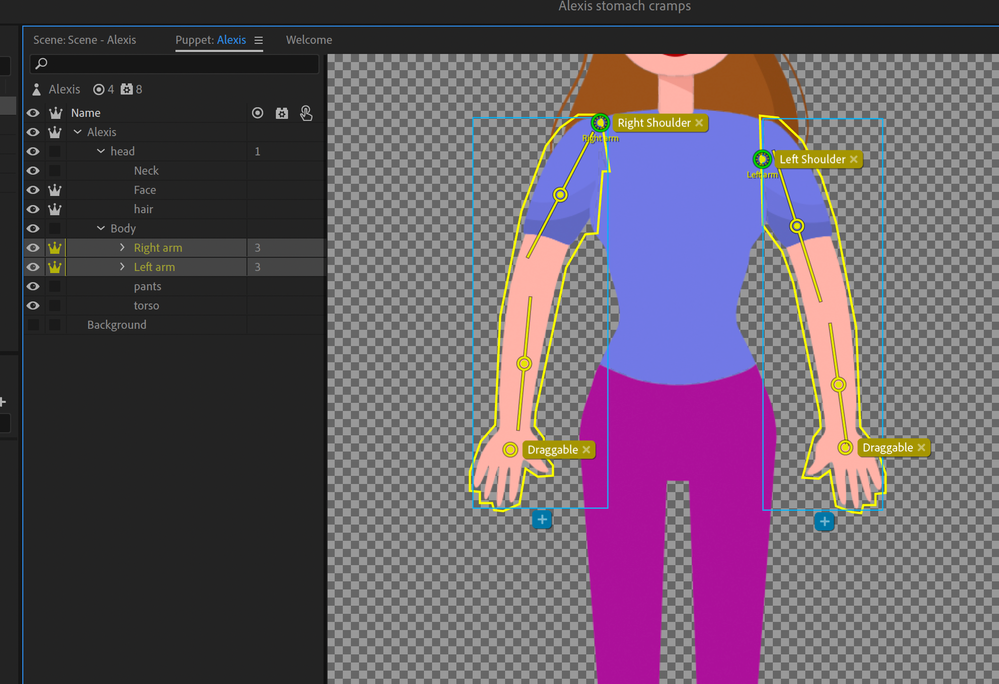Shoulder arms will not attach correctly. Got screenshots to show
Copy link to clipboard
Copied
What am I doing wrong? The auto attachment is on as well so what gives. I've placed the "origin" in all different positions but no luck.
Please assist and thanks.
Copy link to clipboard
Copied
My guess is you have chopped the arms off the main body so there is not much overlap. What I think you need to do is make the torso / chest look good without the arms. Then have complete arms with a full U shape at the end that overlaps the body. Sometimes I even put a circle on the torso the width of the upper arm at the shoulders (so half a circle sticks out where the arm joins. I then set the origin point to the center of the circle.
Think of it like two piecces of paper - one for the torso, one for the arm. You then swivel the arm at the origin point so it rotates. If there is not much overlap it looks bad as you will get a gap between the arm and the body. If the two layers of artwork have more overlap it looks more natural.
Copy link to clipboard
Copied
Thanks...that helped. Going forward, I’ll take those types of things in consideration.