 Adobe Community
Adobe Community
Some issues with my puppet.
Copy link to clipboard
Copied
Goodday their dear friends,
I just started with adobe character animator but I got some issues with my puppet.
-The left pupil doesn't want to move. (In photoshop it called +Left Pupil)
-The head of my puppet is moving strangely and is going off the body by himself.
And I just started but I am making puppets with 2 kinds of mouths. Open and closed but it is not quite right if somebody wants to take a look at it and wants to help me I would very much appreciate that.
Here are some screenshots: 
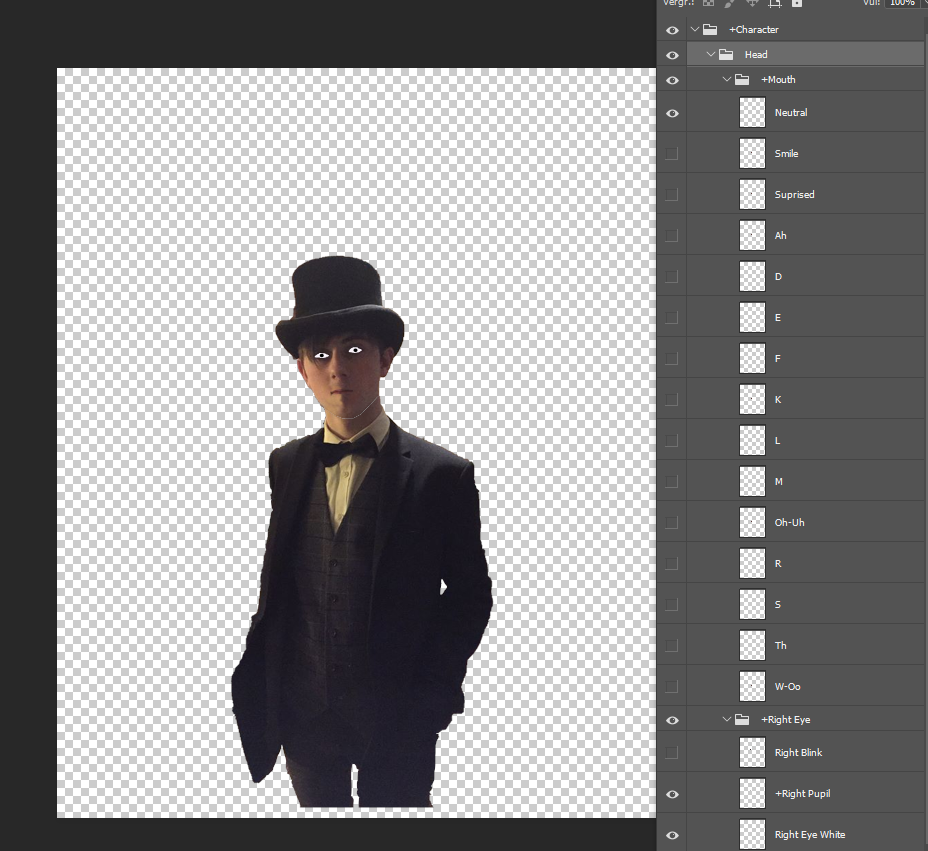
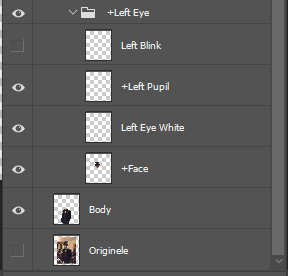
Thank you
Copy link to clipboard
Copied
I think the tagging got mess up somehow. See in the blue warning messages it say that there is a Left Pupil layer that nothing has attached to? The eye gaze beahavior probably failed to find the left eye. If you expand on the Eye Gaze behavior the "Handles" and "Views" etc sections, you might see that the Right Eye has bound to the correct layer (and all the Right Pupil etc were found), but Left Eye or Left Pupil might not have bound to the correct thing (maybe the tag was put in the wrong layer somehow). That is where I would start looking. See also https://extra-ordinary.tv/2018/04/21/debugging-character-animator-eyess/ if you are still stuck.
The head going off the body is normally the Head Position Strength of the umm Face? behavior. Set it to zero or 5%. The default is 100% which is rarely what you want.
Copy link to clipboard
Copied
Thank you for your help I will try this things.