Copy link to clipboard
Copied
I have a character who's default arm is behind her.

I have another arm that is outstretched and also a 1-image, 2-frame, layer cycle added (a blurred arm in between).

I've made the arm group into a Swap Set:
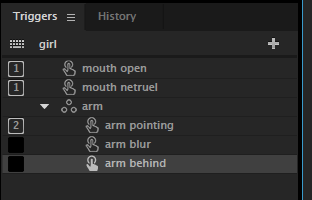
I've added the cycle layer behavior to the arm set:

So, my problem is that the trigger (swap set) works, but the cycle layer doesn't.
I don't get my 2 frame blurred in between arm.
How did I set this up incorrectly?
Thanks in advance,
 1 Correct answer
1 Correct answer
If I understand correctly, you want to hit the "2" key and have it show a frame of the arm blur, and then hold on arm pointing?
Instead of applying Cycle Layers to the arm group, put the arm blur and arm pointing into another group (in PS/AI) and apply Cycle Layers to that group.
So then your swap set should contain arm behind (set as the default) and the new group with "2" assigned as the key. Pressing 2 would then hide arm behind, and show first arm blur and then arm pointing (which could be mad
...Copy link to clipboard
Copied
If I understand correctly, you want to hit the "2" key and have it show a frame of the arm blur, and then hold on arm pointing?
Instead of applying Cycle Layers to the arm group, put the arm blur and arm pointing into another group (in PS/AI) and apply Cycle Layers to that group.
So then your swap set should contain arm behind (set as the default) and the new group with "2" assigned as the key. Pressing 2 would then hide arm behind, and show first arm blur and then arm pointing (which could be made draggable to change where it points). Release the trigger would play it backwards and leave you with arm behind showing again.
Copy link to clipboard
Copied
Yes, that is what I wanted to do, and your solution totally worked!
Thanks!
Get ready! An upgraded Adobe Community experience is coming in January.
Learn more