 Adobe Community
Adobe Community
- Home
- Character Animator
- Discussions
- The arm are behaving like a snake
- The arm are behaving like a snake
Copy link to clipboard
Copied
This is one where I don't even know where to look.

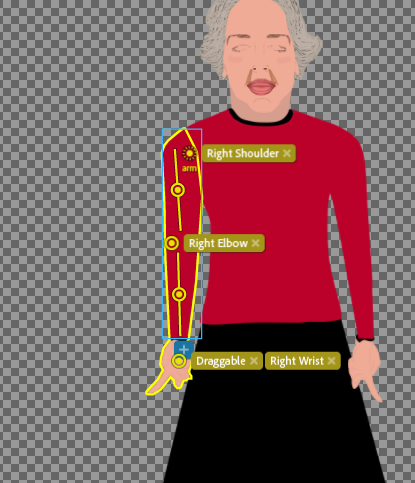
The one on the right is rig mode and the one on the left is actual performance. When I adjust the Arm IK 'Elbow Strength' it doesn't help. Here are all the properties in case there is a conflict.
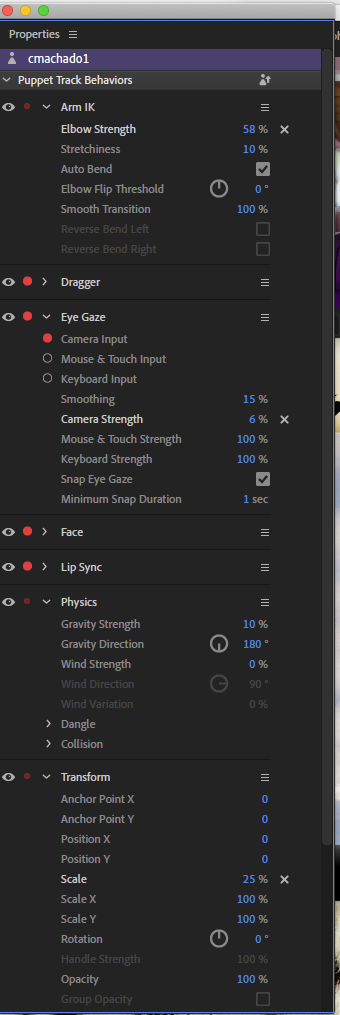
 1 Correct answer
1 Correct answer
To zoom the character in the rigging panel by the way, you can use the drop down in the bottom right corner, or you can hold down ALT and either drag the panel contents around, or use the mouse wheel (with ALT pressed) to zoom in/out. THere are probably menu items and other keyboard shortcuts too, but that is what I do.
I also had to turn on the right mesh icon (the outline) to get the green anchor points appearing again (confused me for a while).

Copy link to clipboard
Copied
That was 100% correct! Thanks again!
-
- 1
- 2