 Adobe Community
Adobe Community
- Home
- Character Animator
- Discussions
- Re: the time changes when I import
- Re: the time changes when I import
the time changes when I import
Copy link to clipboard
Copied
Hello,
4 minutes after the effect when I import the 6 minutes, what can be the problem?
Good luck with.
Character animator record
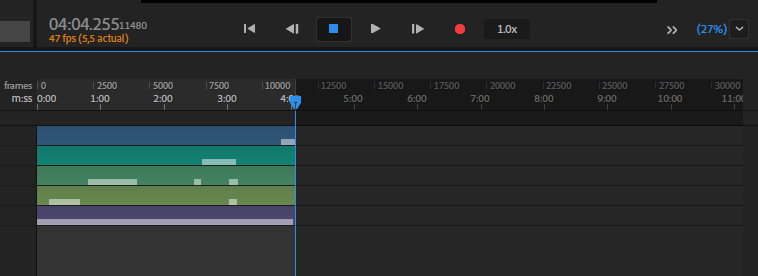
After effect import later 6 minutes?
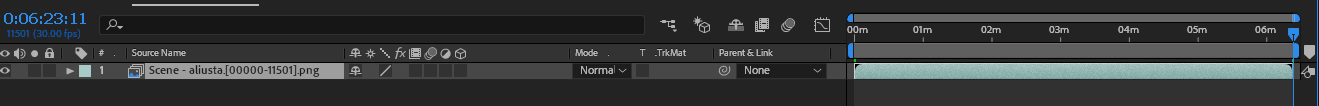
Copy link to clipboard
Copied
Check the FPS settings for both. It looks like ch is set to 47 FPS? If you put that into a 30 FPS AE project, it becomes longer. That is the number of frames does not change - it extends the duration instead.
Copy link to clipboard
Copied
png recorded at ch 11501 but ae looks at 18017, what should i do?
Copy link to clipboard
Copied
I did the fps settings at ae to f fps, so
47 fps but nothing changed ![]()
Copy link to clipboard
Copied
I would change the CH FPS to what you need for the final video for the smoothest result. Its in the scene properties panel I think.
You may need To clear caches, not sure. But I suspect (but not 100% sure) that was the cause of the problem. You might need to re-add the CH scene into AE to pick up the fps changes. Dunno.
Copy link to clipboard
Copied
there is a strange problem, when I import it in pr it seems to be 4 minutes but ae is not like that, the problem is still in direct import into the ae. 4 hours of animation, 7 hours passed and 7 more hours total 14 hours rendered ![]() media encoder allocated ram 6 gb, I am very fortunate this time
media encoder allocated ram 6 gb, I am very fortunate this time ![]()