Thumbnail after Encoder?
Copy link to clipboard
Copied
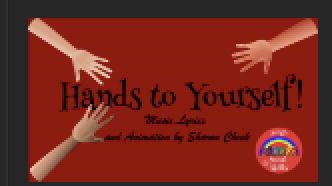
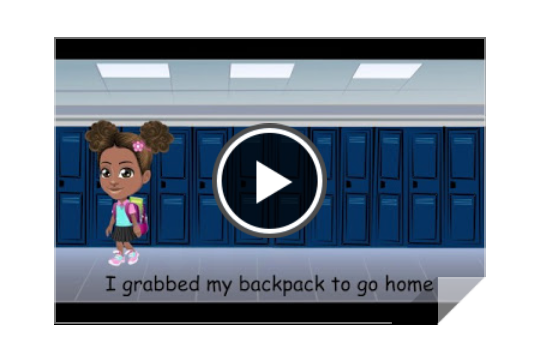
I want the thumbnail to be the image on the right after I move CA file to Media Encoder. But I keep getting the one on the right. I can't find anywhere where to set it-in Encoder or CA. Any ideas?
Copy link to clipboard
Copied
The position came out differently of the images. It's the Red image I want, which is the title.
Copy link to clipboard
Copied
Are you talking about in YouTube? Or Vimeo? Or the Mac Finder etc? I am not sure MP4 files have the ability to register a thumbnail. I *think* its up to the viewing software to pick one, so each bit of software can do its own thing. E.g. YouTube picks three you can pick between, plus with extra registration you can upload your own custom image.
Find more inspiration, events, and resources on the new Adobe Community
Explore Now