 Adobe Community
Adobe Community
Trouble with 3.0
Copy link to clipboard
Copied
I've just upgraded to Character Animator 3.0.
I can open up my older 2.1.1 Characer Animator file in 3.0 and it performs fine.
But if I make an adjustment to my original connected Photoshop file and save it, the character animator file puppet goes all wonky with all the assets squashed and moved around in my 3.0 version of the file.
However if I open the 2.1.1 version of the Character Animaor file, any changes I now make to the photoshop file will translate across without any problems.
And then, having opened the file in 2.1.1 if I open the file AGAIN in 3.0 the changes are saved and translate perfectly.
Anything I can do to skip the extra step?
Copy link to clipboard
Copied
That is strange. Have you tried an Illustrator file as well? E.g. import one of the sample puppets then edit the artwork.
You could also try clicking the "refresh" button at the bottom of the scene window (maybe hold down ALT when clicking as well - flushes more caches). Its the two arrows in a circle icon. My guess is exiting 3.0 and loading it up again is causing some cache to be flushed.
Otherwise, can you Export Puppet a sample puppet and share it here? (Put on Dropbox/Google Drive etc). I can try and load it up and see if I see the same thing.
Copy link to clipboard
Copied
Ive tried importing the untouched sample blank puppet files into 3.0, and then have adjusted the PSD files and they work fine with no odd behaivours.
But the puppet files that Ive done some previous adjustments to (in Photoshop) are all acting strange in 3.0. (When I try and adjust thier PSD files)
Ive included the working file link for you to try out.
Thanks.
https://www.dropbox.com/s/9wa2nrftiycd126/Stanton%20test.zip?dl=0
Copy link to clipboard
Copied
I'm not able to repro the issue so far. Does the problem occur even if you just toggle an eyeball (but not change any content) in Photoshop? Can you post a screenshot of how it looks on your computer?
Also, what version of Photoshop are you using? I think there was an update recently (Version 21.0.1), which is what I'm using for my test.
Thanks.
Copy link to clipboard
Copied
Thanks for getting back to me Jeff.
I was using Photoshop 20.0.5 but upgraded to 21.0.1. and its having the same problem.
Even if I just disable a layer or reacivate it and save it I'm having this issue. It seems like any minor adjustment to the PSD file will cause this problem.
(So it looks and functions normally for you?)
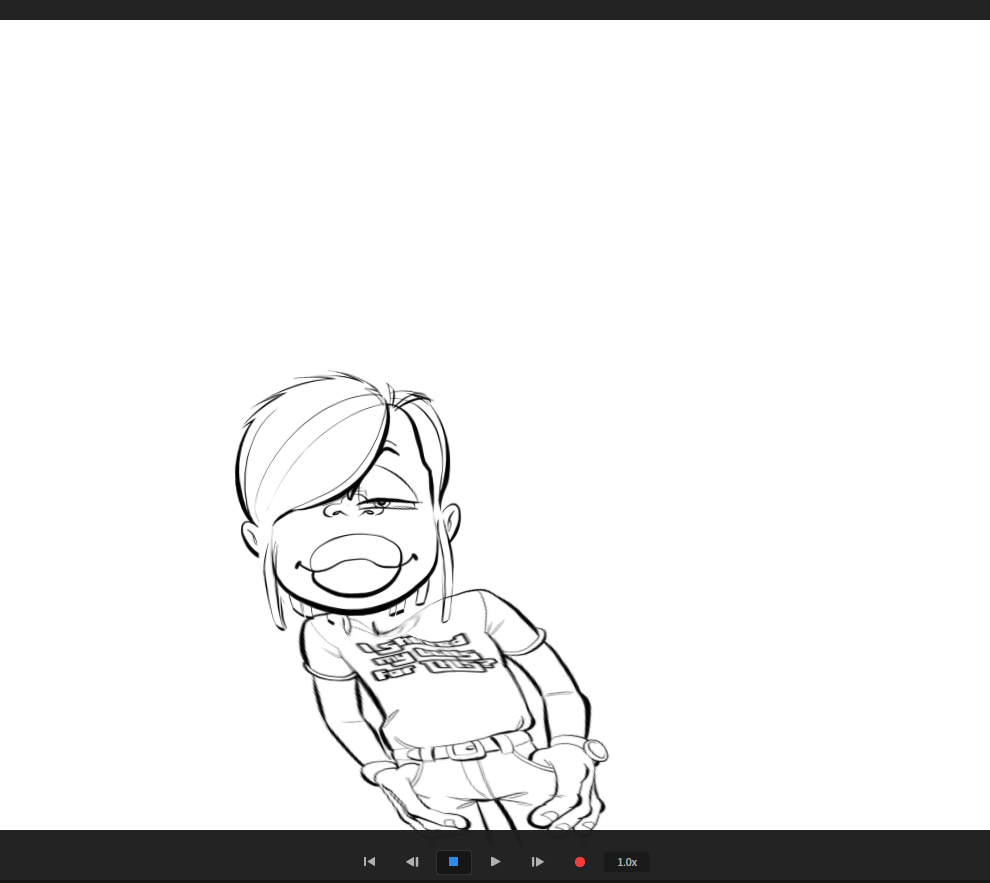


Copy link to clipboard
Copied
OK, thought it was just that Set Rest Pose needed to be set, but there seems to be more horizontal & vertical movement. I'll check with our development team, and follow-up after I have more info to share. Thanks for letting us know about this issue.
Copy link to clipboard
Copied
Hi @kotastrophy ... just a follow-up here. The issue was related to handles related to groups in the artwork file getting repositioned when the puppet was updated with changes from the artwork file. We were able to address this issue for an future update. For the current version (3.0), the current workaround would be to make sure all of the groups within the Photoshop artwork file are not hidden (i.e., eyeball should be on). It's not ideal, but it should help retain the handles from moving unexpectedly, causing this unexpected movement.
Thanks for letting us know about this issue, and sorry for the inconvenience.
