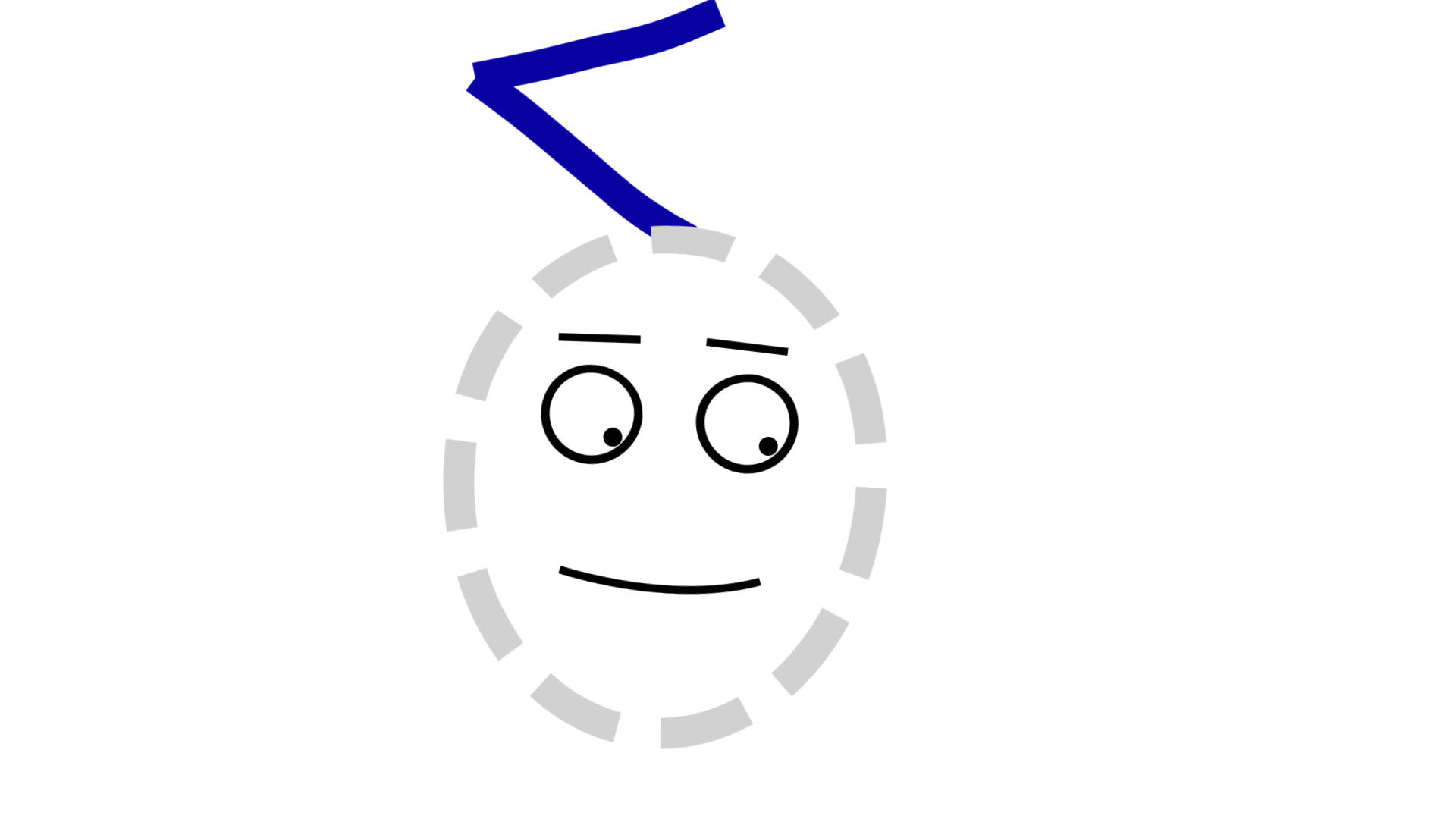Trying to make a head-only puppet which is attached to 'hydraulic arm' sort of thing. Is this possible?

Copy link to clipboard
Copied

Hi!
Please see the image above. I'm trying to create a robot character which only has a head, but it's connected via a hydraulic arm to the top of the screen. I'm hoping the head could move with my own head movements on camera, and that the arm would bend and move realistically.
Is this possible at all? I assume I'd need sticks to keep the arms straight, and attaching them via a hinge join. But I'm not sure where to start on setting up the .ai file, or what the order of the layers should be.
Has anyone done something like this before? Is this even possible in ChA?
Cheers,
George
Copy link to clipboard
Copied
Not at a computer to try for a few days, but I think of th hydrolic arms like the body. To get the hinge i would have two levels of “body” that the head then joins to. You need a bit of nesting the hierarchy to get multiple levels of attachment right.
+Robot
- Upper Arm Segment artwork
- +Mid and Lower parts
- - Mid Arm Segment artwork
- - +Lower parts
- - - Head artwork
It does not have to be exactly like this, but the key point is there are three meshes: Head (Lower patrs) attaches to a mid mesh, which attaches to the upper mesh. You cannot make them all siblings... the lower mesh has to be inside the middle mesh for attachment to work. Note you can simplify the above and remove the Lower Parts layer, but I would include it so you can add arms or similar later.
You can then attach the arm segments with hinge joints. I think you can put a dragger on the Head layer... But I think you may need to put the handle on the end of the arm segment so you don’t pull the head away. This is where i would like to try it first. I think if you put the dragger not on the root layer of the independent group (mesh) it works better.
But think of the arm being like the puppet body, just with an extra level of nesting than normal. Then I think you can achieve what you want.
Copy link to clipboard
Copied
Yes this is definitely possible.
I've just played with the Blank Face available in Ch.
In Illustrator I created a Body Folder, put two lines into it.
In Character Animator under the Rig tab I Pinned the top of the line and added the stick tool to both lines.
You'll need to do a bit more playing around to get it to work exactly how you want it but hopefully this gives you an idea of the posibilities.