 Adobe Community
Adobe Community
- Home
- Character Animator
- Discussions
- Re: Two characters. Two pre-recorded audio tracks....
- Re: Two characters. Two pre-recorded audio tracks....
Two characters. Two pre-recorded audio tracks. Going nuts.
Copy link to clipboard
Copied
Hello... I'm trying to put together a simple animated "conversation" between two different characters. Both characters have their continuous dialogue pre-recorded on a different track that I edited in Audition. For example:
Track 1 (Pete): Hi Bob. How are you? Nice night for a walk, eh?
Track 2 (Bob): Hi Pete. I'm great. Actually, I think it's awful and you're a jerk.
I've imported each audio track, then placed it onto the timeline with its corresponding puppet. Following the online help I've seen here, I've begun to "split" my continuous pre-recorded audio track for each character, then lining each chunk up in order to get the audio chunks timed correctly with each other. For example:
Pete: Hi Bob.
Bob: Hi Pete.
Pete: How are you?
Bob: I'm great.
Pete: Nice night for a walk, eh?
Bob: Actually, I think it's awful and you're a jerk.
Here's the problem: Every time I "split" the audio, it creates another audio track! Huh?!? So... effectively, I now have a separate track for each line of dialogue a puppet character has. This is... not... efficient. It may even make this project nearly impossible, given the short bursts of words each character fires back and forth at each other.
What am I doing wrong? Can you merge audio layers? Relocate these audio snippets to a single layer? This CAN'T be the most effective way to compile a simple animated scene between two characters...
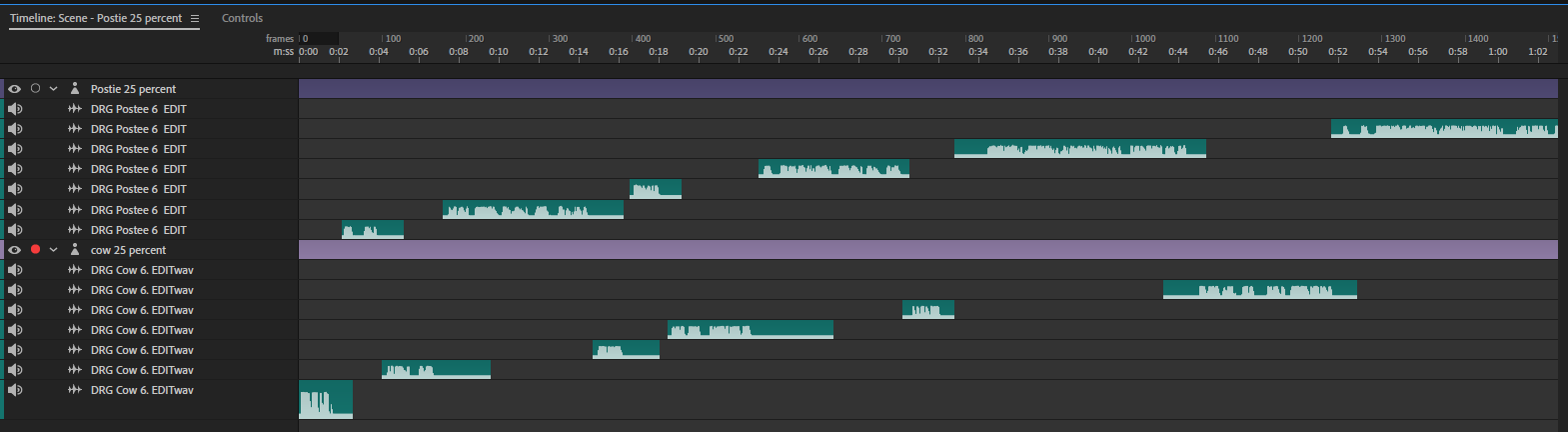
(arrrrrrrrrrrrrrrrrgh!)
Copy link to clipboard
Copied
From your image it looks like you are splitting the audio track.
When I watched the Okay Samurai video in your link the split is actually being done in the Lip Sync Audio Input track.
Other than that, you might find it easier to space out the audio in the external audio editing app first.
Copy link to clipboard
Copied
I do exactly what you show - I have lots of short audio clips spaced out so I can drag them around as desired. But I also create multiple scenes rather than a single mega scene (personal style, not a requirement) so its not as exaggerated. E.g. I will cut to a closeup and start a new scene At that point. I take the old scene, duplicate it, then delete the excess bits. That way the puppets start in the right positions compared to the last scene. I then adjust the scales etc to do a close up.
Copy link to clipboard
Copied
That's a great point. Thank you... I totally spaced on the idea of using closeups and breaking up the single continuous shot. Doing that in future projects will make my audio issue more bearable (and also produce a better looking visual).
This is still very much a learn-as-I-go process for me. I'm a bit frustrated by the way the interface works compared to other Adobe products and general video platforms... You'd think basic audio editing and single track spitting would be a feature. Curious to know how many people use ACA for prerecorded script versus just live stuff.