 Adobe Community
Adobe Community
Walk Behavior not working
Copy link to clipboard
Copied
I have a character rigged correctly but when I add the Walk behavior, nothing happens. I put the puppet in a new scene but it doesn't move. I've changed all the settings in the walk behavior but it's like it doesn't affect the puppet at all. Anyone else have this issue?
Copy link to clipboard
Copied
Can you share the puppet? Or a screenshot of the rigging?
Copy link to clipboard
Copied

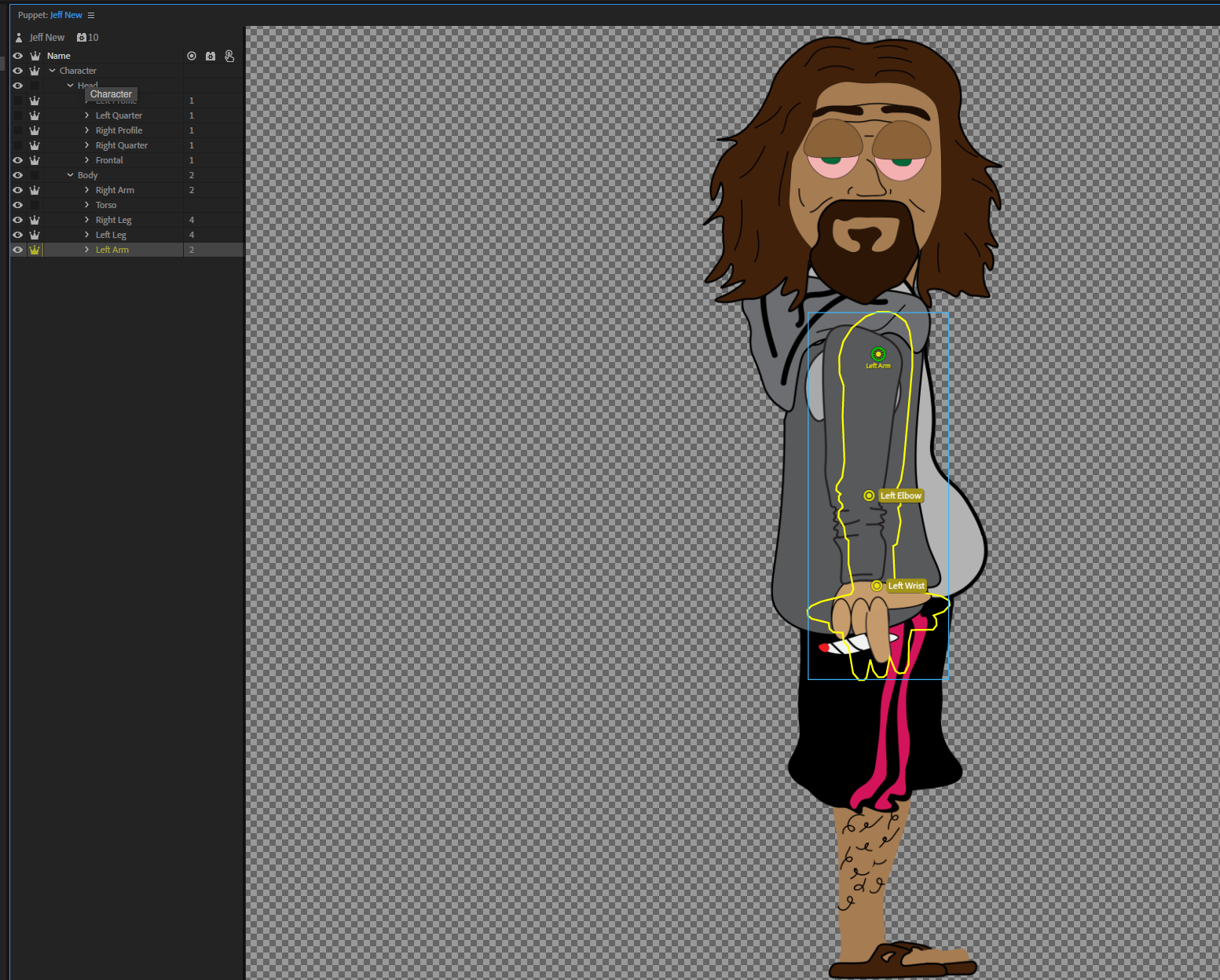



Copy link to clipboard
Copied
Thanks for the screenshots. Hmmm. The basics seem fine - hips and waist, legs seem tagged fine.
Could you show the walk behavior settings? I assume you added the walk behavior to the root of the puppet? (Its not on any of the nested layers.) Is it ”immediate” or “on left/right arrow” to make it walk?
I was going to suggest as an experiment to make a copy of the puppet (e.g. export and then import again) and then delete the head profiles (just leave one). I was wondering if the walk behavior was looking for left/right profiles to use, but found the head profiles and decided to then look for body parts to move under those profiles. Because you don’t have left/right/frontal profiles for the walk profile, maybe it picked your head.
So either try deleting the head profiles as an experiment, or wrap the whole body in another layer of left profile so the walk behavior finds that above the body...
But I am not sure what is wrong. Your screenshots seem sane. The above is my best guess at the moment.
Copy link to clipboard
Copied


I'll try your suggestion and see what happens.
Copy link to clipboard
Copied
Tried copying the puppet and deleting the other head layers. Now when I go into record mode, the head is there but the body legs and arms disappears. The left and right aarrows work and the head bobs to the left and right but the body is gone.

Copy link to clipboard
Copied
Okay, so I think you need to create a left profile etc above probably the head and body. See what some other puppets do. sorry, I don’t use the walk behavior much myself. I think the body is disappearing because it is using a different left or right profile that does not exist. Eg try tagging the root of the puppet with “Left profile” tag as a quick experiment.
Copy link to clipboard
Copied
You might take a look at the Maddy 3-way walk puppet as an example. It's available at Character Animator Examples
Copy link to clipboard
Copied
Scott,
I don't know a lot about rigging, but I can't tell you how many times I went to record and forgot to push the body speed past zero.
The program is a real pain in the b---- but if you move anything or change anything and then try to record a walk behavior, the speed gets reset to zero.
Make sure the body speed is set to 100% and then try recording for an example. You can always erase it. I could be way off, but several people aren't seeing a problem with the rigging so.....
Sharon