 Adobe Community
Adobe Community
- Home
- Character Animator
- Discussions
- Why does my puppet 'freeze once I add the sound tr...
- Why does my puppet 'freeze once I add the sound tr...
Why does my puppet 'freeze once I add the sound track
Copy link to clipboard
Copied
I need to have my puppet blink and such but as soon as I put the sound into CA the mouth moves but I can't seem to affect the eyes at all, not while it is happening and not afterward. How can I change this to make my puppet more 'alive'?
Copy link to clipboard
Copied
To be clear, the eyes worked before the soundtrack was added?
Can you share a screenshot of the rigging hierarchy of the puppet?
I assume you arm the eye gaze behavior in the scene when attempting to record the scene. Sometimes if you click around the place it might turn it off and you need to turn it back on if you want to record it. The red dot should be on in the timeline against the eye gaze behavior.
Copy link to clipboard
Copied
I apologize for taking so long to get back to you. I've had two days of taking care of other things.
I hope this is what you meant by 'rigging hierarchy':
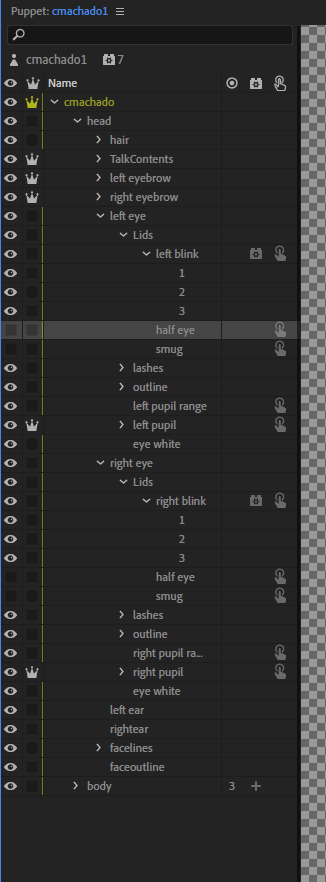
Yes, I have rigged all the behaviors but I still deal with the no blinking.
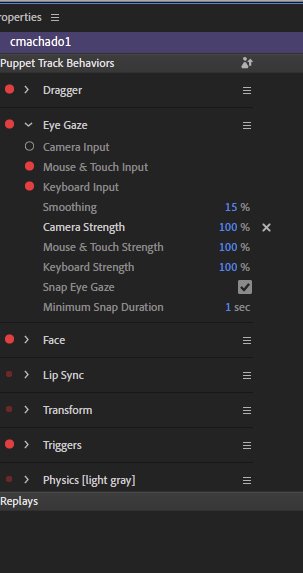
Copy link to clipboard
Copied
Yes, perfect. That is the rigging hierarchy I was after.
Just checking you turned off the camera for eye tracking on purpose (eye has to be moved with mouse)?
Also, have you tried turning off eye snap? Just to see what happens.
I could not see where the mouth was. Which layer is it under?
As another experiment, you could try turning on independence for “left eye” and “right eye”. I am just wondering if the mouth swap set is “taking over” somehow, stopping eye movement.
Okay, another suggestion. There is the lipsync behavior on the panel. If you expand it, is there a “views” or “handles” section you can expand? If you look in there I think it will show all the visemes and the layers they are bound to. Just check there is not some strange linking going on you did not expect. Autotagging sometimes tags something you don’t expect. Then when the lipsync starts changing the mouth, it might lock down the sibling layers.
Just trying to come up with ideas. If nothing helps, feel free to export the puppet and share it.
Copy link to clipboard
Copied
I have checked everything that you have suggested and found nothing. So, I have redone the entire audio process starting with a new scene and I have wound up with the same result. I have uploaded the puppet on DropBox. When you get a moment have a look.
Copy link to clipboard
Copied
Copy link to clipboard
Copied
I have figured it out! The part I never heard was after you add the sound then you turn off the sound and turn on whatever else you want the puppet to do - one at a time - press the record button and add whatever is next on your agenda. I never heard that from anyone. I must not have listened very carefully. So, problem solved.
Copy link to clipboard
Copied
I failed to mention I received that clue from
Adobe Character Animator Tutorial Pre recorded audio lip sync - YouTube
Copy link to clipboard
Copied
You can record more than one at once, but yes, you frequently make multiple passes recording each take on top of previous recordings. Glad you got it working! (I was just about to download the file - sorry been busy with work.)