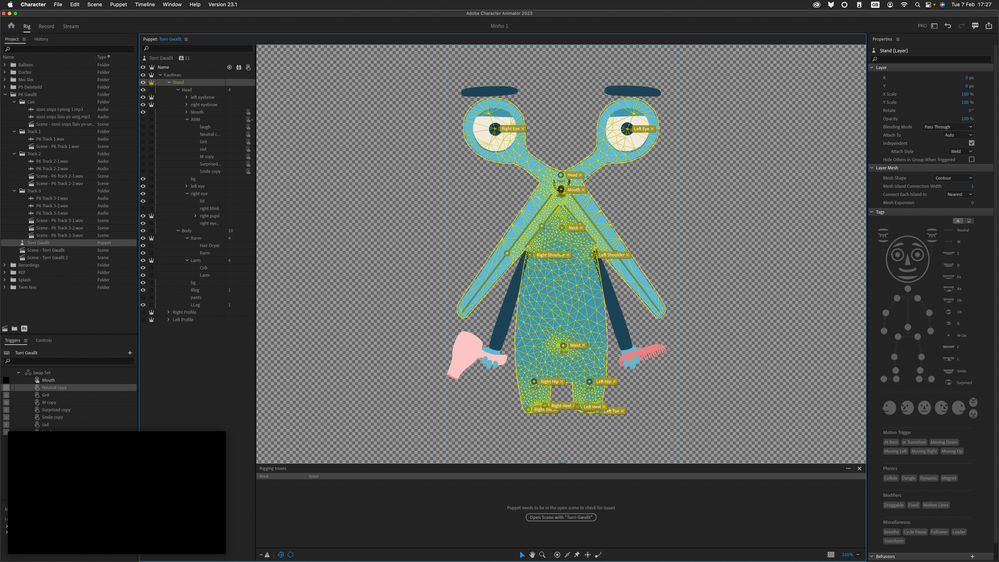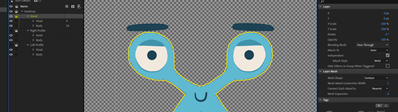Adobe Community
Adobe Community
- Home
- Character Animator
- Discussions
- Re: Why is my character shuddering?
- Re: Why is my character shuddering?
Copy link to clipboard
Copied
My character won't stop shuddering/shaking. They have a full case of the jitters. I tried adjusting the smoothing, but it doesn't seem to have much of an effect. Does the problem lie with the camera on this old laptop?
 2 Correct answers
2 Correct answers
Studdering is usually either a lighting or rigging issue. Make sure you're close to the camera and well lit. If you are and it is still happening, it's possible something like lip sync jaw movement or non-independent parts are causing more movement than you might like. If it persists, please post a screenshot, video, or File > Export > Puppet (.puppet file) here for more direct help.
Thanks for the file. At first, I wasn't able to reproduce your issue, but then I was able to find just the right amount of mesh distortion that would create this artifact.
We basically get a feedback loop when using LimbIK when you *don't* have independent legs. The best workaround I found was to set LimbIK to "Arms Only" since it works fine with the independent arms, then use fixed pins to stick the feet to the ground instead of LimbIK.
Alternatively, you can make the legs independent, though I
Copy link to clipboard
Copied
Studdering is usually either a lighting or rigging issue. Make sure you're close to the camera and well lit. If you are and it is still happening, it's possible something like lip sync jaw movement or non-independent parts are causing more movement than you might like. If it persists, please post a screenshot, video, or File > Export > Puppet (.puppet file) here for more direct help.
Copy link to clipboard
Copied
Hi, could you possibly take a look at this character for me please. I can't get the shakes out of him😆. Damn, I can't upload a zip or a .puppet file
Copy link to clipboard
Copied
Here's a screen grab
Copy link to clipboard
Copied
Could you please File > Export > Puppet, and upload/share your .puppet file as a shared link (via Google Drive, Dropbox, Creative Cloud, etc.)? Hard to diagnose with the screenshot alone.
Copy link to clipboard
Copied
Sorry, my brain had switched off for the day and didn't think of doing that https://we.tl/t-9giKKi0aRS
Copy link to clipboard
Copied
Thanks for the file. At first, I wasn't able to reproduce your issue, but then I was able to find just the right amount of mesh distortion that would create this artifact.
We basically get a feedback loop when using LimbIK when you *don't* have independent legs. The best workaround I found was to set LimbIK to "Arms Only" since it works fine with the independent arms, then use fixed pins to stick the feet to the ground instead of LimbIK.
Alternatively, you can make the legs independent, though I really liked how the character moved with the fixed pins.
Really cute character! Nice work.
Copy link to clipboard
Copied
I also noticed that your character was stuck to the background. This is because the Attach Style is set to "Weld". That's great for something like an ear or arm, but not great for a whole character. Whenever you have an entire character, set that to "Free".
Copy link to clipboard
Copied
Thank you so much for that. It really helped a lot. I've learnt a lot in the last 2 months, thanks to all of OKSamurai's great reviews, and the software getting so much better with the motion library. We're Working on a 12 episode kids TV show. Thanks to the speed of Character Animator I'm able to do all 12 in six weeks! I'll share some footage once we've finished.
Copy link to clipboard
Copied
Here's an example of another one that has the shakes and has independent legs. If I set the attach style to free on this one it goes crazy!
Copy link to clipboard
Copied
Your puppet's feet did not have knee tags. Therefore, I assume that the force is not distributed and the body is shaking with pulls.
Please add a handle to the center of the foot and add a knee tag.
Sample puppet DL
https://drive.google.com/file/d/1XqJr0NS8FGUqz9cr71HJSK5XpbXz_lWD/view?usp=share_link
Thanks.
Copy link to clipboard
Copied
That fixed it perfectly. Thank you so much. This is the best Adobe team I've come across🥰