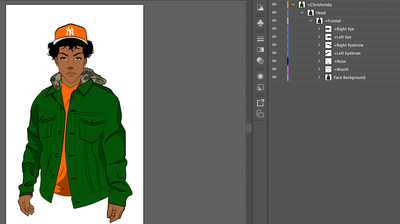Adobe Community
Adobe Community
- Home
- Character Animator
- Discussions
- Yellow Outline Around Character Not Showing
- Yellow Outline Around Character Not Showing
Copy link to clipboard
Copied
The yellow outline that usually shows around the character isn't there. I see that there is a blue square around the body and I'm not sure why. I want to add the pin tool on the shoulders to prevent the whole body from moving but it only works for me when there's the yellow outline.
 1 Correct answer
1 Correct answer
The other thing to watch for is it is almost always wrong to have a layer with all children being independent. It means the mesh of the parent has no artwork in it (so is size zero) - there is nothing to draw a line around. So your root character only has one child (Head) which is independent. Head has a child that is not independent, but there is no "Body" artwork for the Head to attach to. If you are going Head only (which is fine), try making the head NOT independent.
Copy link to clipboard
Copied
At the bottom of the rigging panel are a series of icons including one that looks like a pentagon. Make sure it is highlighted by clicking on it.
Copy link to clipboard
Copied
Thank you so much!!!
Copy link to clipboard
Copied
The other thing to watch for is it is almost always wrong to have a layer with all children being independent. It means the mesh of the parent has no artwork in it (so is size zero) - there is nothing to draw a line around. So your root character only has one child (Head) which is independent. Head has a child that is not independent, but there is no "Body" artwork for the Head to attach to. If you are going Head only (which is fine), try making the head NOT independent.