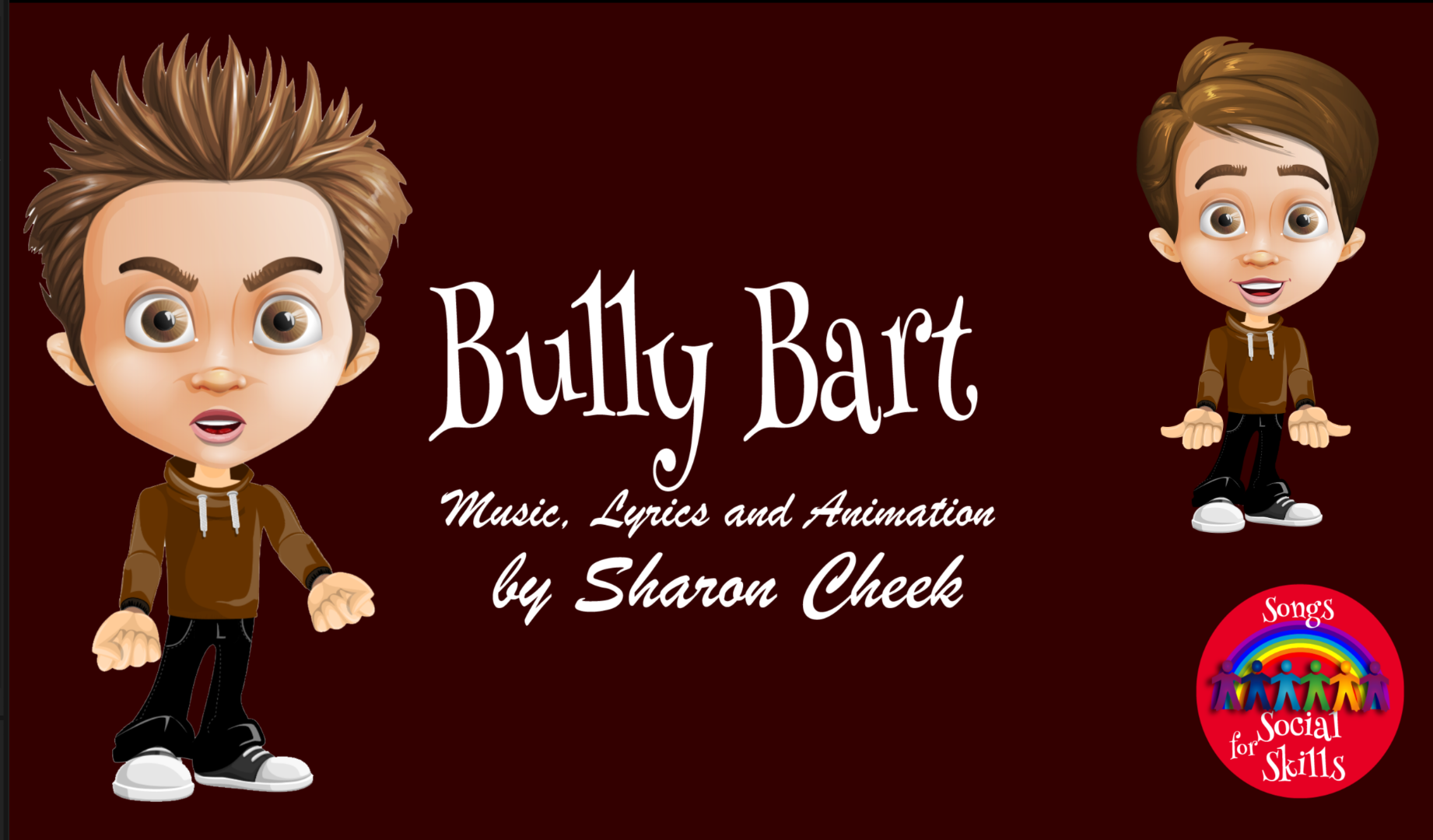Adobe Community
Adobe Community
- Home
- Character Animator
- Discussions
- AI Title isn't copying correctly in CA
- AI Title isn't copying correctly in CA
AI Title isn't copying correctly in CA
Copy link to clipboard
Copied
I have created a title (Bully Bart) in Illustrator that looks fine, but when I import it into CA the upper right hand picture of the transformed Bart isn't showing up correctly.
Any ideas? I've reloaded it, so that's not it. Let me know if these links don't work.
https://drive.google.com/file/d/1zSG4FkXx5UMepQK2ZItt6ucybalytUEk/view?usp=sharing
https://drive.google.com/file/d/1v5Eovv5LRRMA65b5cG9FxSJpUbkZ-VT0/view?usp=sharing
Sharon
Copy link to clipboard
Copied
Sorry I did not have permission to access first link and second did not open at all.
screen shots of the problem you are seeing could help too.
Copy link to clipboard
Copied
How do I attach screen shots? That's my problem. I have the screen shots. I"m really weak in Google Drive-I don't know quite how to use it.
Copy link to clipboard
Copied
You can just paste them into the text area (on Windows anyway).
I was wondering if your problem was you were using Illustrator features not supported by Character Animator. If you render as vector, I think gradients don’t work. If you don’t render as gradient, there are some other features that still do not work (not many, but a few). Some of the more complex effects. I recall someone in the forums previously saying by turning a layer into a “smart group” it worked better (but I have not tried this myself).
However, looking at the image I assume you are doing the same thing for both pictures - so not sure what is going on! I notice the eye on the right is not clippped for example, but the one on the left is!
This is the good part of the diagram (on my iPad at present) - both eyes and eyebrows look good.
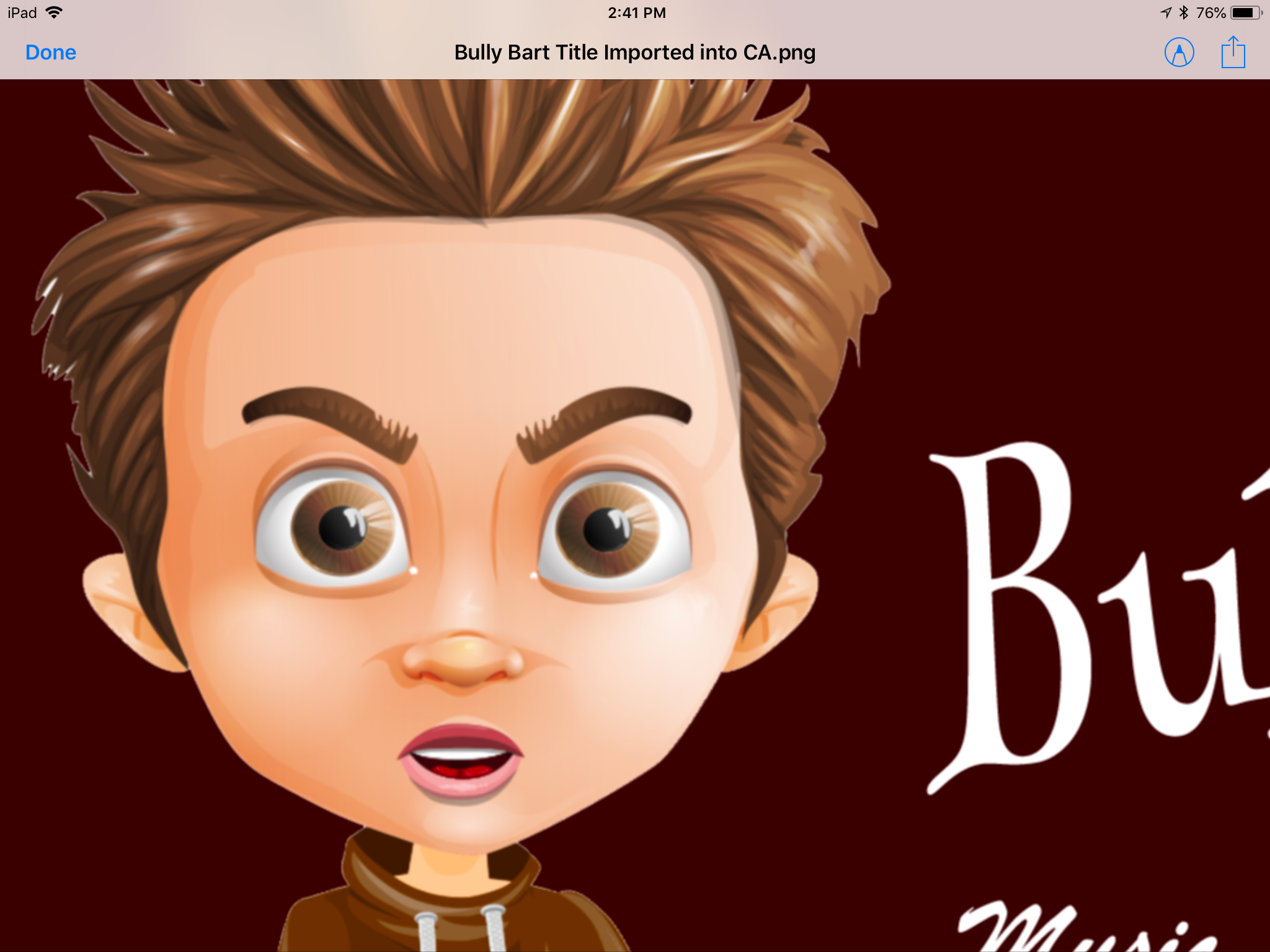
Here is the bad part of the image. I notice the funny jaggies at the top of the head - I assume you copied the character and masked out the hair with new hair? But the eyebrows started going funny and the eye on the right looks funny too (And not clipped). Its almost like the color palette ran out of colors in Character Animator.

One suggestion if you run out of other ideas - chop the picture up into multiple smaller files. That is, create copies of the AI file then delete the left character in one, the right character in the other, maybe put the writing in another. Then layer them in Character Animator on top of the brown background. I suggest this only in case the file size or complexity is overloading Character Animator for some reason. It means however you need to delete (not just hide) bits in the copied AI files - just handing them might not reduce the file complexity enough.
But if you find a solution, please report it back here! Always curious to learn solutions for problems like this. I have not seen this problem before!
Copy link to clipboard
Copied
Since I'm not really an expert with Illustrator, I decided on a work-around. I left the larger Bart in the title and made the smaller Bart a puppet and just posed him. FYI-I couldn't get his arms to pose upward with the thumbs up without an issue with distortion of the arms. I settled for this pose. I've discovered sometimes I just have to move on when I have an issue. I'm a teacher and I only have the summer to really finish at least 4 videos. I'm not done with even one yet. Despite the technology, this is still extremely time consuming.