 Adobe Community
Adobe Community
- Home
- Character Animator
- Discussions
- ANIMATION IS DIFFERENT ON RECORD than ON PLAYBACK
- ANIMATION IS DIFFERENT ON RECORD than ON PLAYBACK
ANIMATION IS DIFFERENT ON RECORD than ON PLAYBACK
Copy link to clipboard
Copied
Hi, This worries me a lot. I have made one puppet and i need it to have something in hand and throw it to mouth, but when I do it and twist my arm, on record it works, but on playback not. I mean the position and movement won't match.
Copy link to clipboard
Copied
Yeah, its like there are three modes - during recording, during scrubbing (while editing, but is probably the same as live recordings as well), and during a media export. During scrubbing it approximates the final rendering to keep it real-time, but the final export takes as long as it needs to get it perfect. So you do get these differences. Sometimes I put a dragger on the elbow of the arm for example to sneak in a few frames here and there to make sure the elbow hinges in the right direction. So it is known that during the different modes you don’t get identical behavior.
But how different are you talking about? Maybe something else is going on as well...
Copy link to clipboard
Copied
Hi,
It sounds like you might not have had the dragger icon clicked on to record it while in record mode.
Record mode makes it so you can record various pieces at a time. So be sure that the dragger record icon is RED!
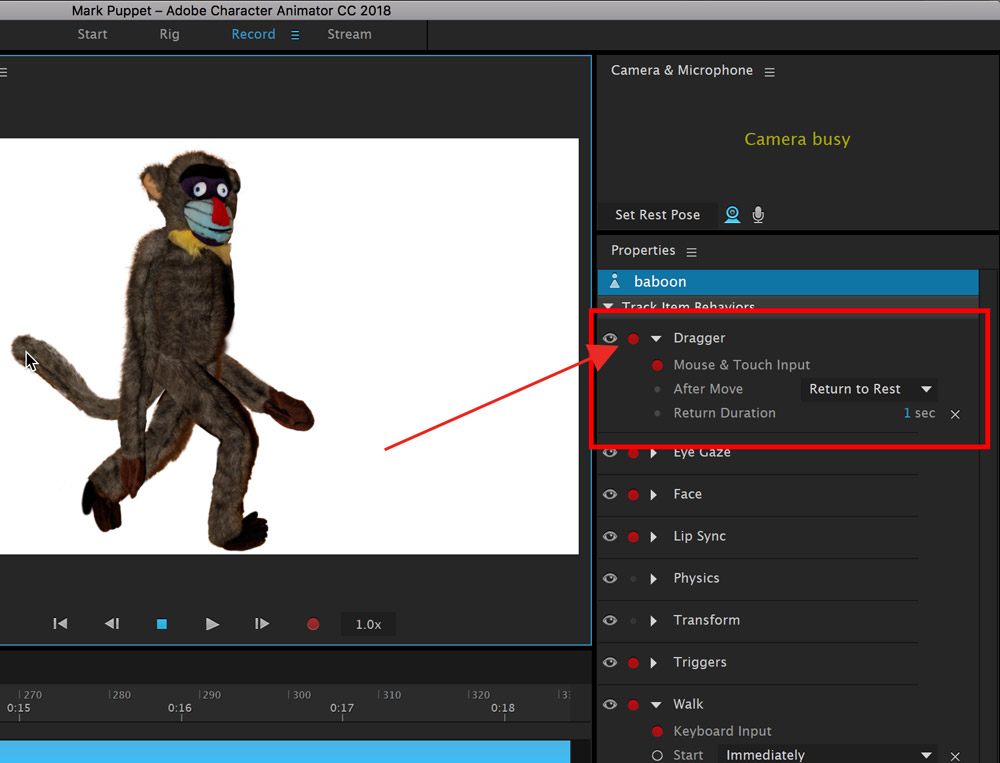
Another option since it sounds like you want him to put something in his mouth, is to create an animated GIF in Photoshop, and then you can use a trigger to cycle through the layers animating the hand putting food in the characters mouth. Then you can click a key to trigger it over and over.
If the arm is not bending correctly, try zooming in and redo the stick tool, location of elbow, and even changing the dragger location can change the movement!
Hope that helps!
Cheers,
mark